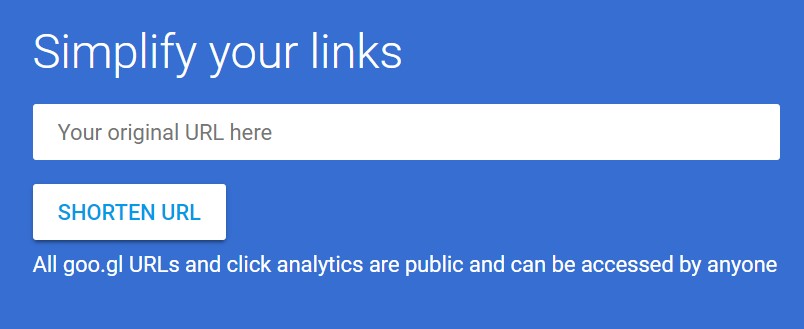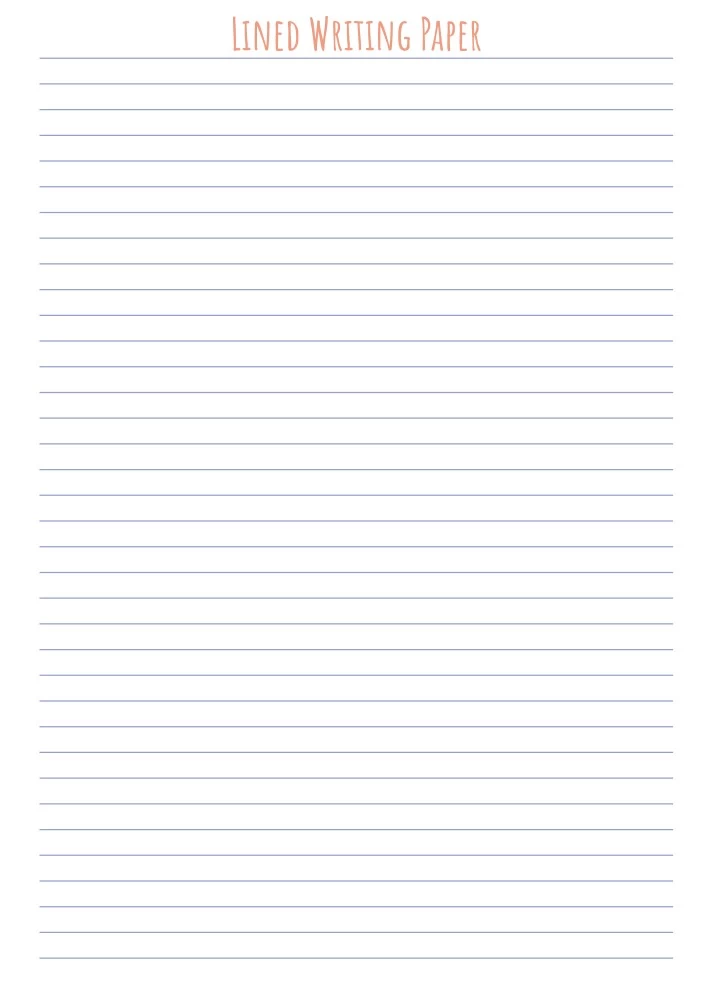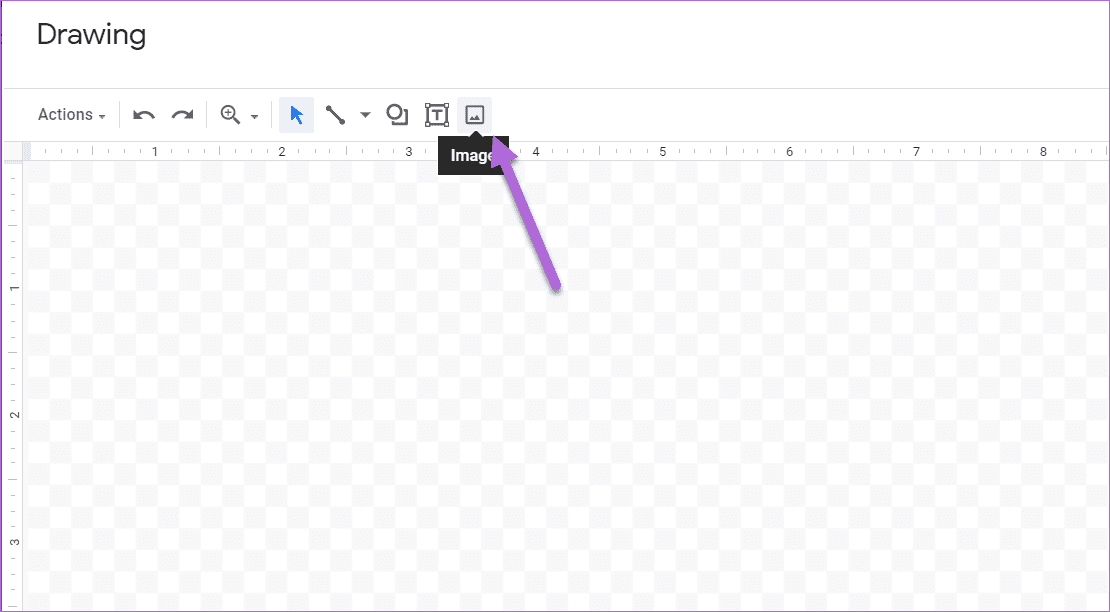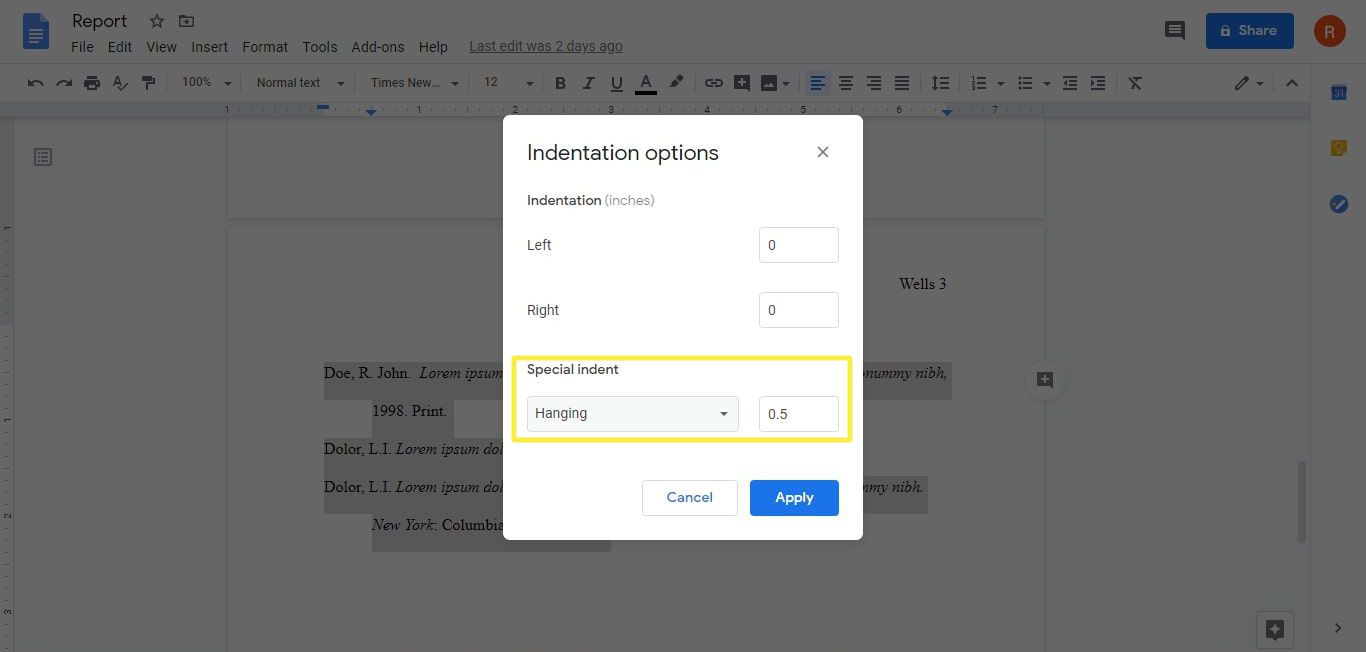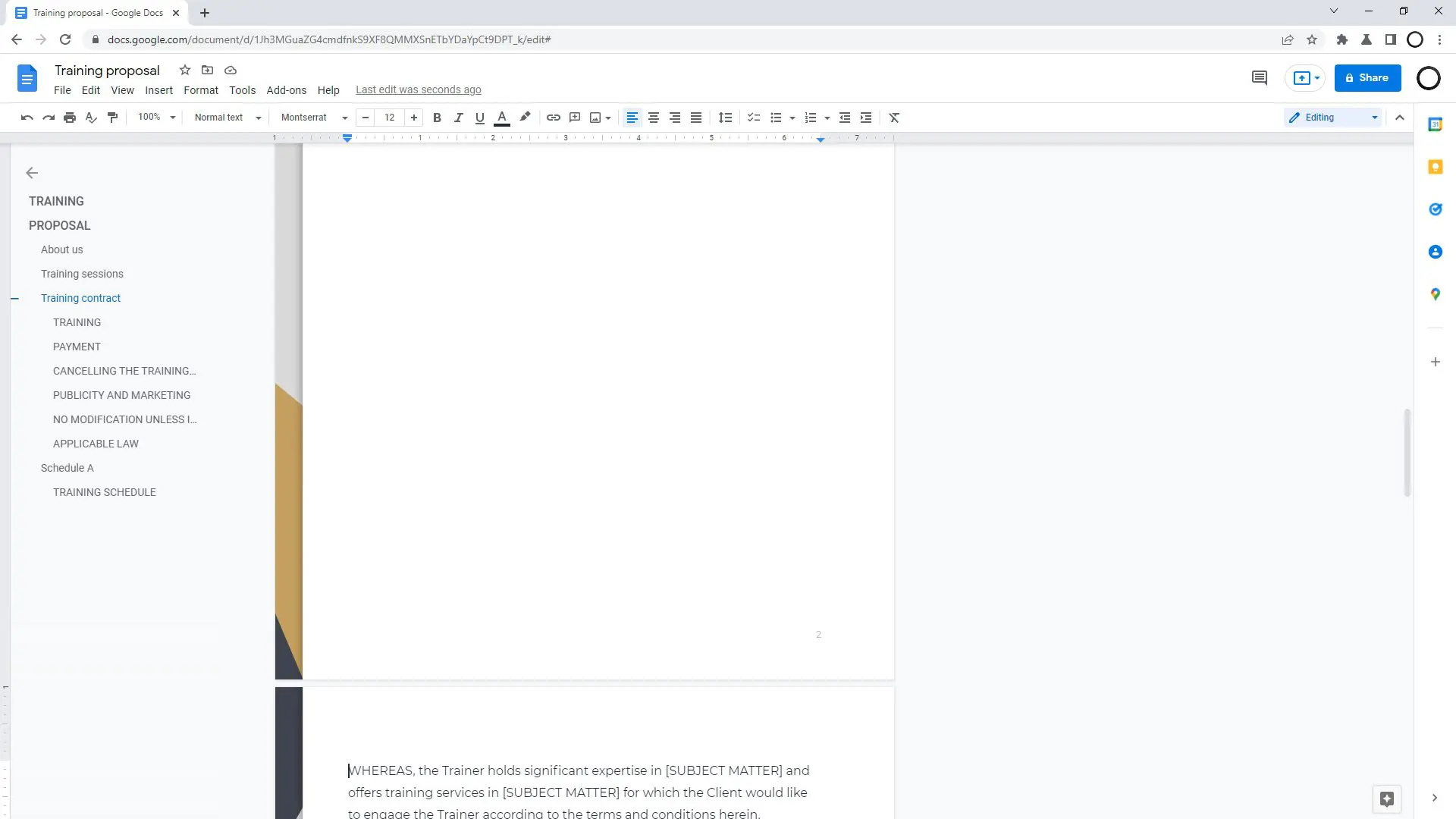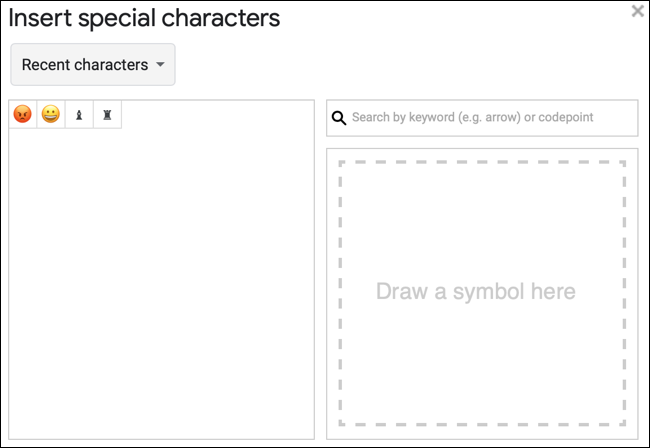How To Shorten A Link In Google Docs
You can upload documents, pictures, movies, audio files, and other types of data to a cloud-sharing platform using Google Doc. The contents can then be directly accessed by other individuals via the cloud without the need for irritating attachments or time-consuming emails. In order to share a Google Drive file, all you need is the URL! Google… Read More »