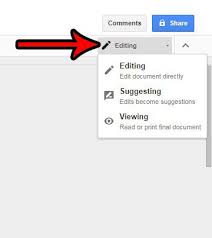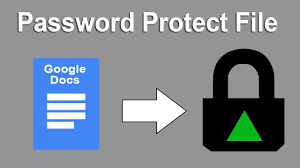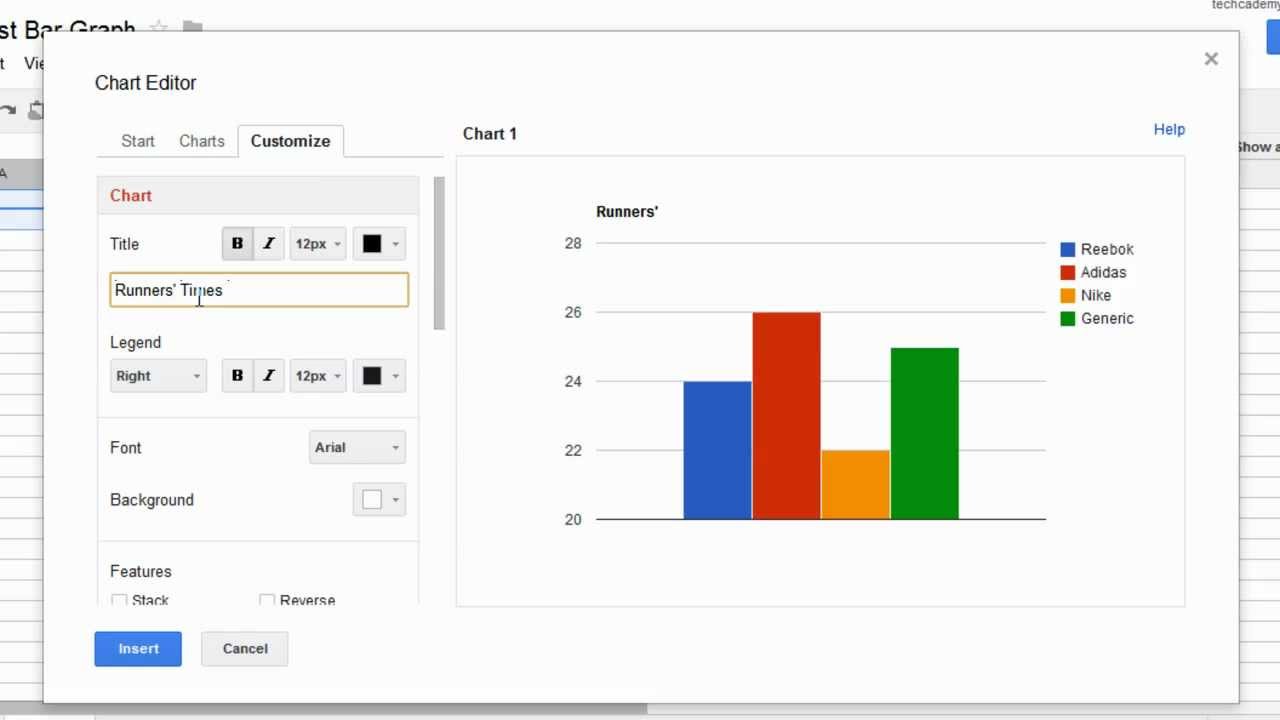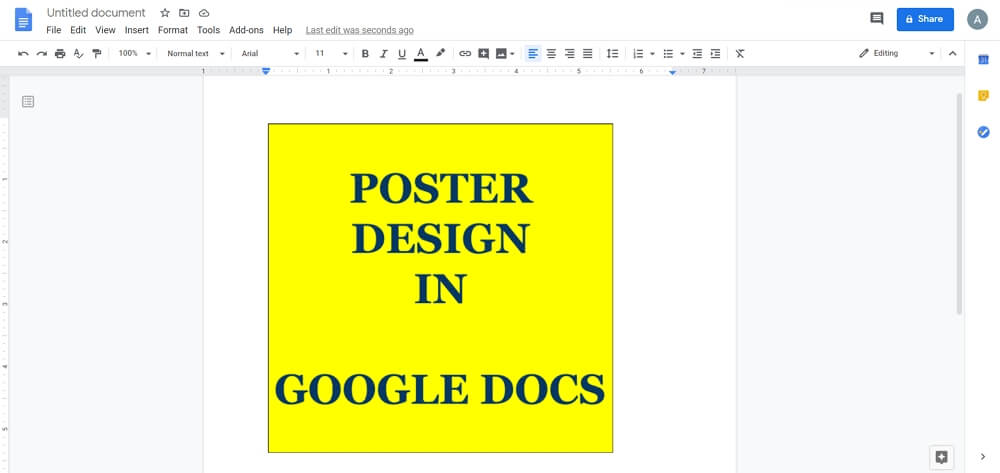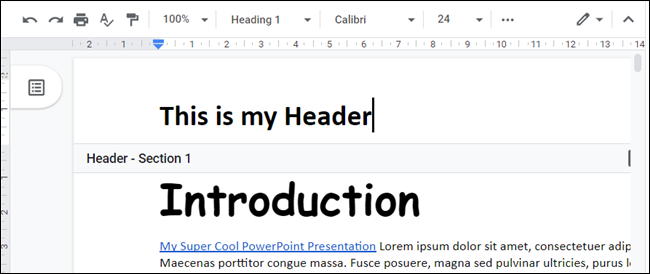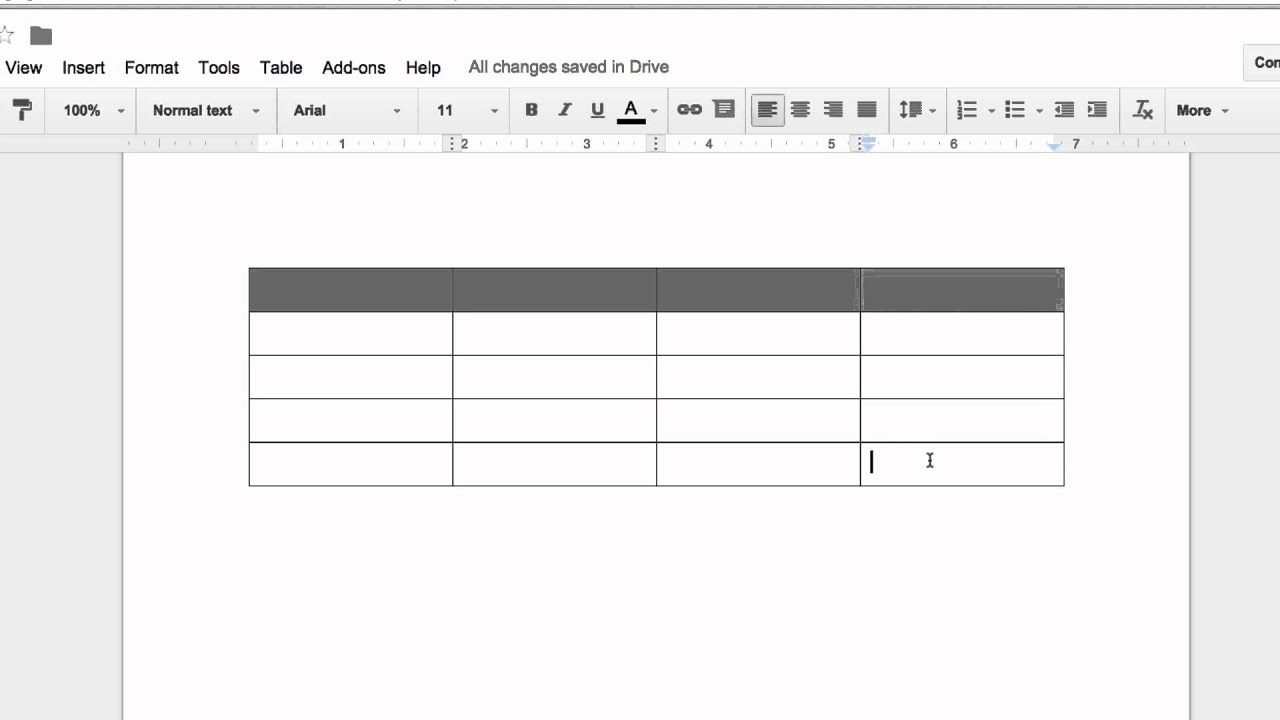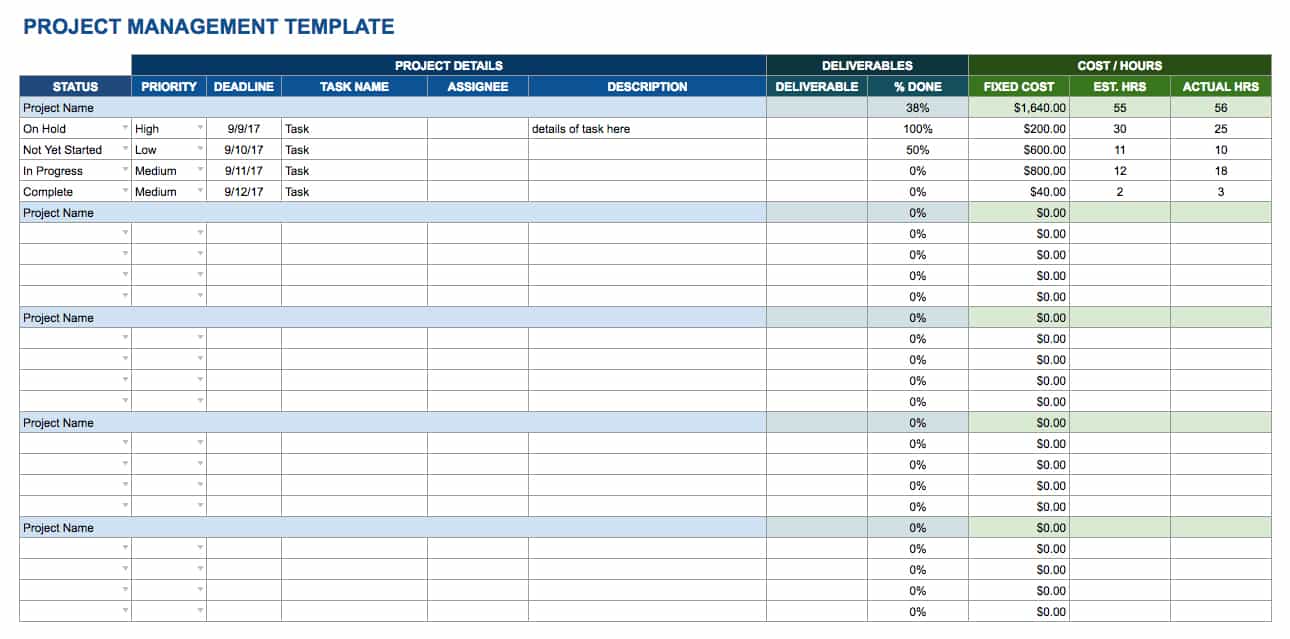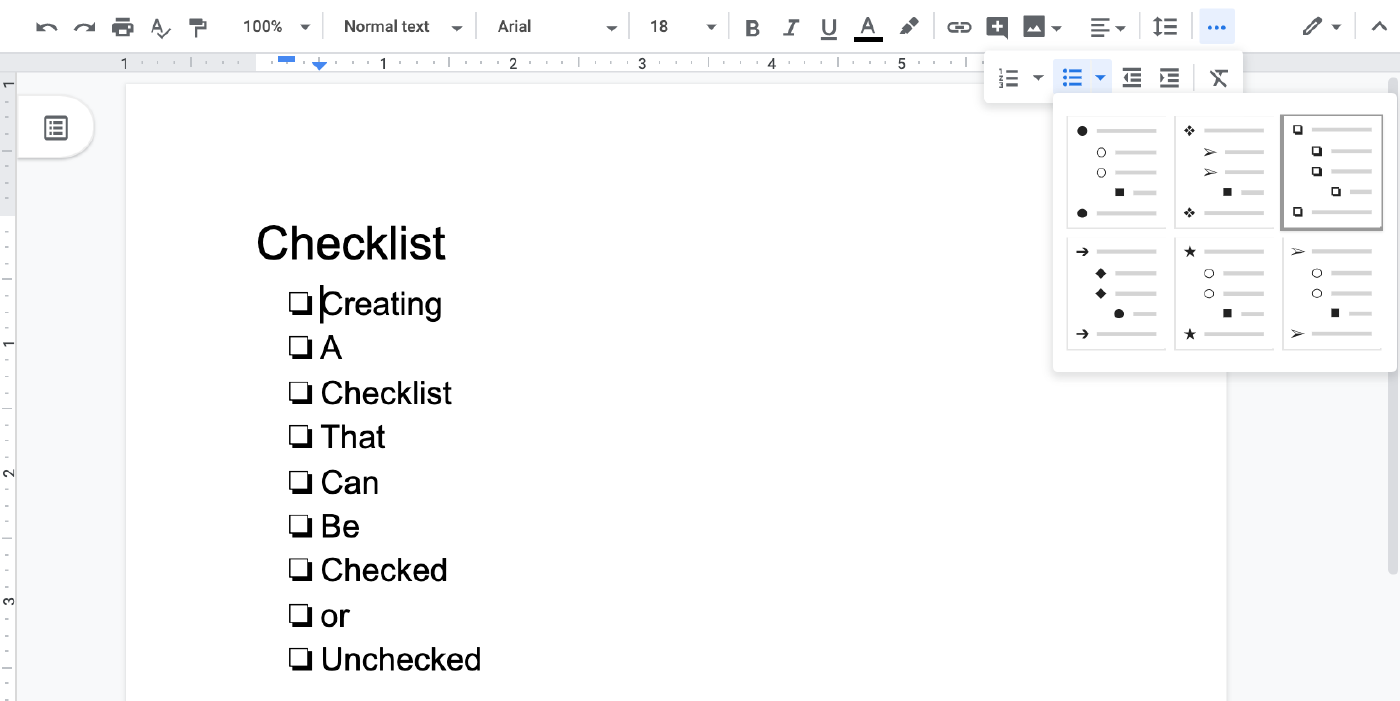How to Switch Between Viewing Modes in Google Docs
There are many settings that can alter how your document appears, including the privileges assigned to you with the documents. However, several options in the Google Docs application might also alter how your document appears on your computer screen. In the default “Editing” mode of your Google Docs file, you can modify the document’s content.… Read More »