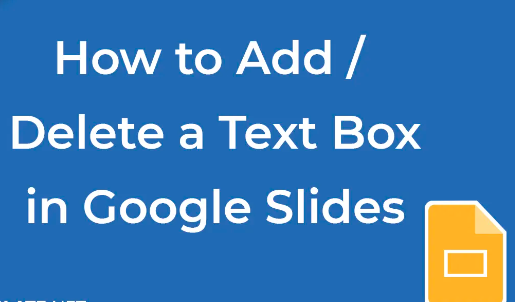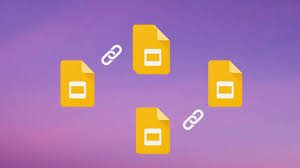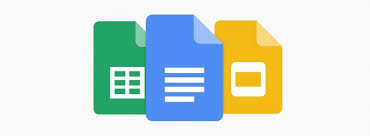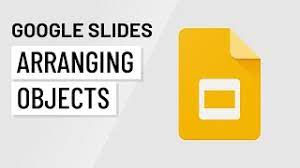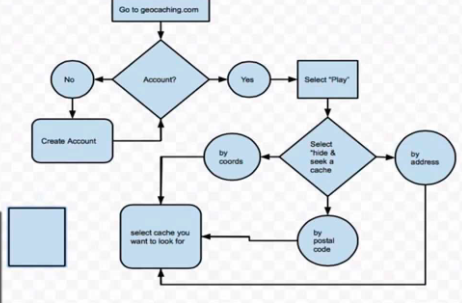How To Add Slide Numbers In Google Slides
To make it simpler for your audience to participate along with your presentation and to later refer back to specific slides, slide numbers are a crucial component to include in your Google Slides presentation. We will go over how to add slide numbers to your Google Slides presentation in this article. How To Add Slide… Read More »