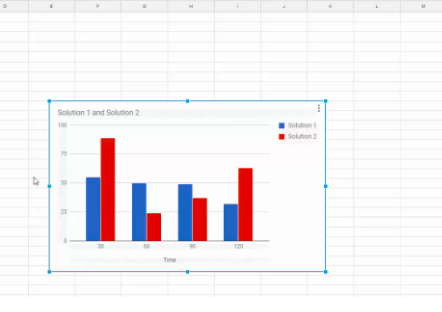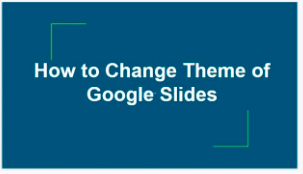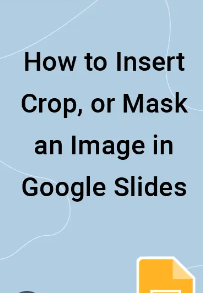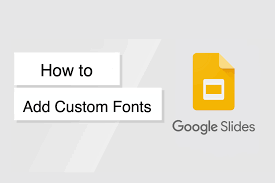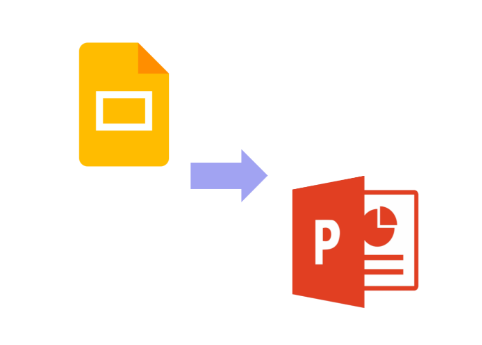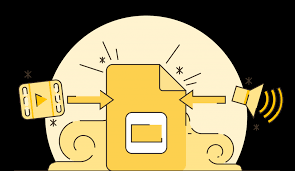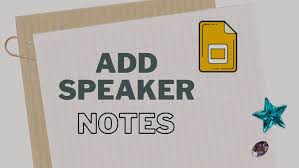How To Add And Modify Icons in Google Slides
Icons occupy an important place in Google slides and there are instances where you will need to use or modify and icon in Google slide. You may make presentations that are interesting to listen to and visually appealing by adding and changing symbols in Google Slides. Icons can be used to symbolise a wide range… Read More »