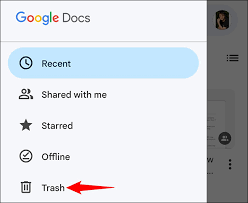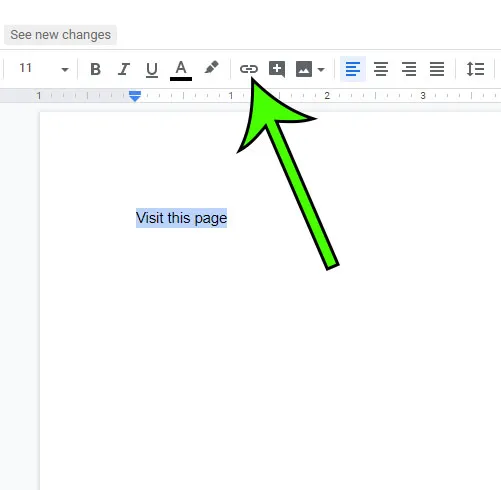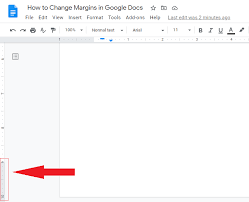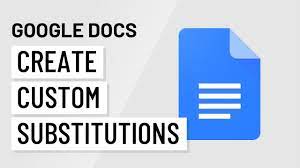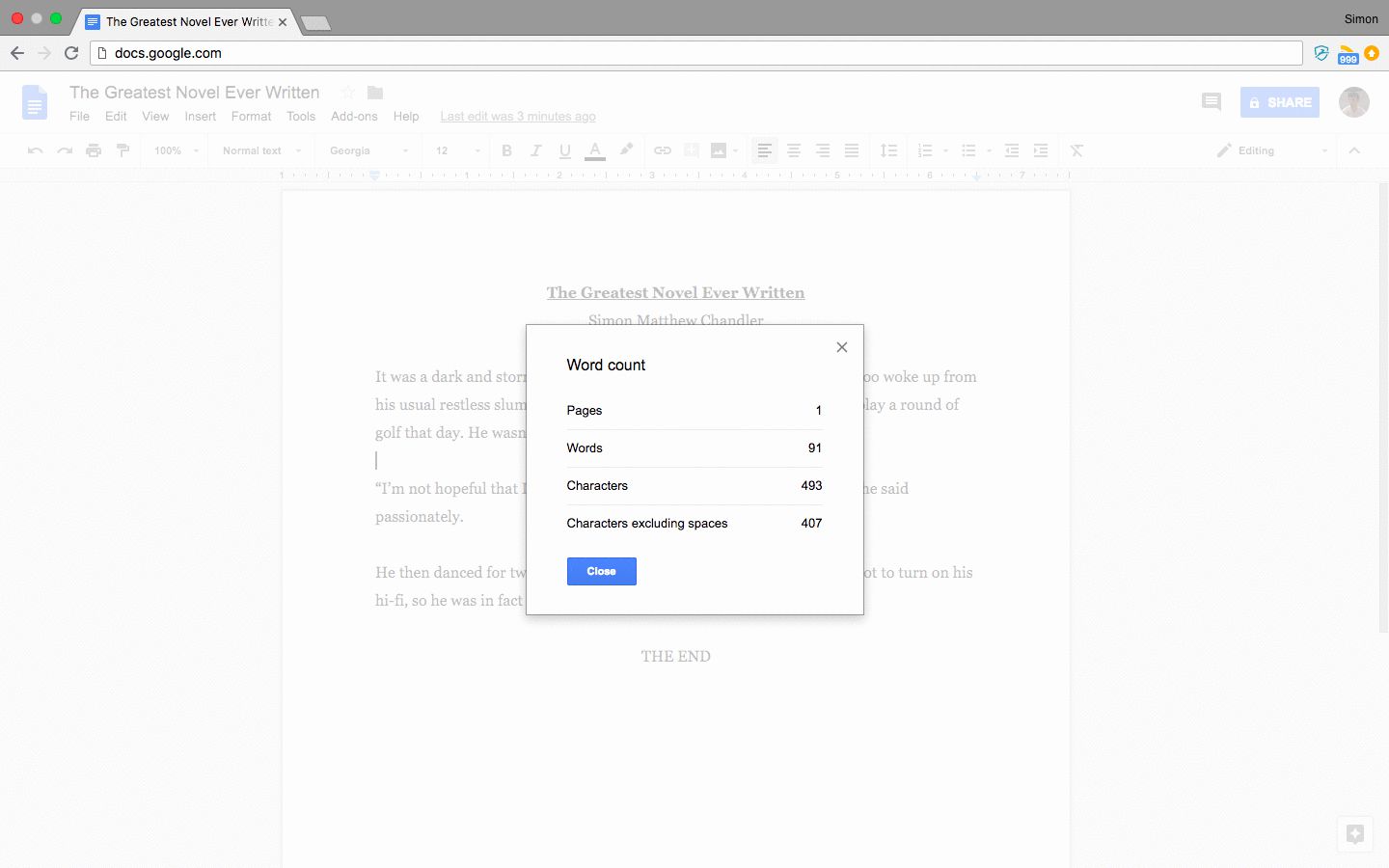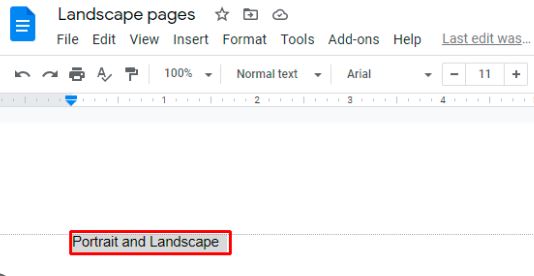Gmail, Docs, Drive, And More Google Services Hit By Widespread Disruption
Gmail, Docs, Drive, And More Google Services Hit By Widespread Disruption. A number of Google services including Gmail, Drive, Docs, Meet, Groups, Chat, Keep and Voice are experiencing service disruptions, the company is reporting on its G Suite Status Dashboard. We’ve verified that file uploads are failing across Google’s services, including uploading attachments in Gmail… Read More »