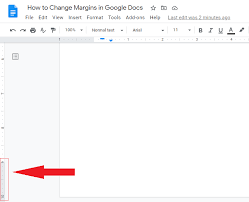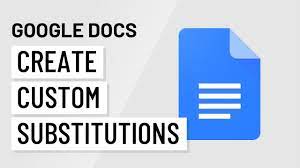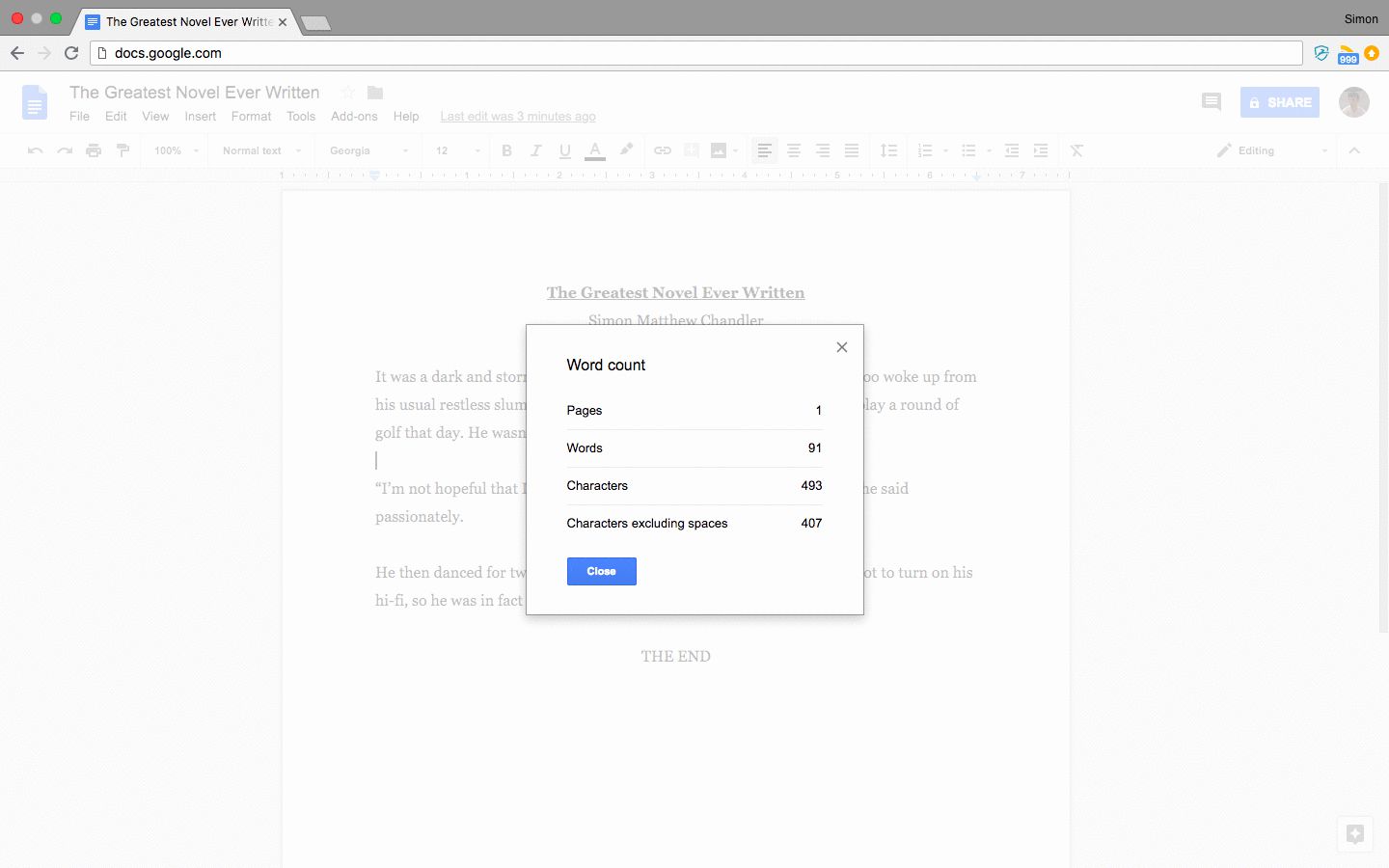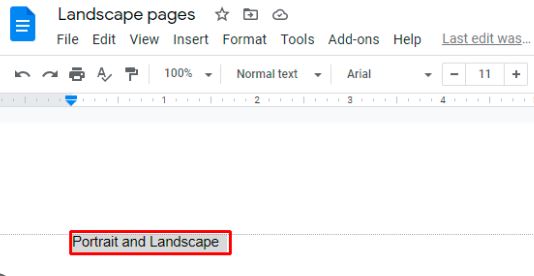How To Make A Phone From iPhone Parts
Making a phone from scratch is for the tech-savvy. Let us look at how to make a phone from damaged phone parts as a complete newbie. Let us leave making a mobile phone from scratch for the professionals to do. We will make our own phone using parts from damaged phones. All we need to… Read More »