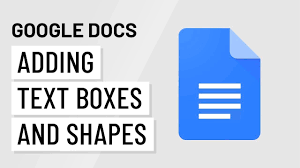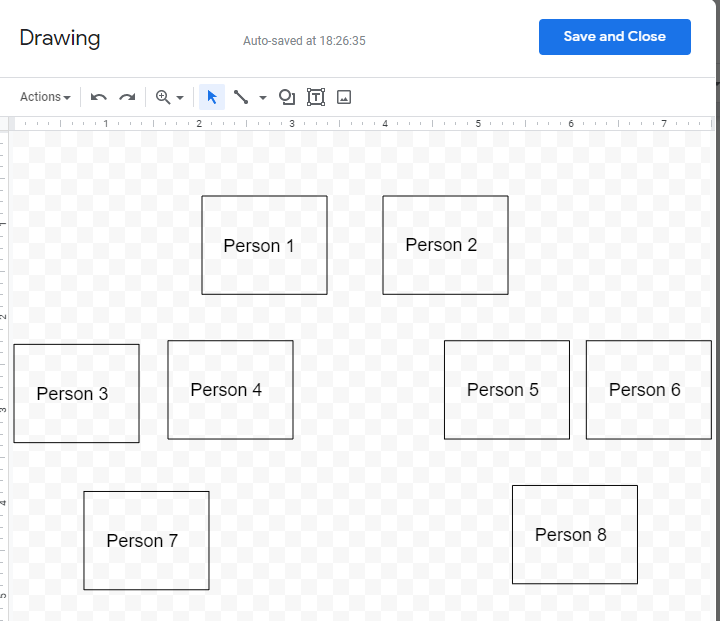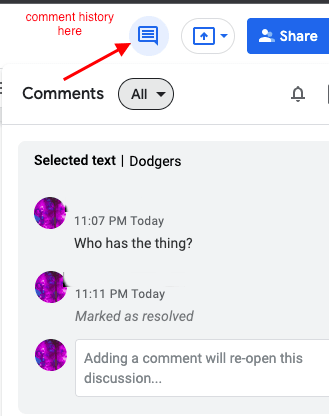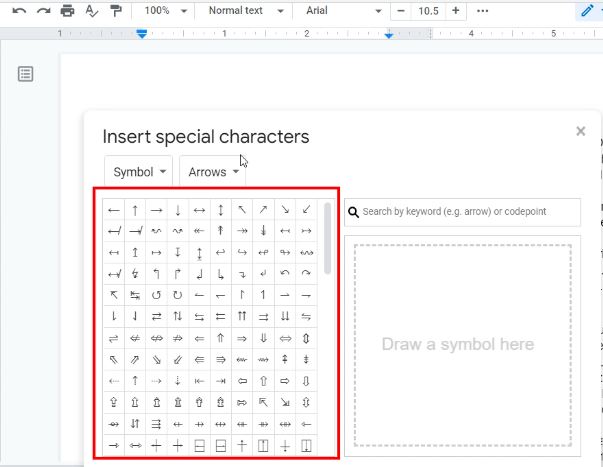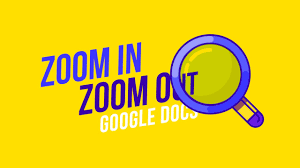How To Add Shapes In Google Docs
To add text boxes and other shapes to your page, you can use the drawing tool in Google Docs. Text boxes and shapes could be used to arrange data or separate crucial elements from the rest of your page, however, they are not always necessary. For instance, a flow chart can be made using rectangles, lines,… Read More »