How to Buy Electricity PrePaid Using Mobile Money In Ghana.
Here’s a simple article on how to buy your electricity prepaid at the comfort of your room using your Mobile Money account easily.
Hope you still remember that day you run out of prepaid credit in such that, it was late night and there was no place to buy prepaid credit for your meter and made you sleep in darkness.
Just remember that day and make good use of this post as you may help share with friends after reading.
Maybe you didn’t run out of prepaid credit at the night but during the day of which you have to join a long queue to be able to purchase your prepaid electricity credit or having to when your electricity credit runs out.
This has been a delinquent for most customers using these so called smart meters ever since.
If you’ve encounter this before, then this post is a must read and if you haven’t encounter too, then kindly make good use of this post as it may save you in the future.
With this issue of running out of electricity prepaid credit, the Electricity Company of Ghana, the PDS but now ECG, has brought to us officially on how we can go about to purchase an electricity prepaid credit with the help of an online application software which aids people that are using both Post Paid and Prepaid meters in their various homes to purchase electricity credit directly from their smart phones at a go.
How to buy prepaid credit using Mobile Money.
To buy electricity prepaid credit using your mobile money from the comfort of your room, kindly follow the steps below: How to Buy Electricity Pre-Paid Using Mobile Money.
Download the ECG App: This is available for all Android Users and iOS users.
How To Sign-up for the app:
- STEP – ONE: Click on Register and fill in your details as shown below.
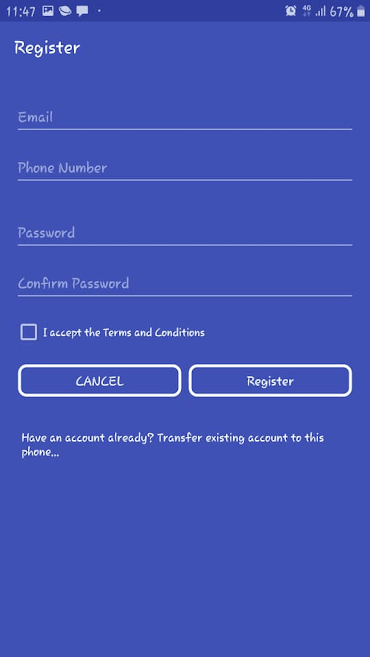
- NEXT: After registration, then Click on Meter Management and input your Meter Number and account number.
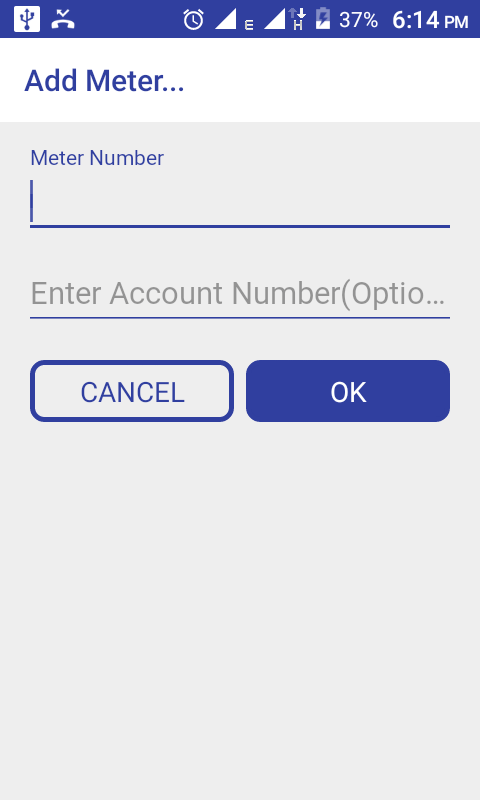
-
Then Click on Make Payment
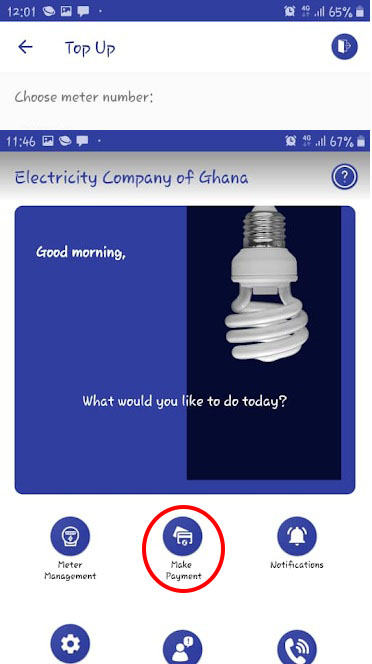
- Select Payment method and enter your payment amount. Tap on Submit after selecting your payment method and entering your amount.
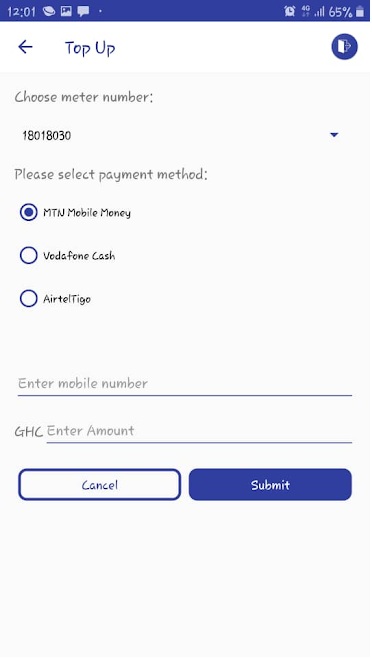
• Now, approve the payment from your Mobile Money Wallet. Be it MTN Mobile Money, AirtelTigo Cash, Vodafone Cash or any.
A notification will then be sent by your Network service provider to approve the transaction from Electricity Company of Ghana (ECG).
Note: MTN Users can approve instantly using the method below:
- Dial *170#
- Select option 6, WALLET
- Choose 3, APPROVALS
- Enter PIN to confirm
- Then wait for the notification to get your Prepaid code
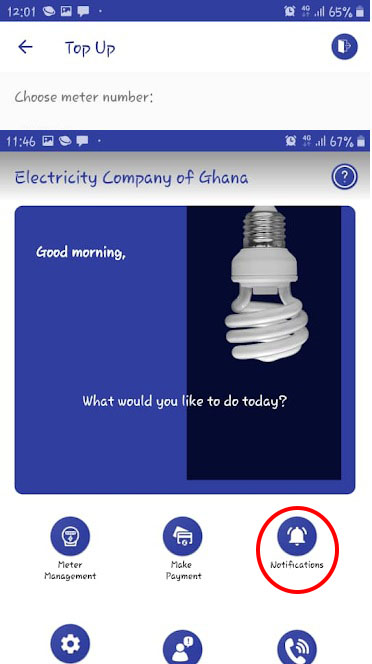
• Finally, Enter the code that is generated on your prepaid meter or sometimes, it may sync automatically.
Now you’re done on how to purchase your Prepaid credit at the comfort of your room using MTN Mobile Money, AirtelTigo Cash, Vodafone Cash or any other network service you know.
For anything how to buy electricity prepaid using Mobile Money; MTN Mobile Money, Vodafone Cash, AirtelTigo Cash, then this post has all for you to follow with the simple guides listed above.
Please, kindly make good use of this by hitting the share button for us across the various social media platforms.
Recommended:
- What Does A Verified PayPal Account Status Mean?
- Android Q: Everything You Need To Know About The Android 10 Version
- 10 Things You Cannot Do Without Tax Identification Number (TIN) In Ghana
- How To Register For TIN Online In Ghana
- Glo Campus Booster: Enjoy 50% Bonus On Your Data Subscription On Campus
- Introduction To MTN Mobile Money
- GCB G-Money: How To Register, Uses, Benefits And Charges Of The Mobile Money
- How To Link Your MTN Mobile Money To Bank Account
- How To Activate MTN Mobile Money Account Yourself
- 10 Important Things You Can Do With MTN Mobile Money
- How To Make Money Online On Facebook
