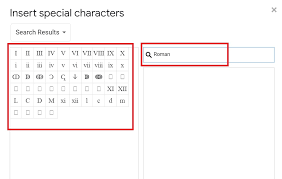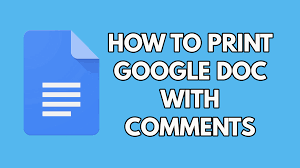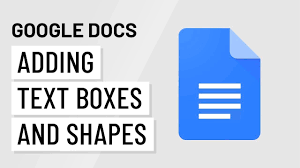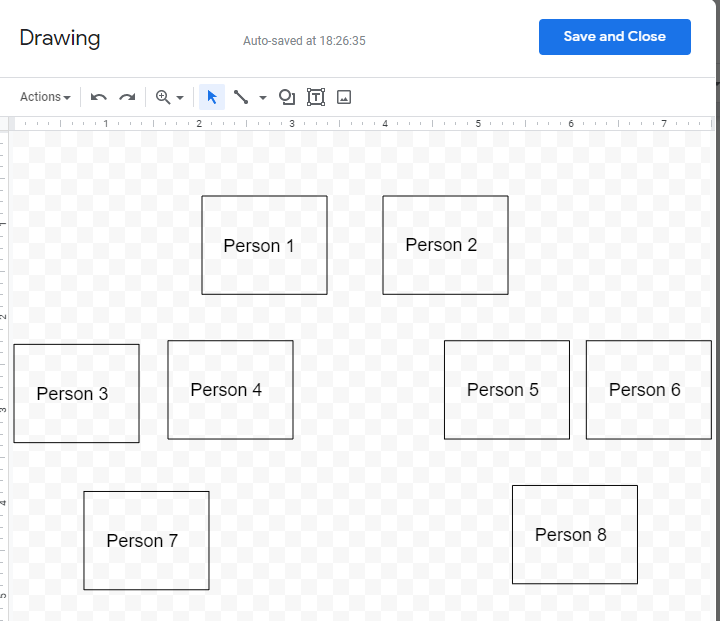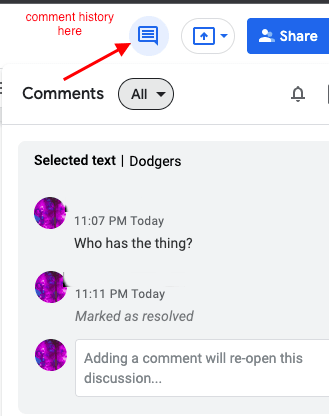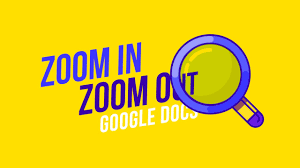How To Do Roman Numerals On Google Docs
In ancient Rome, the characters that were substituted in for numbers were known as roman numerals. Centuries after the Roman Empire’s fall, Roman numerals were still in use. Roman numbers started to be gradually displaced by Arabic numerals starting in the 14th century, even though some applications still use Roman numerals today. Learn how to type… Read More »