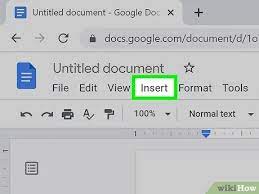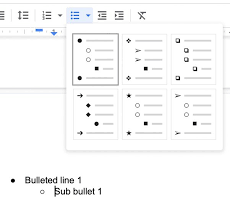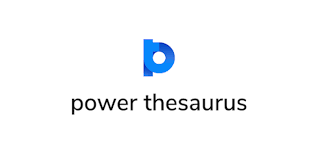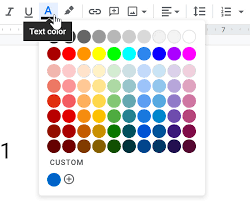Category Archives: How To’s
How To Overlap Images In Google Docs
You may easily overlay photos or text over one another using programs like Microsoft Word, Google Slides, and so forth. However, people are let down when they attempt to accomplish the same thing in Google Docs. Google Docs lacks the option to position a text or image in front of another image. That doesn’t imply… Read More »
How To Move Bullet Points Back In Google Docs
Google Docs allows you to freely produce a variety of documents, including newspapers and essays. Additionally, it comes with a variety of formatting tools, including the capability to add bullet points, to guarantee that your finished project looks fantastic. You might be asking how to reposition bullet points in Google Docs as a result. Understanding… Read More »
How to Install Awesome Screenshot Chrome Extension
In this guide, I will show you how to install Awesome Screenshot and Screen Recorder for Chrome without any problem. The Awesome Screenshot and Screen Recorder is by far the best screen recorder and screen capture & screenshot tool to record screens. The tool has got a lot of features to make your screen recordings… Read More »
How to Install Adblock Plus Chrome Extension
The Adblock Plus for Chrome ad blocker has been downloaded over 500 million times and is one of the most popular and trusted on the market. Users get fast, sleek ad-blocking capabilities to enjoy sites like YouTube interruption free. This tool helps you perform the following: How to Install Adblock Plus Chrome Extension You are… Read More »
How to Install Headline Studio Chrome Extension
Do you want to install Headline Studio chrome extension on your PC browser? Headline Studio is a headline analyzer from CoSchedule that improves your blog headlines wherever you write them, from WordPress to Wix. So you can finally feel confident that every headline drives maximum traffic, engagement, and SEO rankings. This tool helps you improve… Read More »
How to Install Grammarly Chrome Extension
Grammarly for Chrome offers real-time suggestions to help you write your best online, no matter what you’re working on in your browser. With comprehensive feedback on spelling, grammar, punctuation, clarity, and writing style, Grammarly is more than just a proofreader. It’s a tool that helps you write with confidence, find the best words to express… Read More »
How To Make A Crossword Puzzle On Google Docs
Crossword puzzle solving is a fantastic brain workout, but developing your own will advance your acrostic writing abilities. You can quickly construct a crossword for any level of ability using Google Sheets; either you want a fun way to test your vocabulary words or you want to attempt a cipher worthy of a newspaper. In… Read More »
How to Install Power Thesaurus Chrome Extension
Want to install the Power Thesaurus on your PC Chrome browser? The Power Thesaurus is the most popular tool that offers you the best synonyms, antonyms, definitions, and other results for any word! Rephrase your texts on sites like Medium, Facebook, and Twitter. In this guide, I will show you how to install the Power… Read More »
How To Change Text Color In Google Docs
While the majority of the docauments you produce will just require the standard black text, sometimes you may engage with other kinds of documents. As a result, you may be curious about how to alter the font color in Google Docs. In this guide, the process to change the text color in Google docs would… Read More »