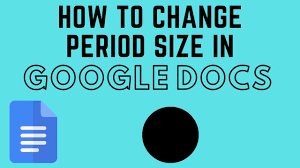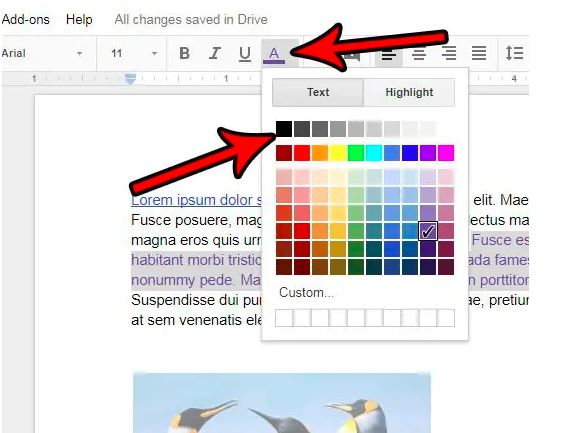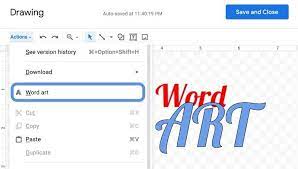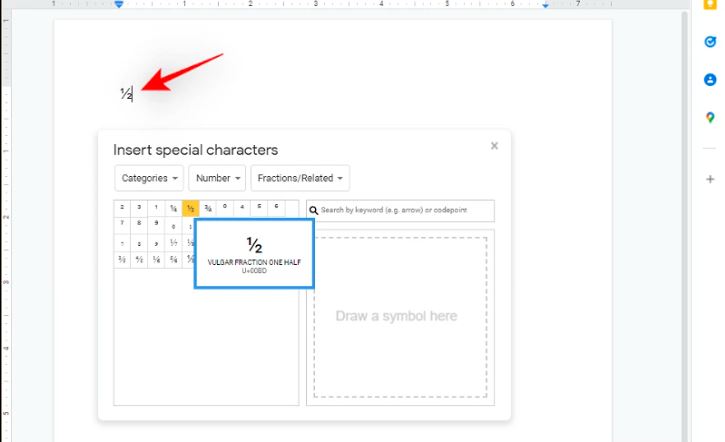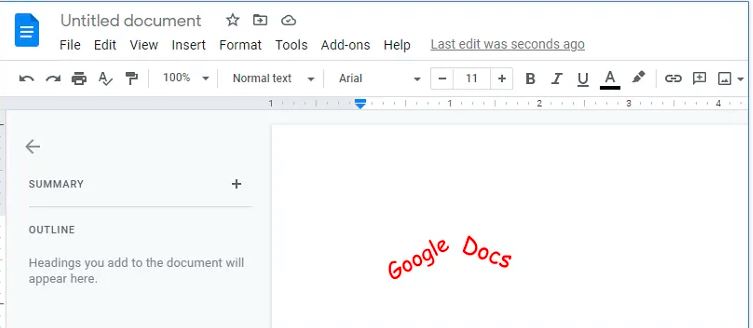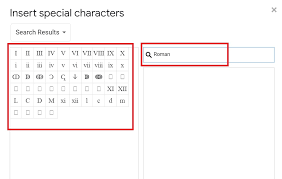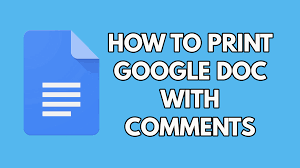How To Make Periods Bigger On Google Docs
Since punctuation marks typically have small font sizes and are therefore easy to misread, it is helpful to increase the size of the punctuation marks in your document to enhance their visibility. The most often used punctuation mark is the period, also referred to as a full stop. The period can be used in a… Read More »