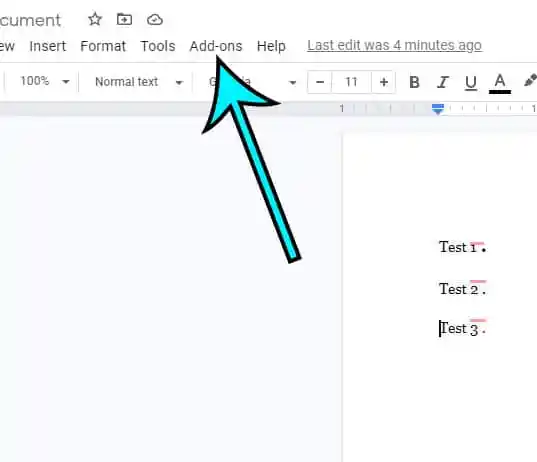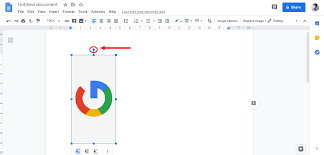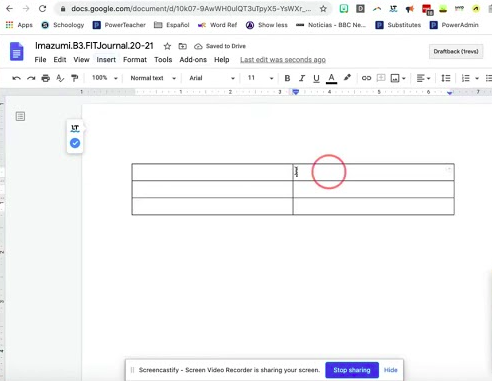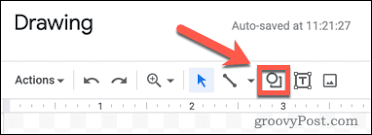How To Select All Periods In Google Docs
It’s possible that you’ll occasionally wish to select every period in your Google document and make the necessary changes to it. If you want to adjust the period sizes over the entire document, picking each period individually could get tedious. The user may find it challenging if there is difficulty in selecting all of the… Read More »