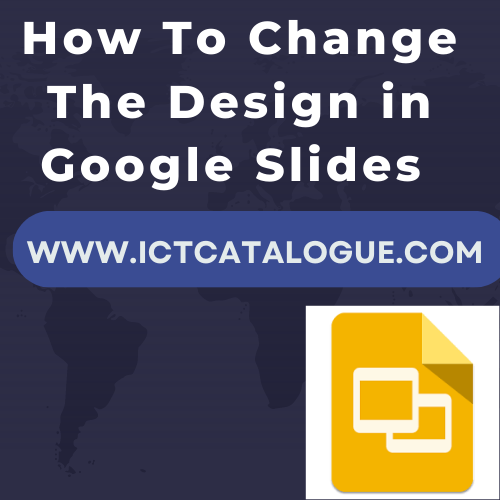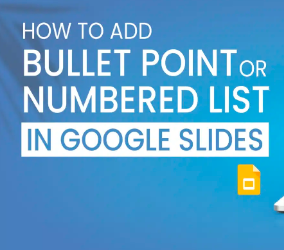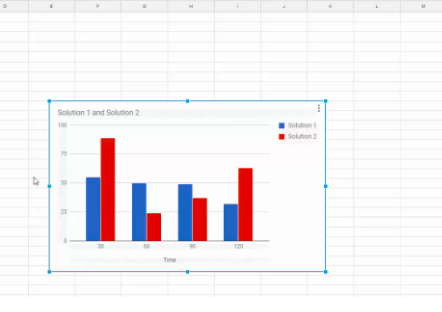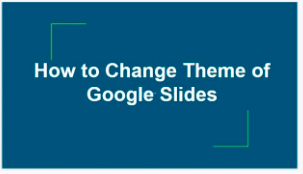How to Mask an Image in Google Slides
If you are someone who frequently works with presentations, Google Slides is probably one of the tools you have used. One of the useful functions that it provides is the ability to insert and edit images. However, the need to mask images is also quite common, especially when you want to cut out specific parts… Read More »