In this article, we shall take a look at how to verify your voter ID card details in Ghana on your mobile phone using the simple USSD code.
Due to numerous registration but few days for Ghanaians to check and verify your Voter ID Card details, Electoral Commission of Ghana has made it possible for all individuals who want to verify their Voter’s ID to do this action electronically.
Recommended: Five Reasons Why Your Infinix Or TECNO Phone Charges Slowly
While there is an offline checking and verification of Voter’s ID details which is scheduled to end on Friday 25 September, 2020, the electronic means (SMS) is also running to check and verify Voter’s ID details ahead of the December 2020 polls.
How To Check Your Voter ID Number and Details in Ghana
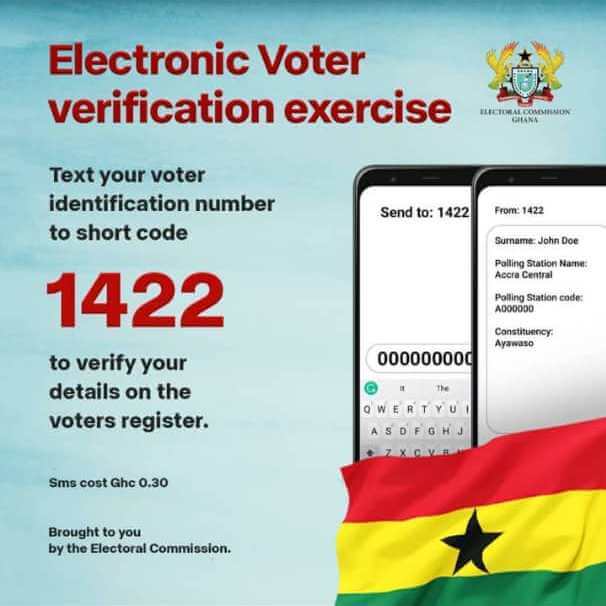
Despite the offline checks by joining the queue to check your Voter ID Card details, another way to check is to use the SMS method to verify your ID Card.
- Go to new message on your mobile phone
- Type your full Voter’s ID Number in the message section
- Go to receiver and enter 1422
- Click on Send to send the ID number to 1422
- Wait for a confirmation message with your Voter’s ID details from Electoral Commission
- You will now receive your details that matches your ID Card.
SMS Platform To Be Operational From Friday 18th September To 25th September, 2020.
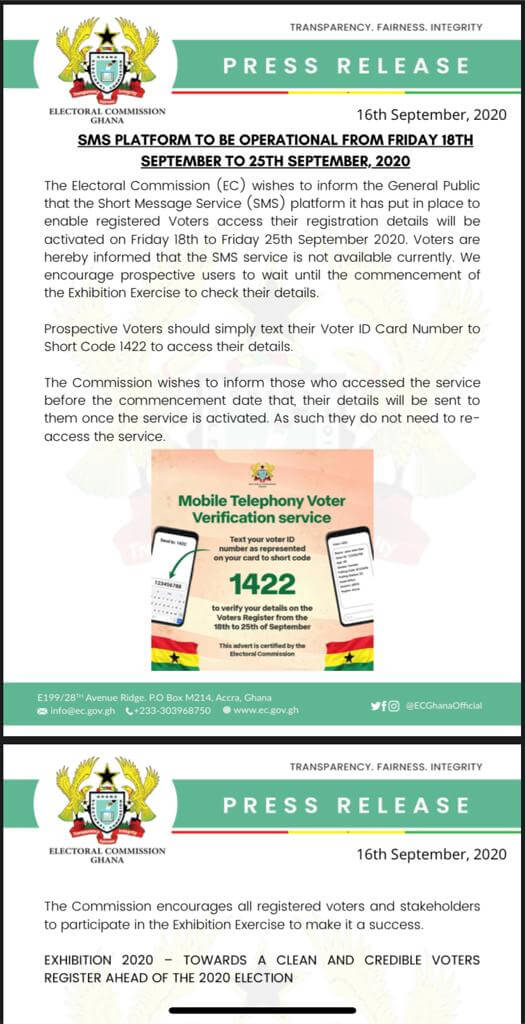
When checking for your Voters ID card details, it only cost you GHS 0.30 per SMS sent. With this, sending the same ID Card details more than one may result you paying for multiple times with airtime.
Now, you are done on how to check and verify your Voter ID Card details in Ghana on mobile phone.
Wrapping Up
This is the article about How To Verify Your Voter ID Card Details In Ghana On Mobile Phone. Technology has become part of us, and we can use it to solve our everyday problems and this is why you can avoid joining long queue and check your Voter’s ID Card details from the comfort of your room.
The Mobile Telephony Voter Verification Service is all about how to check your voter registration details on your mobile phone now by texting your Voter ID Number to 1422 on all networks in Ghana — from 18th to 25th of September, 2020.
If you check your Voters ID Card details and it’s not correct, it is now time to visit your polling centre to make changes for you.
Technology has become part of human and it’s good to know more about the latest Frequently asked question on Technology.
Also: How To Register Vodafone Cash Account Online In Ghana
Thanks for reading this post on how to verify your Ghana voter ID card using mobile phone and I urge you to share across the various social media platforms and follow us on; Facebook, Twitter, LinkedIn, Pinterest & YouTube.
