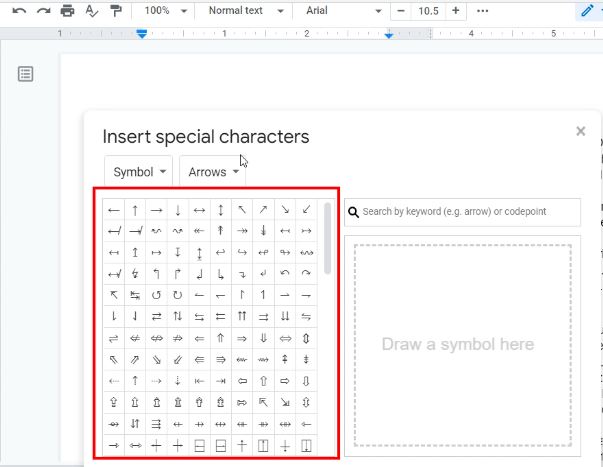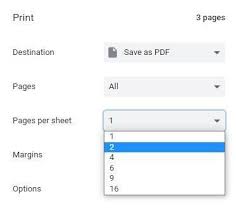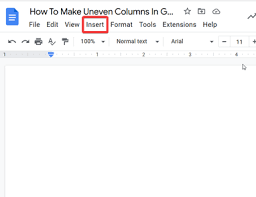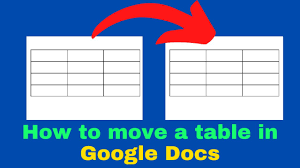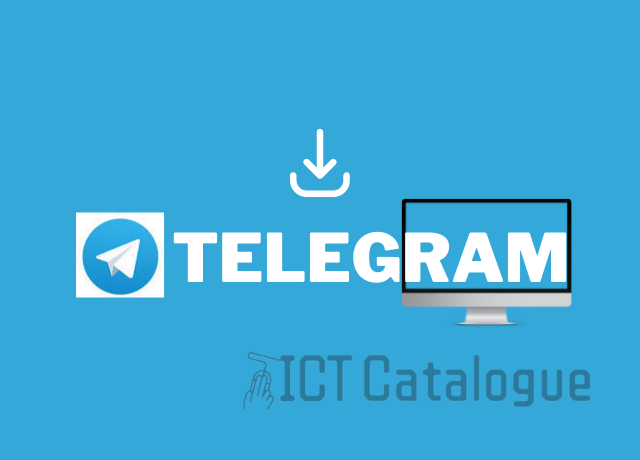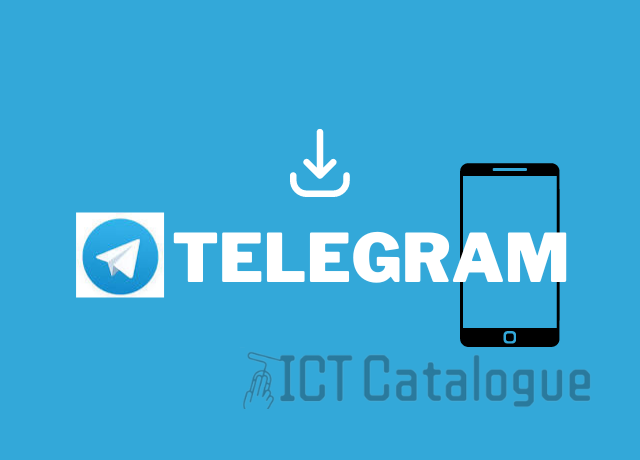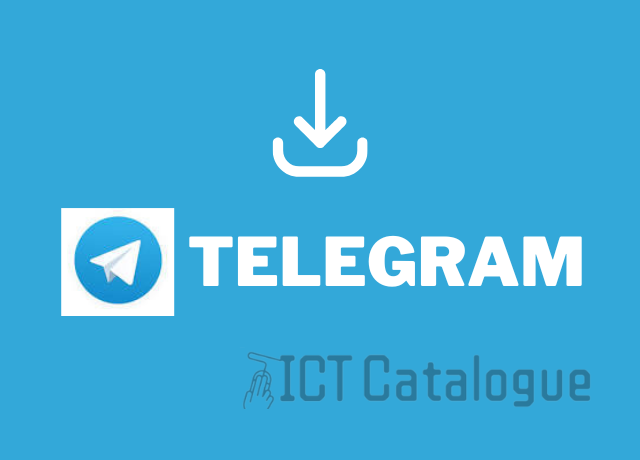How To Add Arrow In Google Docs
A wide range of shapes and patterns, including arrows, callouts, squares, stars, and flowchart shapes, can be added to your page. You can add text, alter the background color and line width, and customize shapes. You may use shapes to make flowcharts and diagrams. The character menu in Google Docs is extensive. There are many… Read More »