Here are some of the best free tools for Windows 11. You can use these tools including professional video editors, photo editors, and other utility apps for free without paying anything.
Windows 11 supports some awesome tools that are completely free. You can use these tools for professional work and they are absolutely free to use.
1. 7-Zip
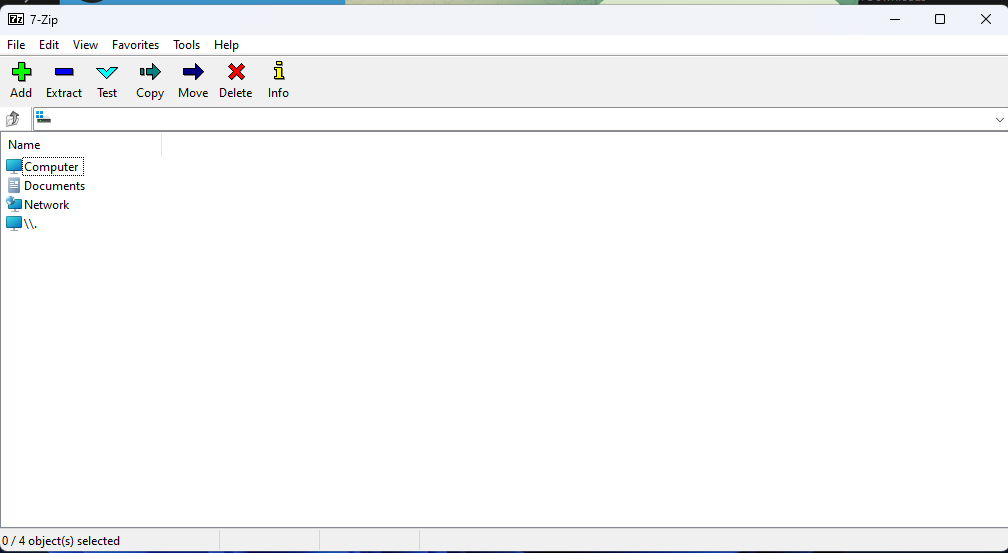
7-Zip is one of the best free tools for Windows 11. If you want free archiving software, then this should be your best bet. Unlike other similar software, this one is completely free.
The 7-Zip application gives you zipping and extracting capabilities beyond most of the similar software you know. Its dashboard might look a bit older but what it can do is more important.
All the similar apps available are subscription-based but this one is completely free. You can download it from the official 7-Zip website.
2. Lively Wallpaper
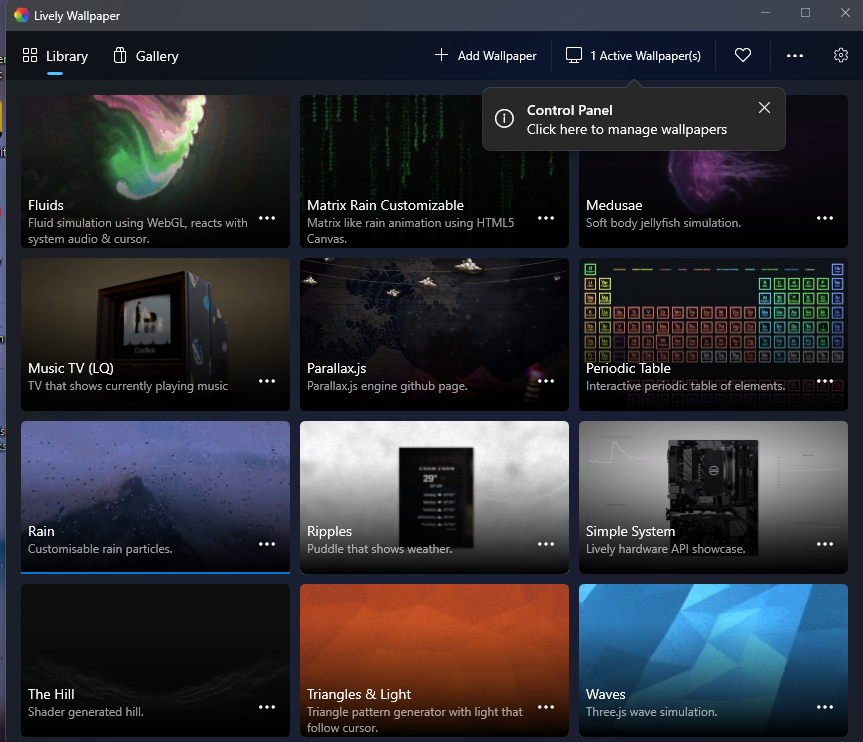
Having beautiful background images rolling on your desktop is one of the best feelings when using a Windows computer.
The app uses amazing animated images as your desktop background. You can also add your own images within the app. The Lively Wallpaper app is completely free and you can download it from the Microsoft Store
3. VLC Media Player
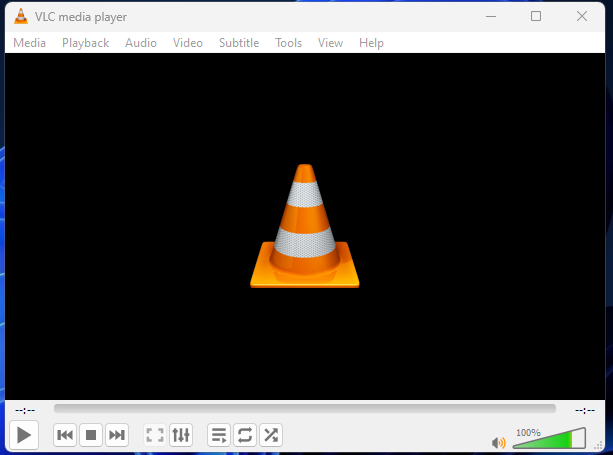
VLC media player is an open-source project by VideoLAN. This media player has been around since 2001 and has been used by many computer users to date.
The player supports almost all video formats and has features that allow you to take full control over what you want to hear and what you want to see. It is one of the common players you will see installed by most computer users.
The fact that it is completely free makes more people install it without thinking about anything else. You can install this multimedia player from the official VideoLAN website.
4. OBS Studio
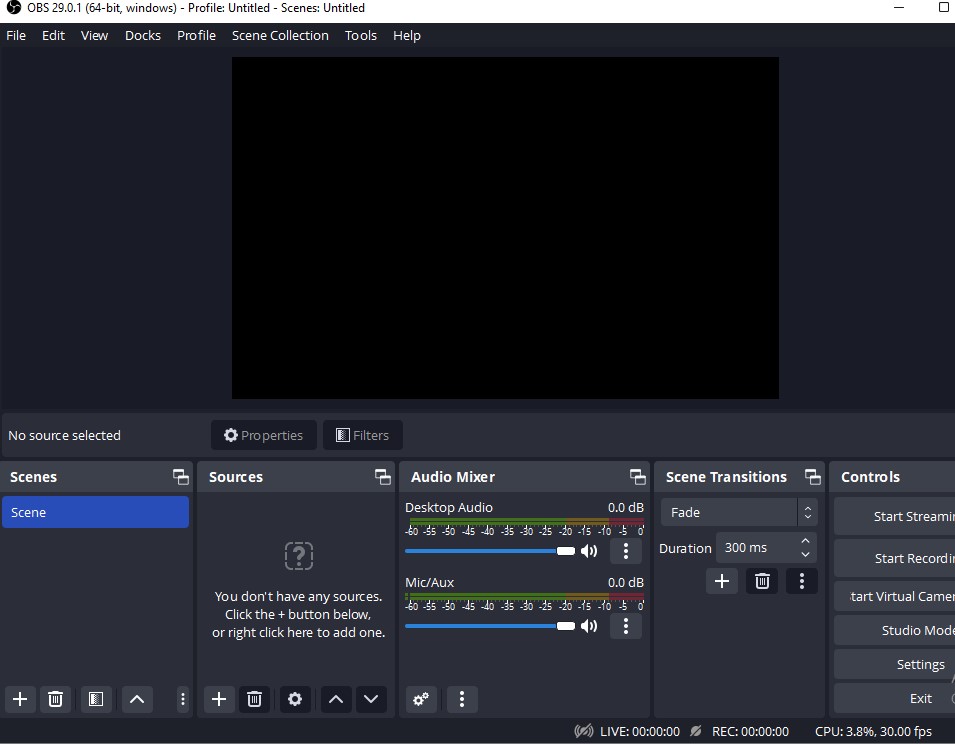
OBS Studio is an open-source streaming platform. It allows you to stream everything directly from your computer to any of your selected social media platforms.
This app is completely free but it provides professional features that might not be available in some of the paid similar apps. The app gives you some awesome features including source and scene control features.
You also have the ability to edit your video live by adding text and other overlays while you are streaming live. You can stream your desktop directly and you can also use multiple cameras and use the OBS software to control the scenes. All these features come at no cost to you.
You can download the OBS studio software from the official website. It is completely free.
5. GIMP
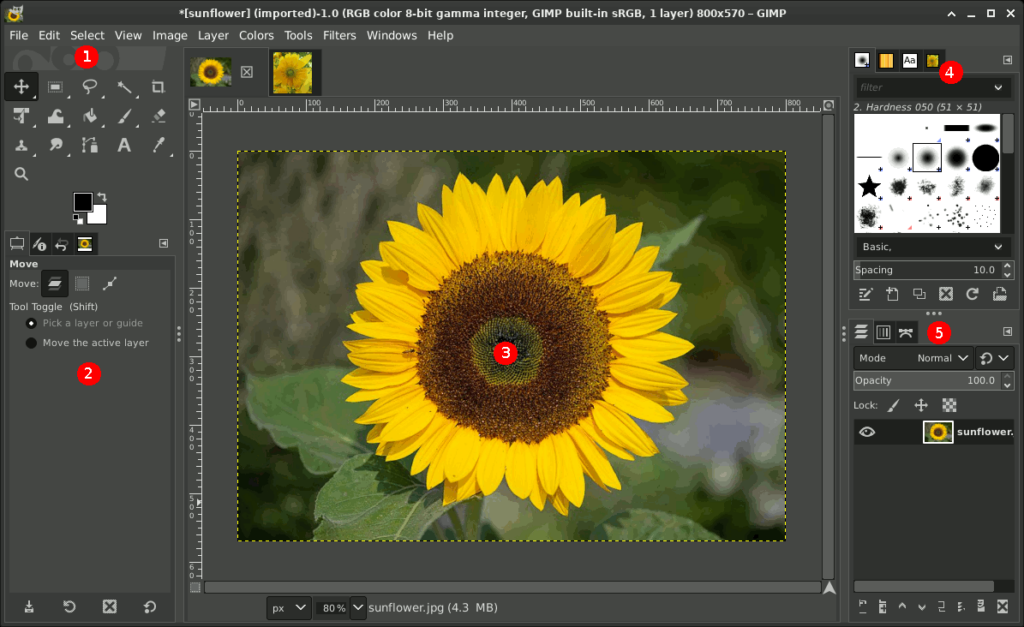
Are you tired of using Adobe Photoshop trial with limited accessibility? Try GIMP. GIMP is an open-source photo manipulation and editing software.
It comes with almost the same tools you see in similar software. There are many things you can do in this software that is similar to what you can do in Photoshop and there rest. If you want a Photoshop alternative that is completely free, then download GIMP.
It is completely free and comes with no subscription-based tools. All you have to do is download and install. You can download it from the official website.
6. Open Office

Microsoft Office Suite is currently one of the most expensive Office suites out there. All you can do is use a free trial which will not be of any help due to limitations.
Fortunately, we have an open-source version of the Microsoft Office Suite that can do everything. Open Office is a Microsoft Office alternative that has the same capabilities. The interface might not look as interesting and advanced as Microsoft Office but this app can do the same thing Microsoft Office can do.
It is also completely free so you can download it from the official Open Office website and install it.
7. Rufus
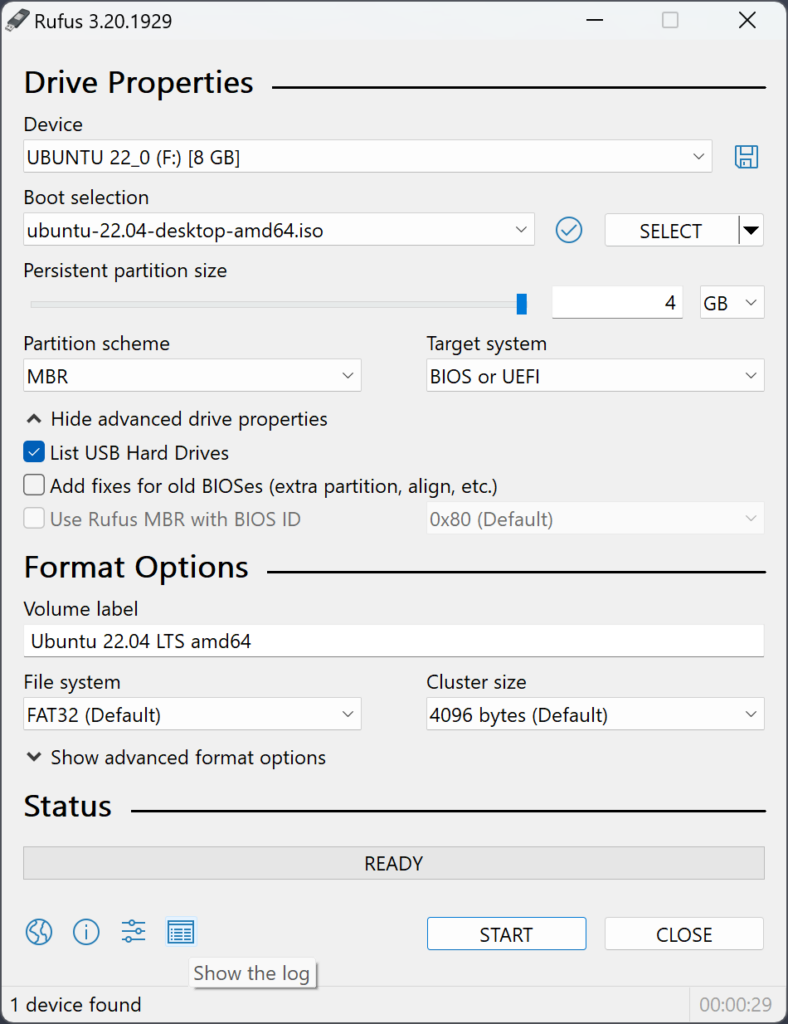
Rufus is an open-source utility app that helps you to format and create bootable drives. It has everything you need to create bootable for all types of computers.
It has many tools including the option to change your Partition scheme. You also have the option to partition your disk directly from the software. This is one of the options you never get in most bootable makers.
You use Refuse to create different operating systems bootable including Windows and Linux OS. There is also the option to create bootable for UEFI firmware-supported computers as well as BIOS. Download Rufus from the official website for free.
8. OneNote
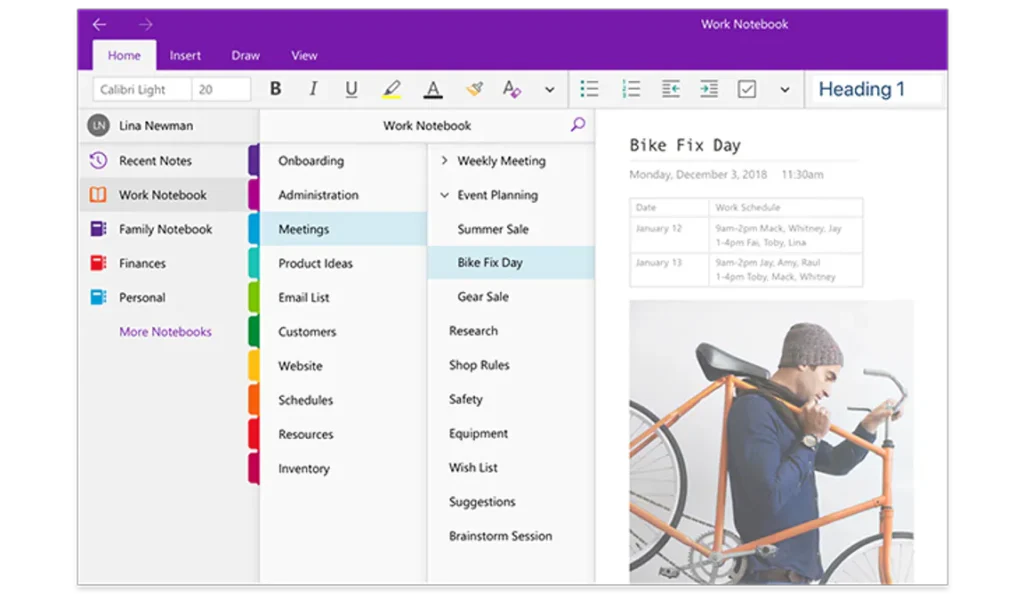
Microsoft products are usually on subscription. However, there are a few of them that are completely free to use and one of them is Microsoft OneNote.
OneNote gives you the ability to organize your notes based on topics. You can also add images and audio files to your note. The amazing thing about this note is the fact that it syncs to the cloud using your Microsft account. This also means there is no way you will ever lose your notes and you can access your notes from any device.
You can download OneNote from the official OneNote website or from the Microsoft Store. It is completely free.
9. Shotcut
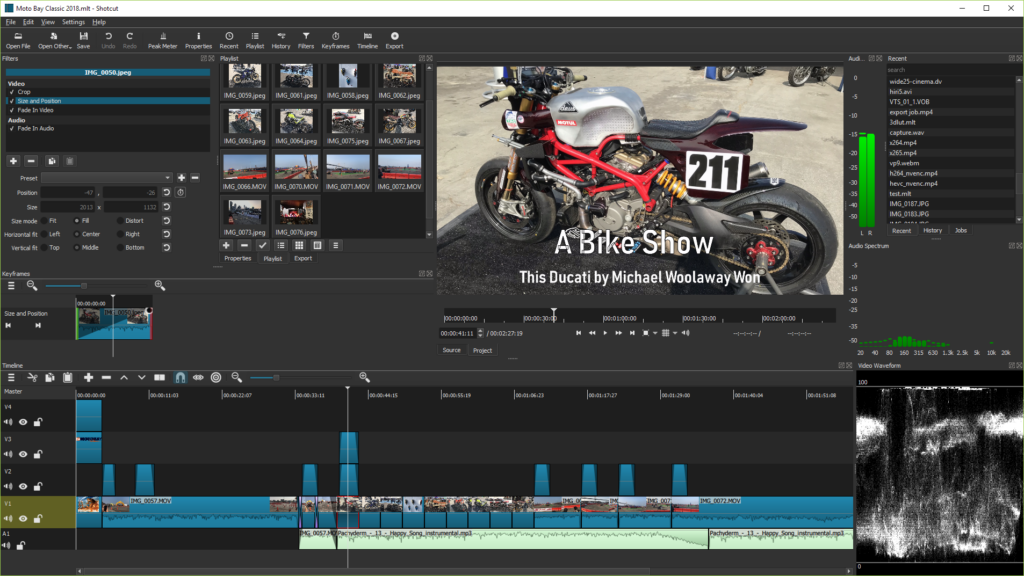
If you want a professional video editor but can’t afford professional video editings software like Adobe Premier Pro and its After Effect, then you should get Shotcut.
Shotcut is an open-source professional video editing software that can help you achieve many video editing goals. It makes your video look very professional. Shotcut is completely free and you can download it from the official Shotcut website.
10. Intel Unison
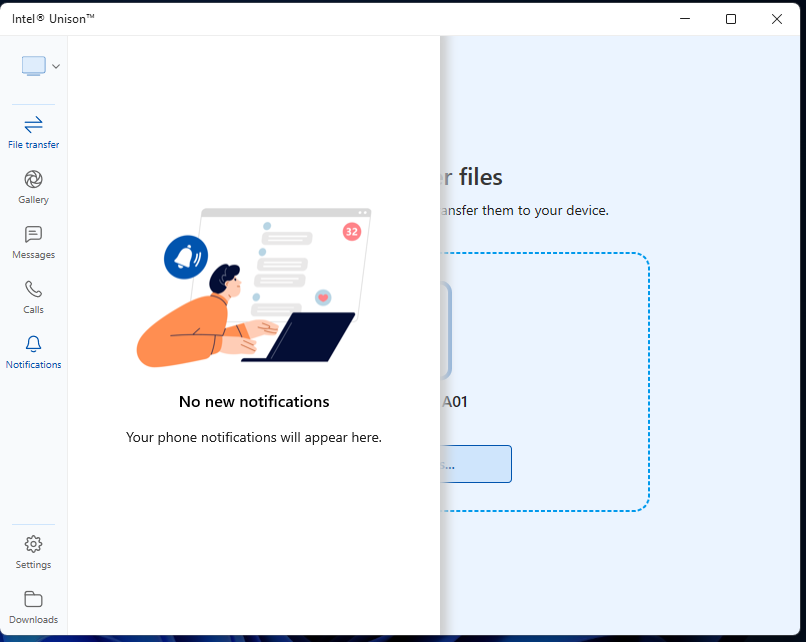
Intel Unison is one of the best free tools for Windows 11. It is an app that lets you link your phone to your computer. This means it brings everything on your phone to your computer so you can access everything without touching your phone. By everything, I mean including sending and reply SMS, WhatsApp messages, and even answering phone calls from your computer.
This app is completely free to use. I have written a complete guide about the Intel Unision app which you can read to learn more.
