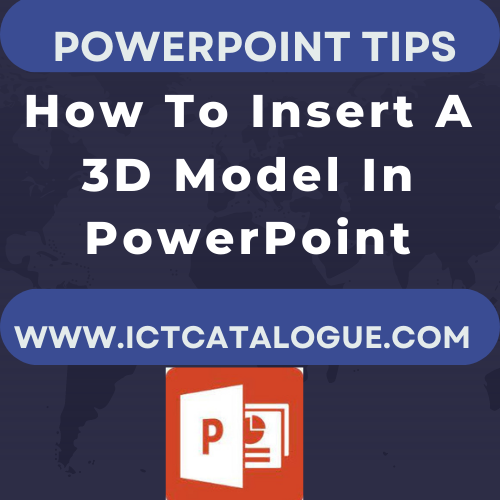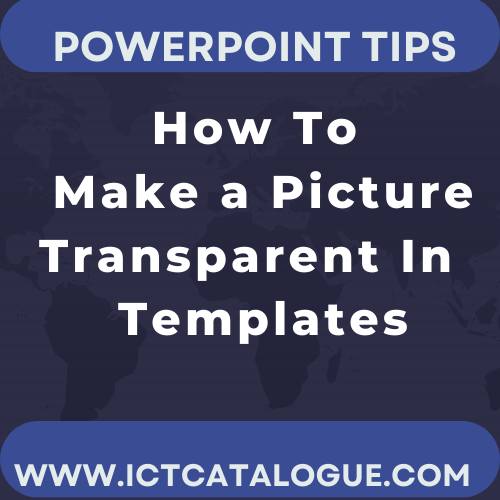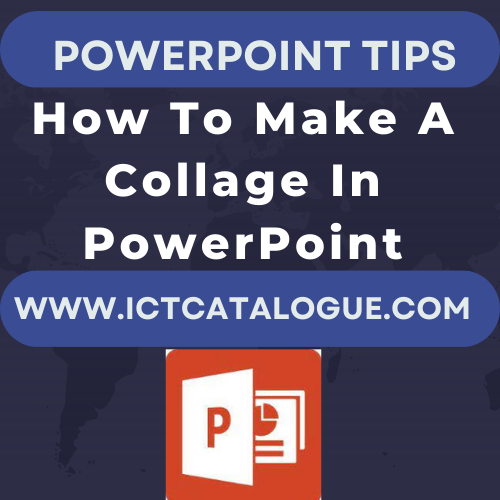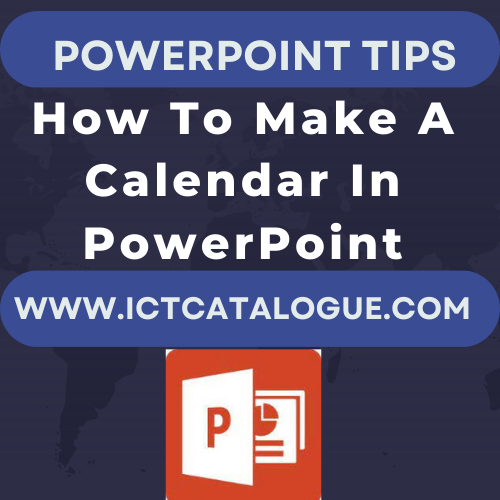How To Insert A 3D Model In PowerPoint
You can make interesting and dynamic presentations with PowerPoint, including a 3D model in your presentation. When we talk about creating visual aids, 3D models can be an excellent way to add depth and detail to your presentation as it enhances its captivating qualities. We will go over how to insert a 3D model in PowerPoint in… Read More »