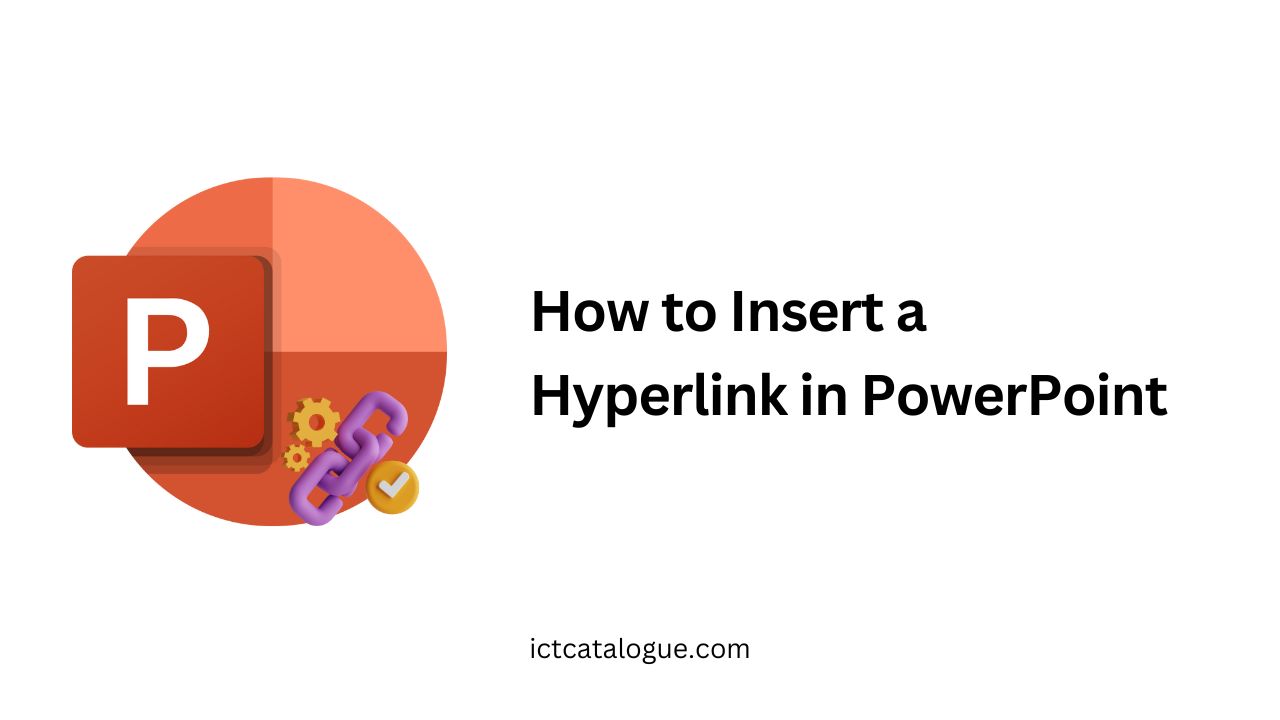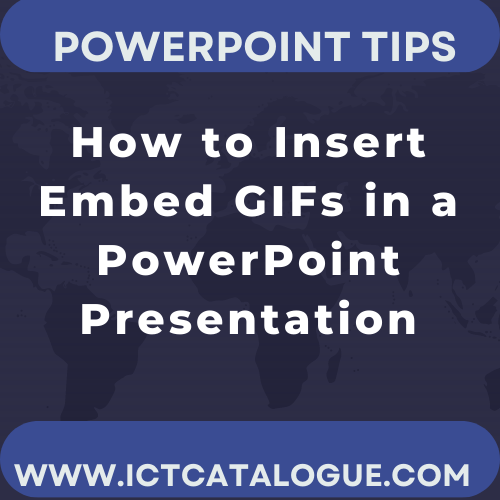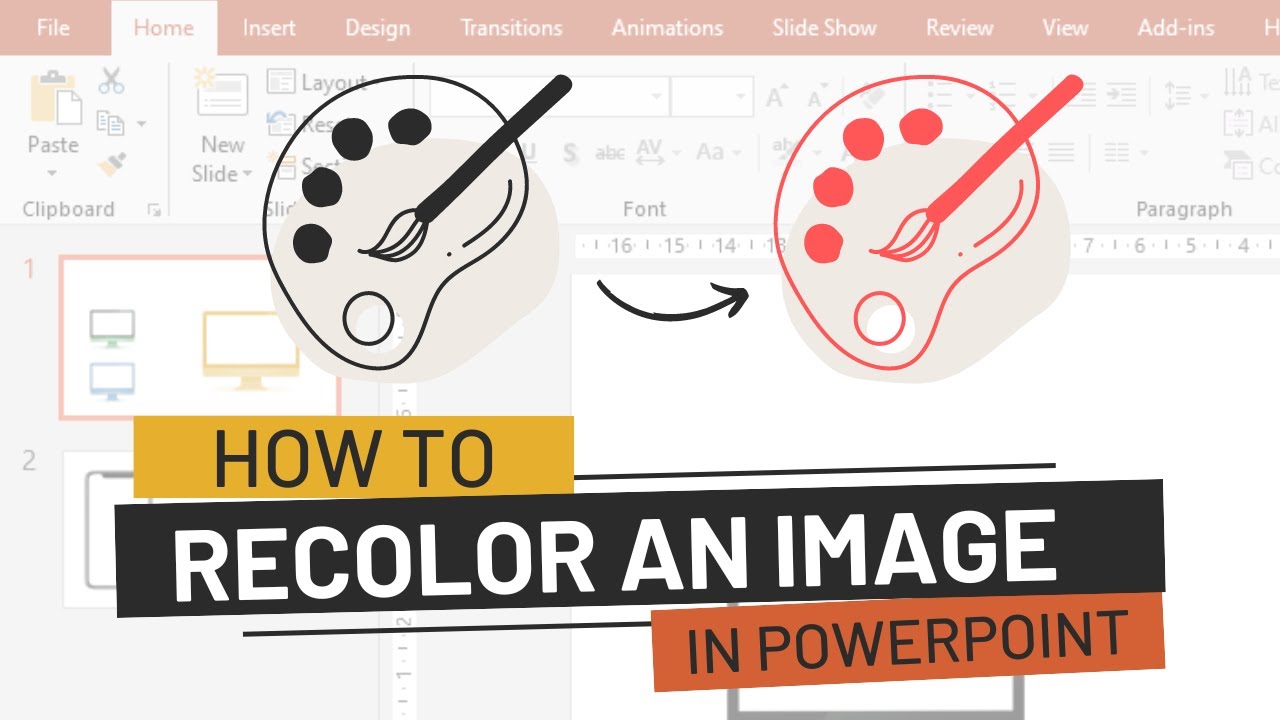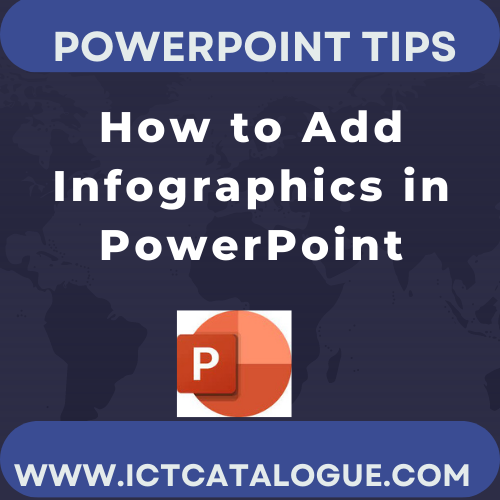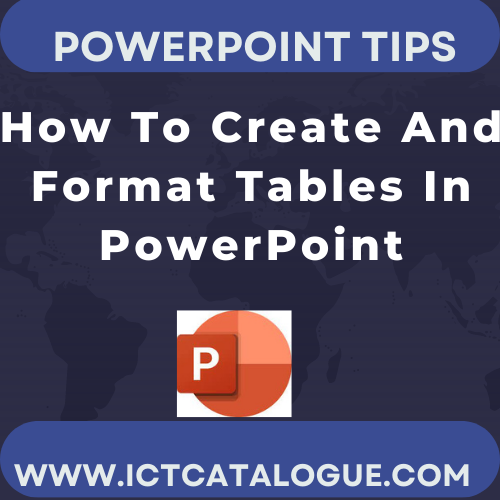How To Change Colors In A PowerPoint Presentation
You may make a PowerPoint presentation’s design more unified and visually appealing by changing the colour scheme. It’s crucial to pick colours that work well together and successfully communicate the message you want to express because they can have a big impact on how people interpret information. We’ll describe how to modify the colours in… Read More »