When a smartphone is infected with malware, it can cause several problems, including allowing hackers to steal private information from the victim.
Understanding how to check if a phone has a virus is an important step for any smartphone owner. There are several signs that may indicate the presence of a virus on the device and if these signs are identified, it is critical to take appropriate action such as using a reliable anti-virus.
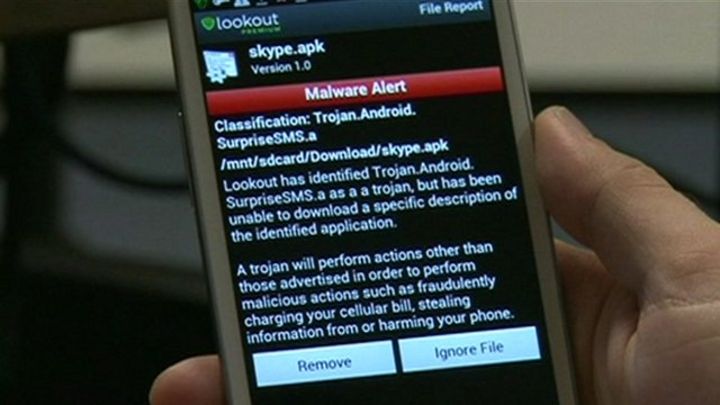
There are many security threats that smartphone users have to be aware of, including the latest DNS-hijacking that hackers now perform. Failure to check for a virus on the phone when infected can lead to several problems, including ransomware, cryptojacking, and stealing of confidential data. Additionally, there are malware that may cause problems with the smartphone’s physical function as well.
HOW TO FIND OUT IF YOUR PHONE HAS A VIRUS
- Sudden Increase in Data Usage
One of the first signs when looking at how to find out if your phone has a virus would be a sudden increase in data usage. Even though some applications and games on a smartphone can be heavy on data, when there is a sudden increase in the amount of data used without any obvious reasons, it may be a sign that the phone has been infected with a virus especially malware like ADB.miner known for mining Monero coins on Android phones and Smart TVs. - Battery is Draining Faster Than Usual
Another common sign that tends to signal an infection on a smartphone is the battery that suddenly starts to drain faster than usual. While this can sometimes be a sign that the battery is damaged, there are various kinds of viruses that may also cause a smartphone battery to drain quickly. - Poor performance of smartphone
Some of the more recent smartphones on the market tend to be equipped with powerful processors and enough RAM to easily deal with the latest technologies used in apps and games. When a smartphone that has this type of technology fitted starts to lack performance suddenly, it may also be a sign that the device is infected with a virus.
The poor performance will sometimes only be noticeable when launching a game that requires a powerful CPU and GPU. In other cases, a virus may cause the general performance of a mobile device to lack as well – even when performing simple tasks, such as making a call or reading an SMS. - Smartphone Starts to Overheat
In addition to finding that the smartphone is performing poorly, another sign that it is infected with a malware like HiddenMiner would be overheating. This is an uncommon issue in most smartphones; thus, when there is a problem with overheating, a virus scan may uncover such malware on the phone. - Unfamiliar Apps Start to Show Up on The Device
A virus that infects a smartphone may sometimes cause unfamiliar apps to install automatically. Thus, when there are apps showing up on the phone without the user’s permission, then this may be yet another sign that the device has been infected with a virus. - Wi-Fi And Mobile Data Switches on Automatically
When looking to learn how to find out if your phone has been infected with malware, a person should be wary of their mobile data and Wi-Fi switches. Since viruses will often send and receive data through the internet, the infection may cause data to be turned on after the user has disabled either their mobile data or their Wi-Fi connection. - Pop-Up Ads
Another annoying, but an obvious sign of a virus on a mobile device would be the sudden appearance of pop-up ads. These will usually show up even after the user has left an application and remains on the homepage of their phone. The pop-up ads will sometimes show inappropriate advertisements, or lead the user to mobile applications on smartphone app stores.
Malware can affect both computers and mobile devices. When a smartphone is affected, it can cause personal data to be leaked to hackers. In these cases, there are several issues that come to mind, including confidential details that might be stored on the smartphone. Those who suspect they might be infected should learn how to find out if their phone has a virus. This can help take action to remove the virus and protect sensitive data.
