Google Docs is an online word processor that allows you to create, format, and collaborate on documents. Its unique features, including real-time editing and collaboration among numerous users, universal accessibility, and cloud storage, make it perfect for both amateur and professional users.
In Google Docs, double spacing helps to make reading much easier and more exciting. The double-spaced text has a full blank line between each row of text.
However, it’s easier than it appears to change the spacing of your lines. In today’s post, we will help show how to double space in Google Docs.
Using Toolbar To Double Space In Google Docs
- You have to open the required Google Docs document.
- Then highlight the text you want to double space.
- Click the Line spacing icon in the toolbar. It has a vertical double-sided arrow next to three horizontal bars.
- Then select “Double”.
Using Menu Bar To Double Space In Google Docs
- Open the required Google Docs document.
- Then select the text that you want to double–space.
- Click on Format > Line space > Double in the menu bar.
How To Double Space In Google Docs Mobile Version
- Open the required document in your Google Docs mobile app.
- Then select the text that you want to double space. Select the full contents of the text by pushing and dragging the flashing cursor over it if you want the entire document to be double-spaced.
- At the top of your screen, tap on the text formatting icon (capital A).
- Then tap on “Paragraph”.
- Tap on the up and down arrows to select the appropriate line spacing. Set the value to 2.00 for double spacing.
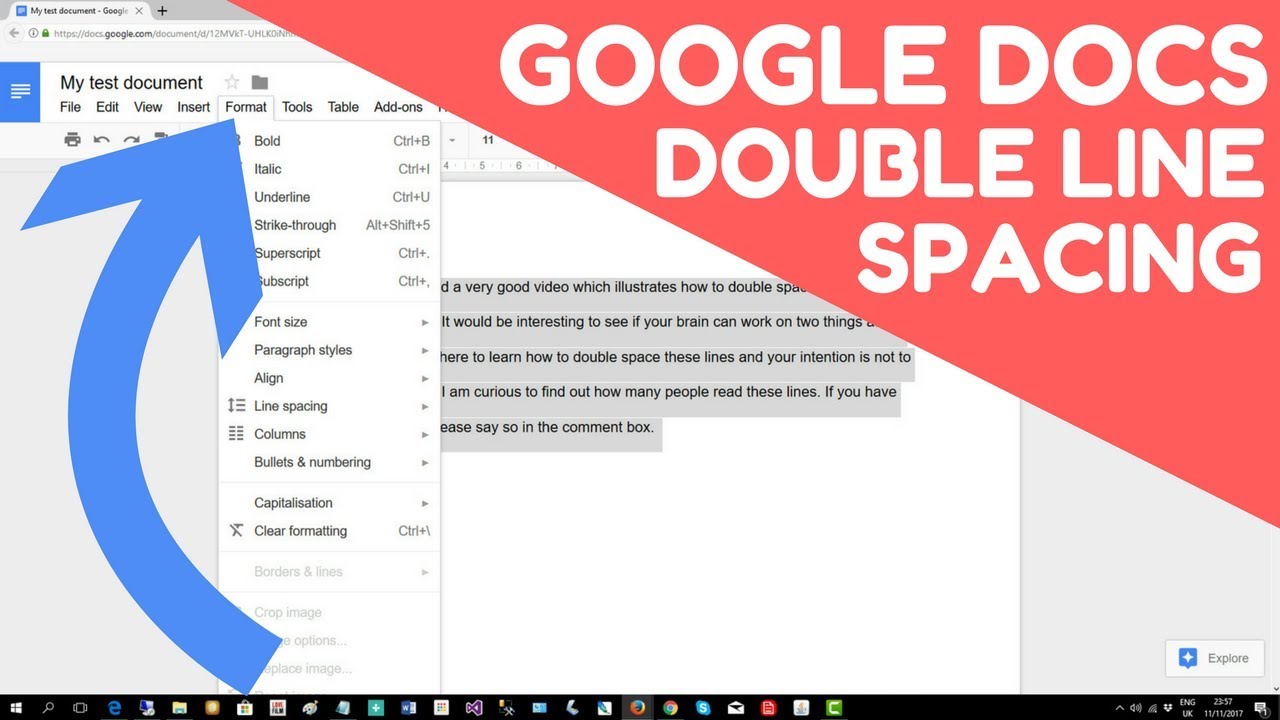
Why Do We Need To Double Space In Google Docs
In Google Docs, the default line spacing is 1.15. While this is acceptable for readability in most circumstances, double-spacing the text can occasionally aid to make a document more readable. Each line of text in the double-spaced text is separated by a whole, single blank line.
In works that must be delivered in a professional or academic environment, such as assignments or reports, double spacing is most typically utilized.
The reviewer may readily make handwritten adjustments, such as offering comments and suggestions, because the text is double-spaced. Furthermore, double spacing is required in several document formats, such as APA.
Conclusion
In Google Docs, double spacing helps to make reading much easier and more exciting. However, we have shown how to double space in Google Docs.
