When you establish an Apple ID account, Apple automatically allocates 5 GB of iCloud storage space to you. If you want to upgrade it, you can do so for a monthly cost.
Nevertheless, you can cancel this enhanced subscription and return the 5 GB of storage for free at any time from your smartphone, Mac, or Windows computer. To know how to cancel your iCloud storage plan, continue reading this article.
In this article, we will walk you through how to cancel iCloud storage on Mac, smartphone, or Windows computer.
How to Cancel an iCloud Storage Plan on a Mac
- In the top-left, click the Apple icon and choose “System Preferences”.
- Then click “Apple ID”.
- Select iCloud and beside the iCloud bar, click “Manage”.
- Select Change Storage Plan.
- Then click Downgrade Options.
- If prompted, sign in with your Apple ID password.
- Lastly, click Free and then confirm it.
How to Cancel an iCloud Storage Plan on an iPad or iPhone
- On your device, open the Settings app.
- At the top of the screen, tap your account name.
- Tap iCloud.
- Then under the iCloud storage bar, tap “Manage Storage”.
- Tap Change Storage Plan.
- Tap Downgrade Options.
- Sign in with your Apple ID password if prompted.
- Lastly, tap Free and then confirm it.
How to Cancel an iCloud Storage Plan on a PC
- Download and install the iCloud app.
- Open the iCloud app and click Storage.
- Then click Change Storage Plan.
- Tap Downgrade Options.
- Sign in with your Apple ID password if prompted.
- Lastly, tap Free and then confirm it.
What Happens if I Cancel My iCloud Storage Plan?
You are no longer a part of the registered plan after you discontinue your iCloud membership. Nevertheless, as the modification takes effect after your current membership billing period expires, you can still use the available cloud storage for images and other file storage needs.
If your material in iCloud surpasses this limit and you reduce your iCloud storage plan to the basic 5GB free capacity or a less expensive option, iCloud will neither sync new or modified files to iCloud Drive nor sync data across your Apple devices.
The sophisticated iCloud capabilities like Private Relay and Hidden Mu Email are also unavailable if you deactivate iCloud and switch back to the free plan.
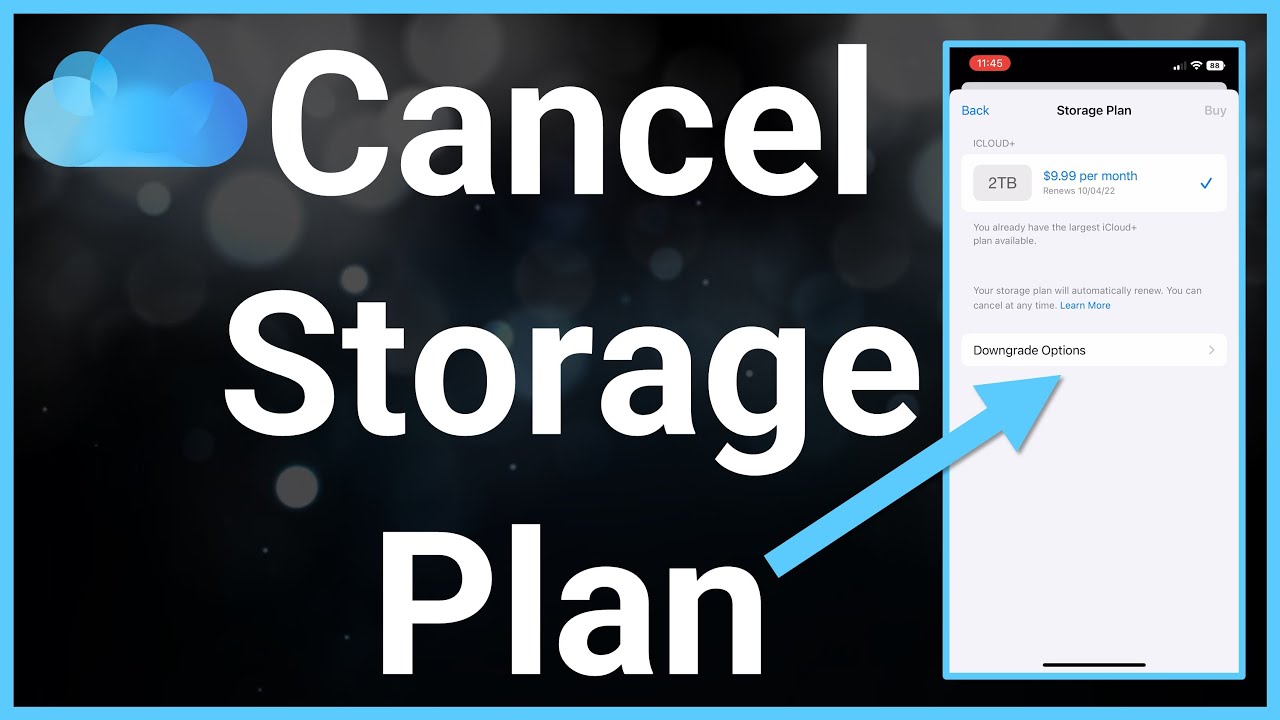
I Can’t Downgrade my iCloud Storage Plan. What Should I Do?
Verify that the Apple ID used to sign in to the device matches the one associated with your iCloud+ membership. Another device should be tried if it fails. If all else fails, ask for help from Apple support.
How do I Get More iCloud Storage?
Upgrade to one of the premium tiers of iCloud+ if you want additional iCloud storage. Plans with 50GB, 200GB, and 2TB of storage are available. The Apple ID you use for iCloud will be charged for the cost of your upgrade.
How Does an iCloud Storage Plan Work?
For your images, files, and backups, you immediately receive 5GB of free storage when you sign up for iCloud. Any web browser on a device with an internet connection may be used to upload, store, share, and access your data.
If you decide to use the more expensive iCloud+ service, you may pick between three paid levels that range in storage size from 50GB to 2TB. Depending on the level you select, you’ll get extra services like personalized email domains and Hide My Email.
How Do I Clear iCloud Storage?
You can erase outdated backup files from devices you no longer use to save up space on iCloud. To perform this, tap Apple ID > Manage Storage > Backups in the Settings app on your iPad or iPhone. Tap Delete Backup if a device you no longer use is mentioned.
Also, you can remove unnecessary films and photographs to free up extra iCloud storage: Click Albums in the Pictures app, then scroll down to Media Type. Remove any outdated pictures and videos.
Does Canceling iCloud Storage Delete Photos?
No. Your iCloud storage retains everything. The iCloud storage will keep your images and other information secure. However, if the content exceeds the limits of your current plan, iCloud syncing or upgrading will fail.
Conclusion
It’s not difficult to disable iCloud storage. You can downgrade or cancel iCloud at any time using its built-in administration options, regardless of whether you enabled it on your Mac, iPhone, iPad, or Windows PC. You can read our article if you’re confused about how to cancel your iCloud storage. It can help you discontinue using iCloud without losing your data.
