If you are a PC gamer, then you must know how to download DS4Windows as well as how to set it up. It is an important software for those who play Xbox games on their computer.
DS4Windows is a controller-remapping software that allows you to emulate any type of controller as the Dual Shock controllers that are used in Xbox and PS games.
If you have been following my articles for a while, you will know that I have gamers at heart. I wrote earlier articles about how many CPU cores you will need for gaming as well as how to make use of ThrottleStop to speed up your PC and stop overheating at the time same time.
Why do you need DS4Windows?
There are many games that demand that you get an original Dual Shock controller. As far as I know, these Dual Shock controllers are quite expensive, and if you have any other controller, you will have to trash it.
DS4Windows comes in to save the day since all you will be needing is any random game controller. This application lets you emulate an original Dual Shock controller for games that demand you get one.
You also get to map your controller buttons the way you want them. So you do not have to always stick with the default button mapping for games like in real gaming consoles.
The software is easy to install and use. Even if you have no technical knowledge, you can still use this software to map your controller.
How to download DS4Windows
To download DS4Windows, you must be using the Windows operating system specifically, Windows 10/11.
Before you can download and have a working DS4Windows, you will first have to install the ViGEmBus driver. This is a special driver that the DS4Windows needs to work.
Download and install the ViGEmBus driver
- Visit the ViGEmBus driver download page.
- Click on the download button to download your drivers.
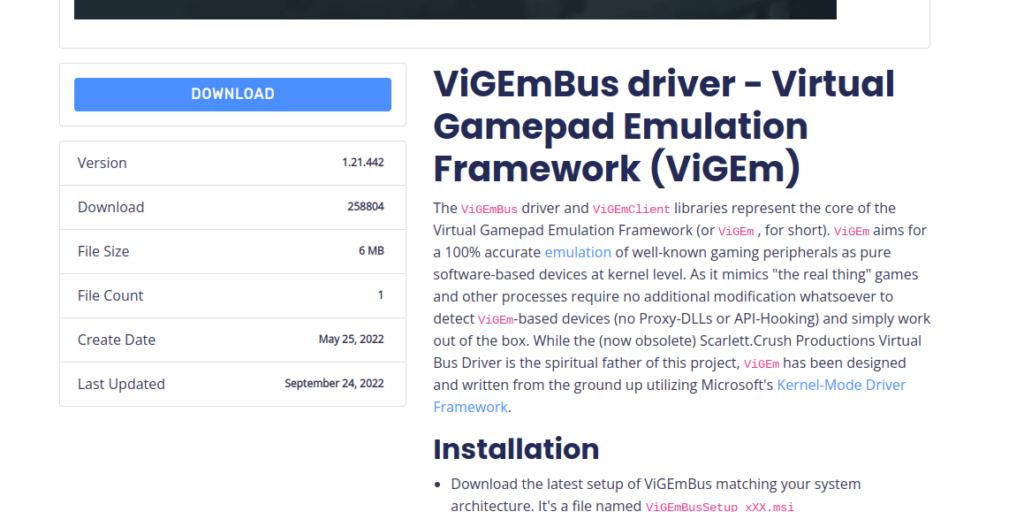
- After the download has been completed, locate the file in your download folder and double-click the file with the .exe extension to start the installation. Follow through with the onscreen instructions to finish the installation.
If this driver is successfully installed, you can now follow the below procedure to download the controller emulator itself.
Download DS4Windows and install
- Visit https://ds4-windows.com/ in your web browser.
- Click on the download button on the right side of the navigation bar. Refer to the image below.
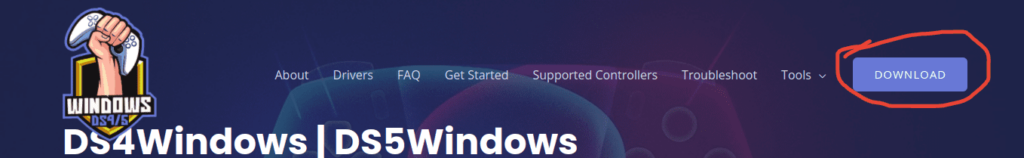
- Click on the main download button for the file to download.
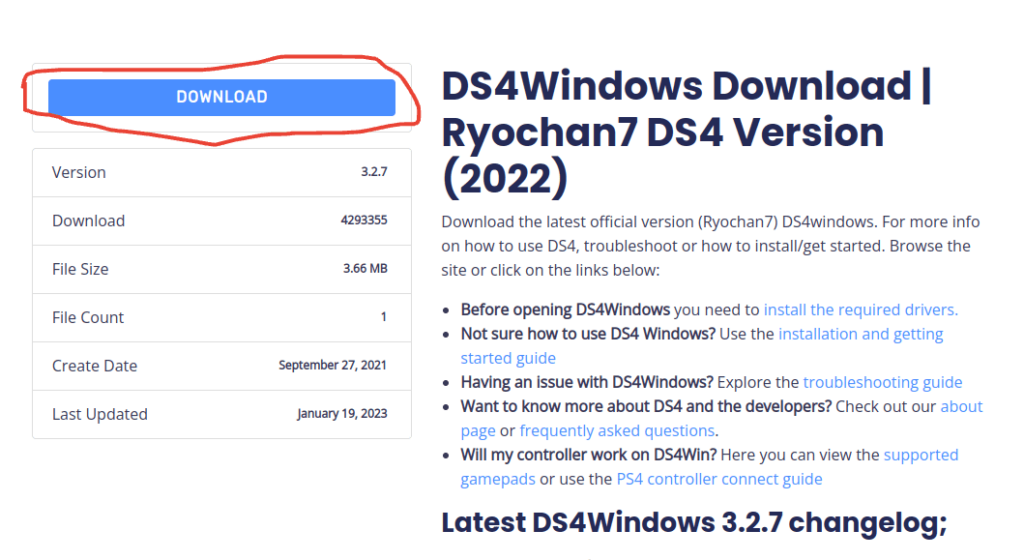
- After the download has been completed, check your download folder and you will find the DS4Windows zipped file. Extract the files into a folder and run the DS4Windows.exe file. That is it. Your DS4Windows is ready to be used.
You should also make sure you follow the “Getting Started” guide on the DS4Windows website to help set up the software for the first time.
FAQs
This is the Frequently Asked Questions section where I will answer some of the questions people ask about the DS4Windows. If you have a completely different question, you can also leave it in the comment box and I will answer as early as possible.
DS4Windows is completely free software that you can use to emulate the Dual Shock controller for playing games that only support the Xbox controller. It is completely free and you do not have to subscribe to any premium packages to use it.
You can use your PS4 controller on your PC without the need for DS4. That is only if all your games support a PS4 controller. If they don’t, then you will need an emulator and that is where DS4Windows comes in.
