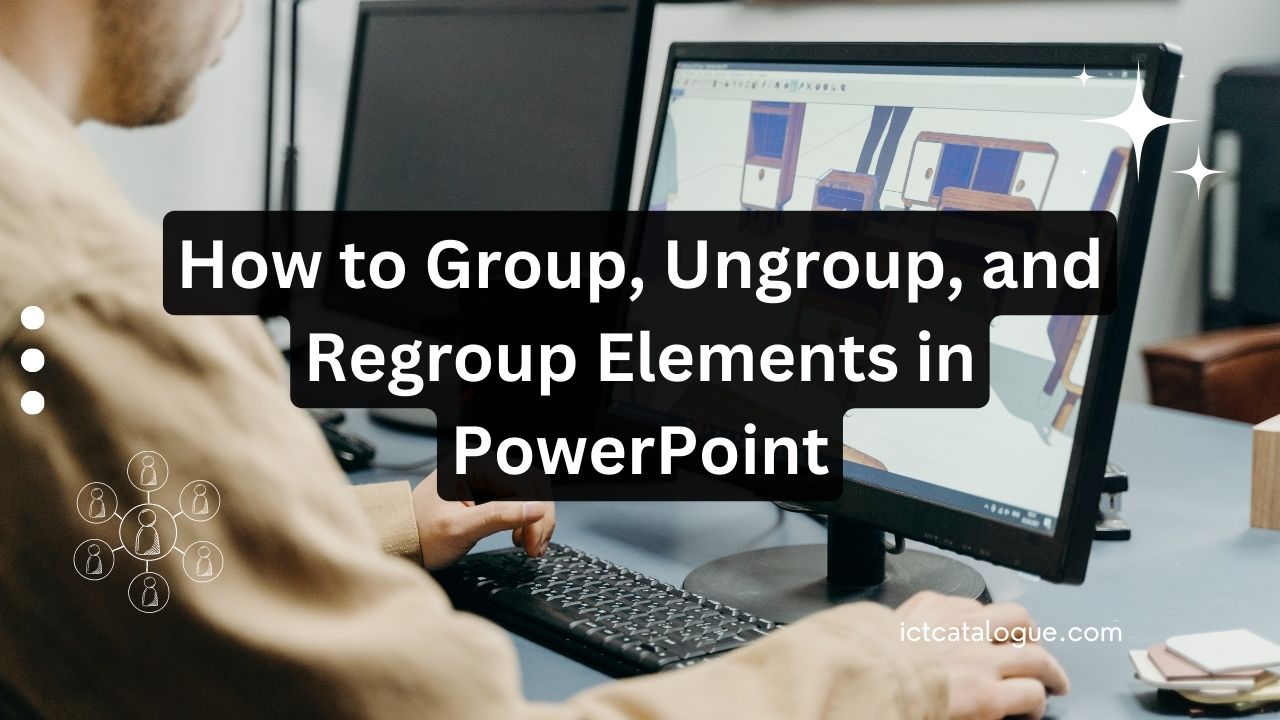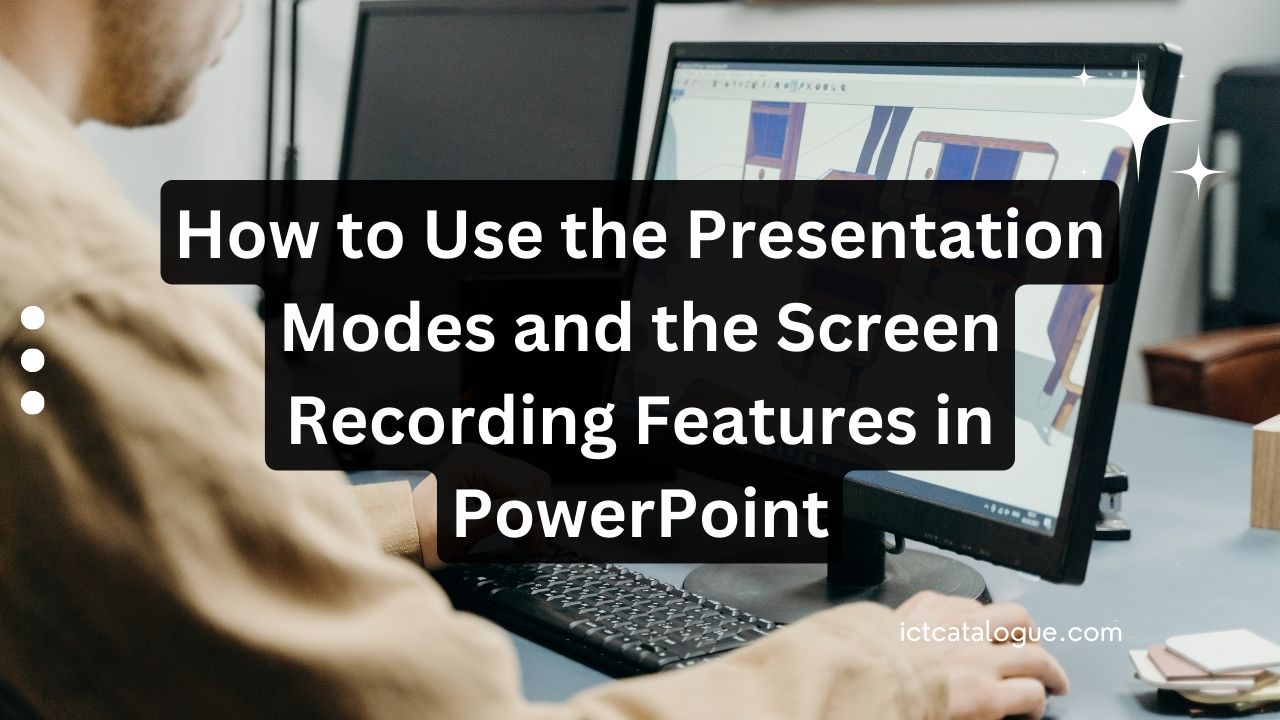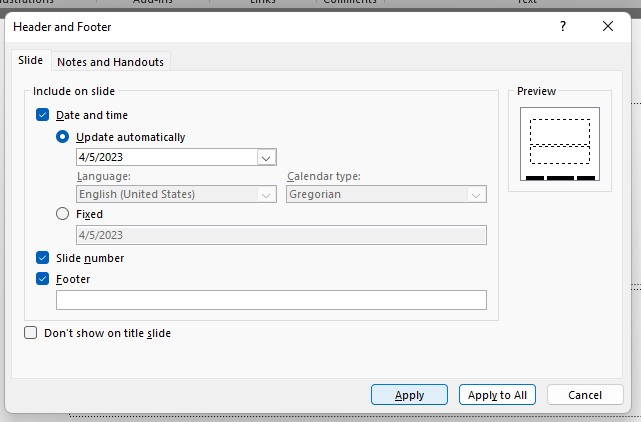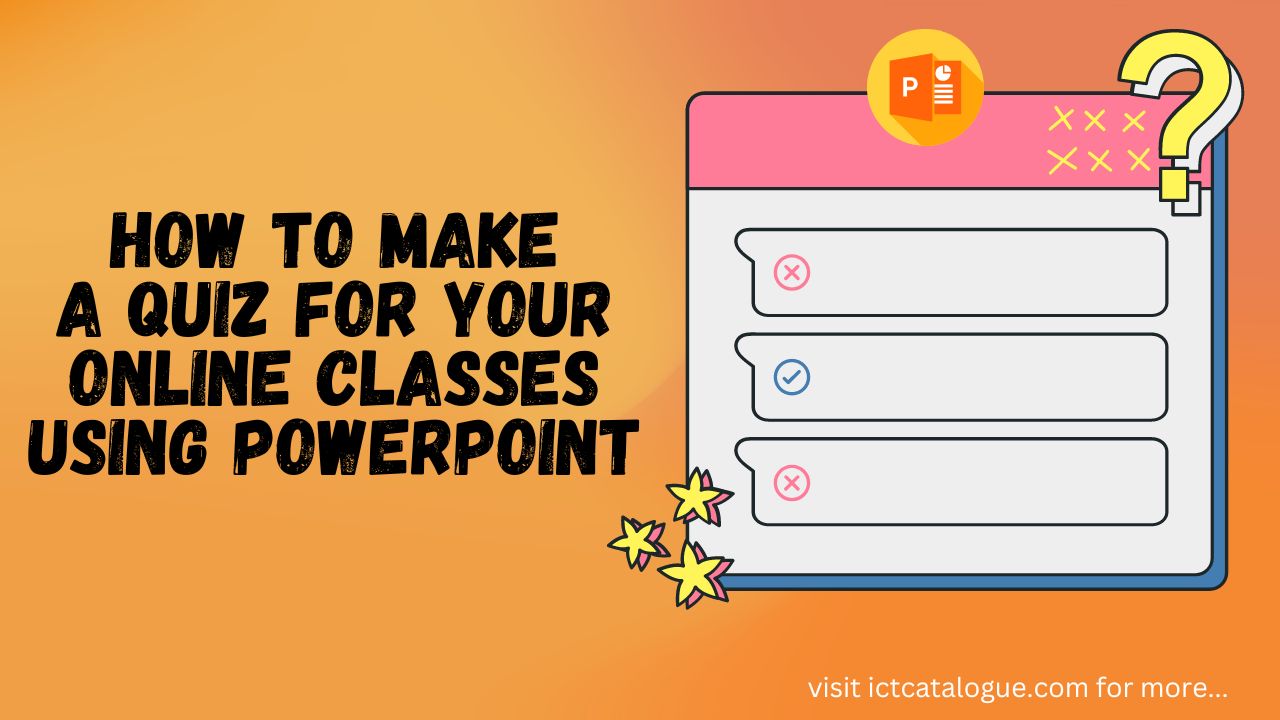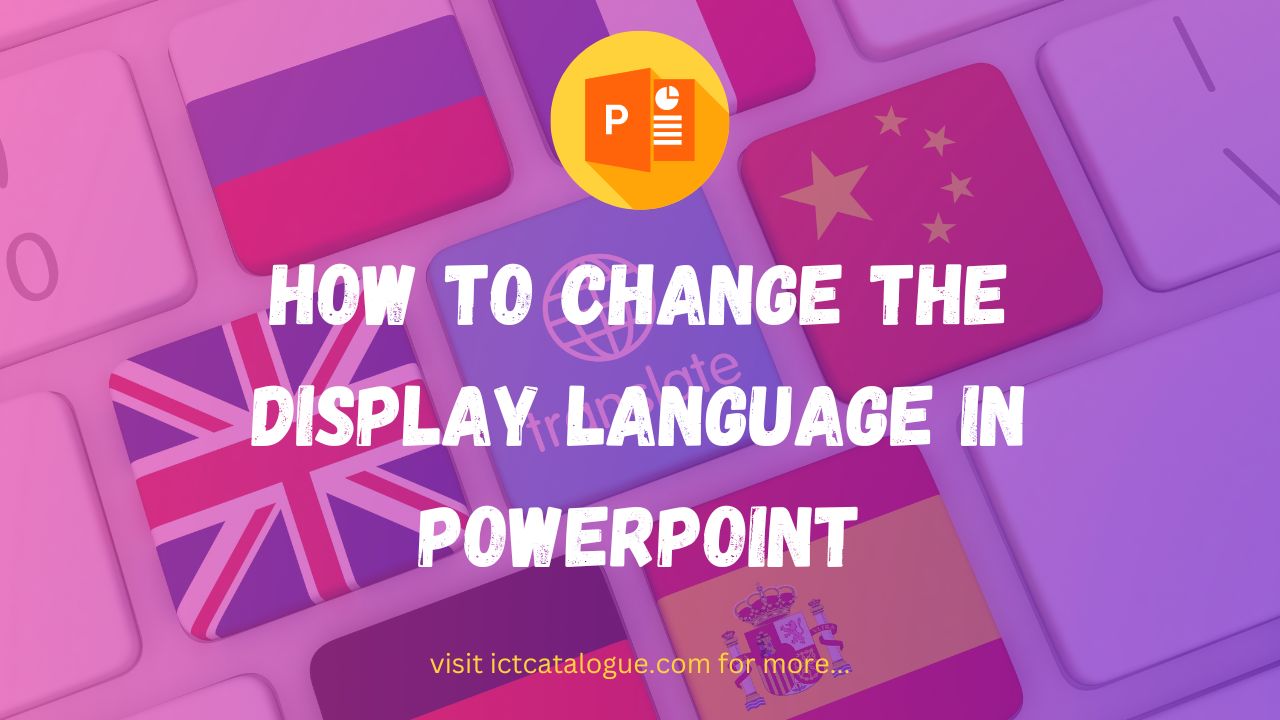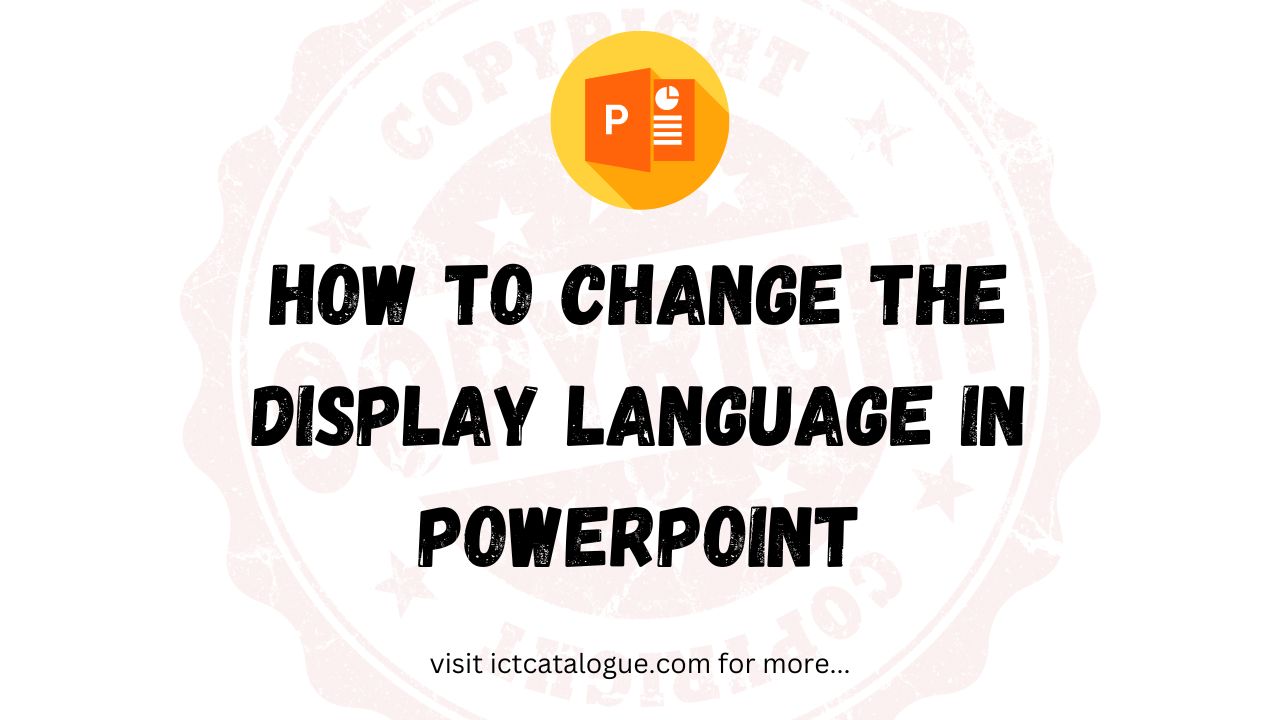How to Format the Text in PowerPoint
If you want to create a compelling and visually appealing presentation, formatting the text in PowerPoint is crucial. By using different formatting options, you can make your text stand out and draw the audience’s attention to the key points of your presentation. In this article, we will discuss various techniques for formatting text in PowerPoint.… Read More »