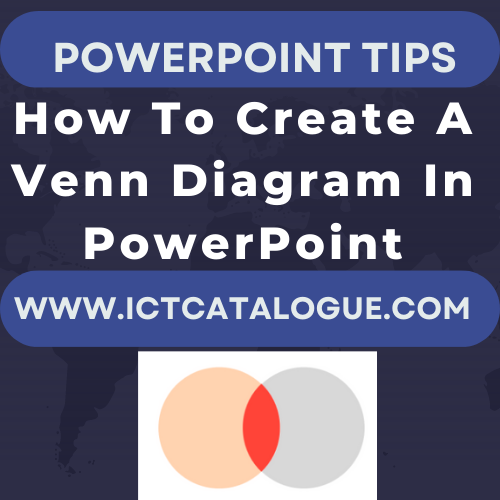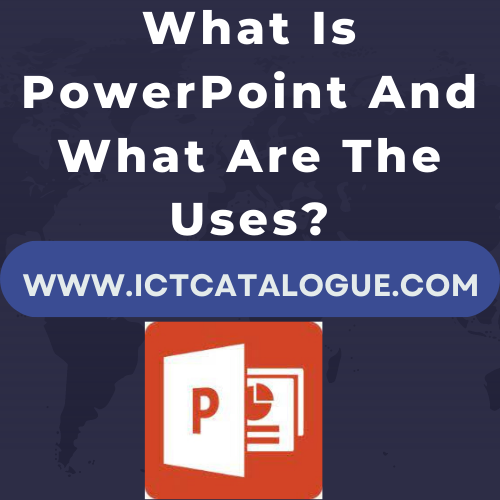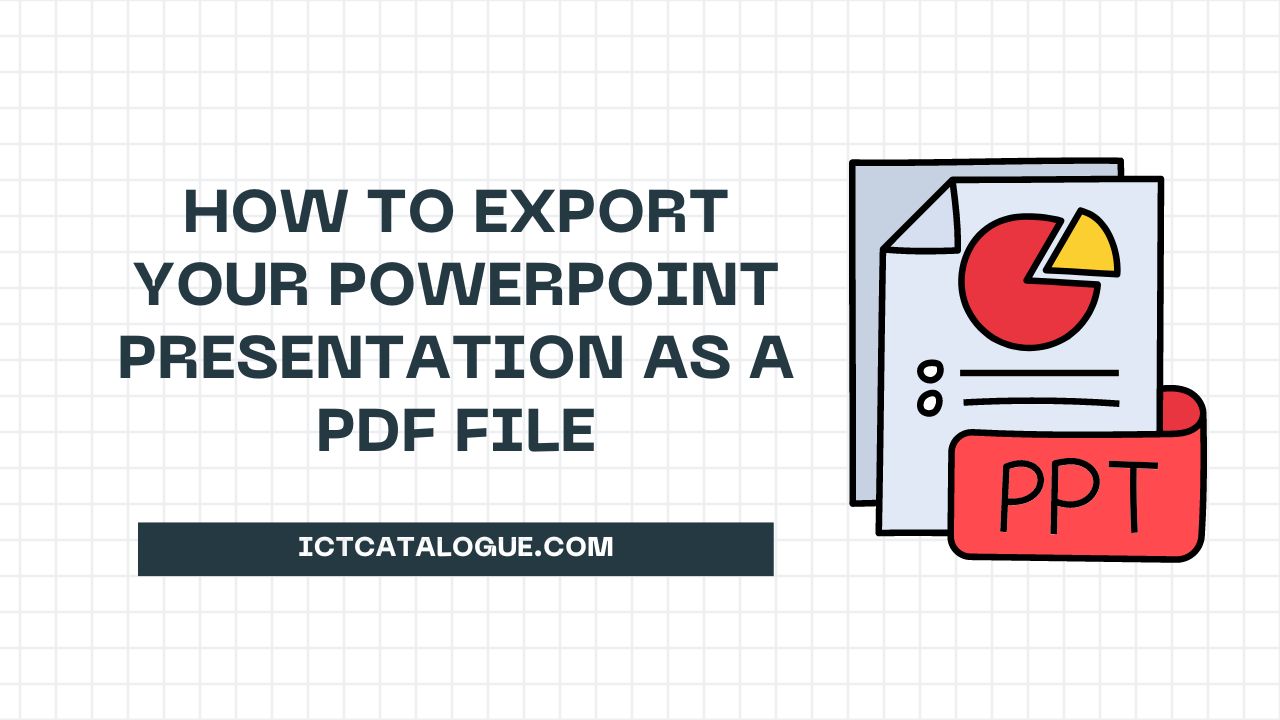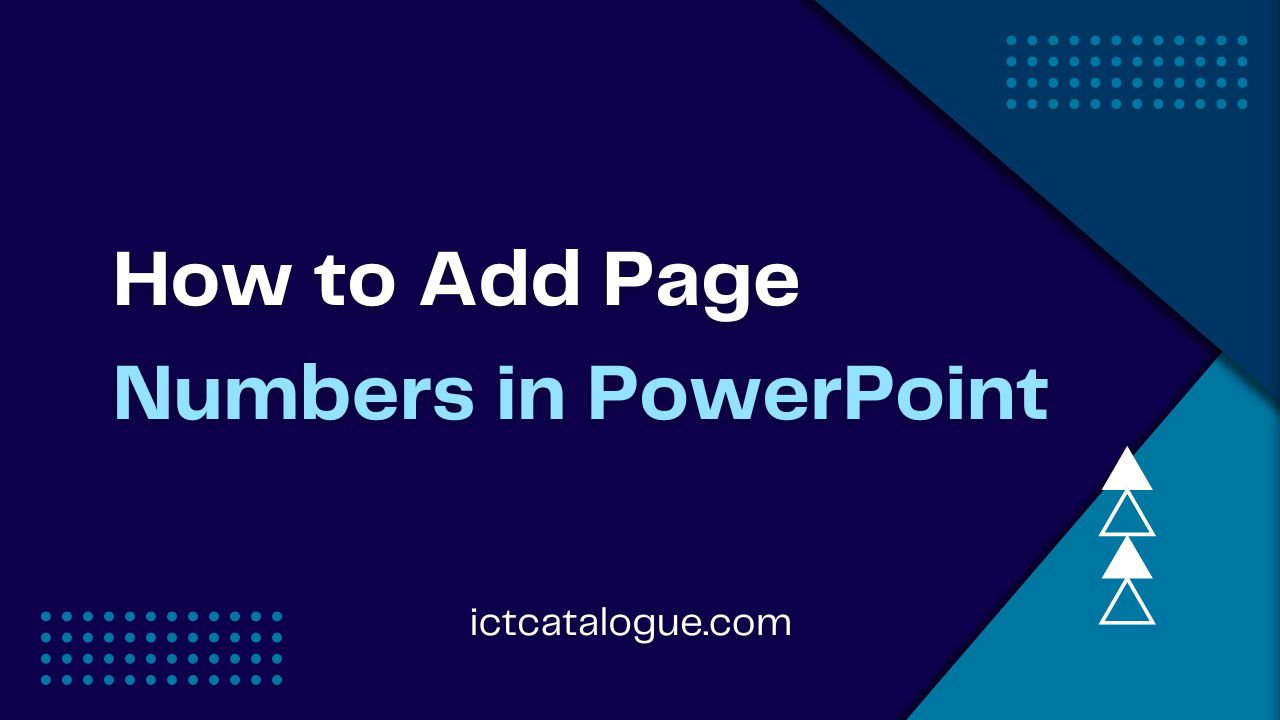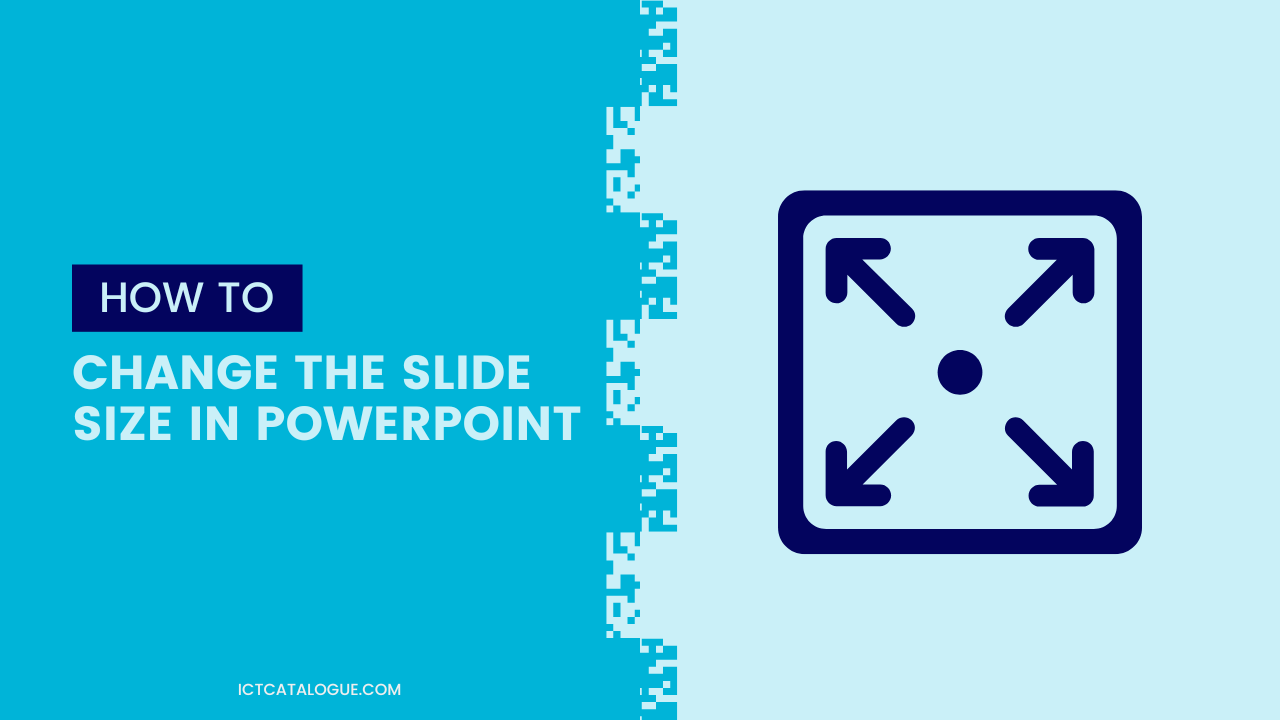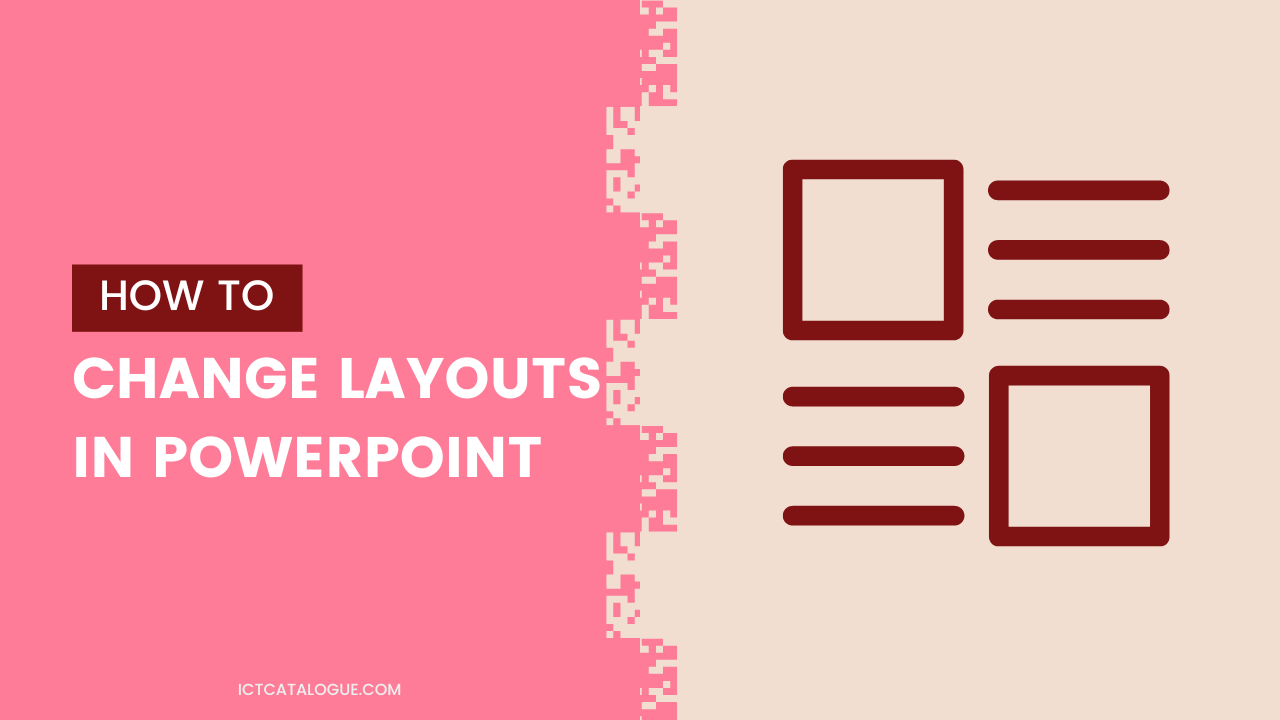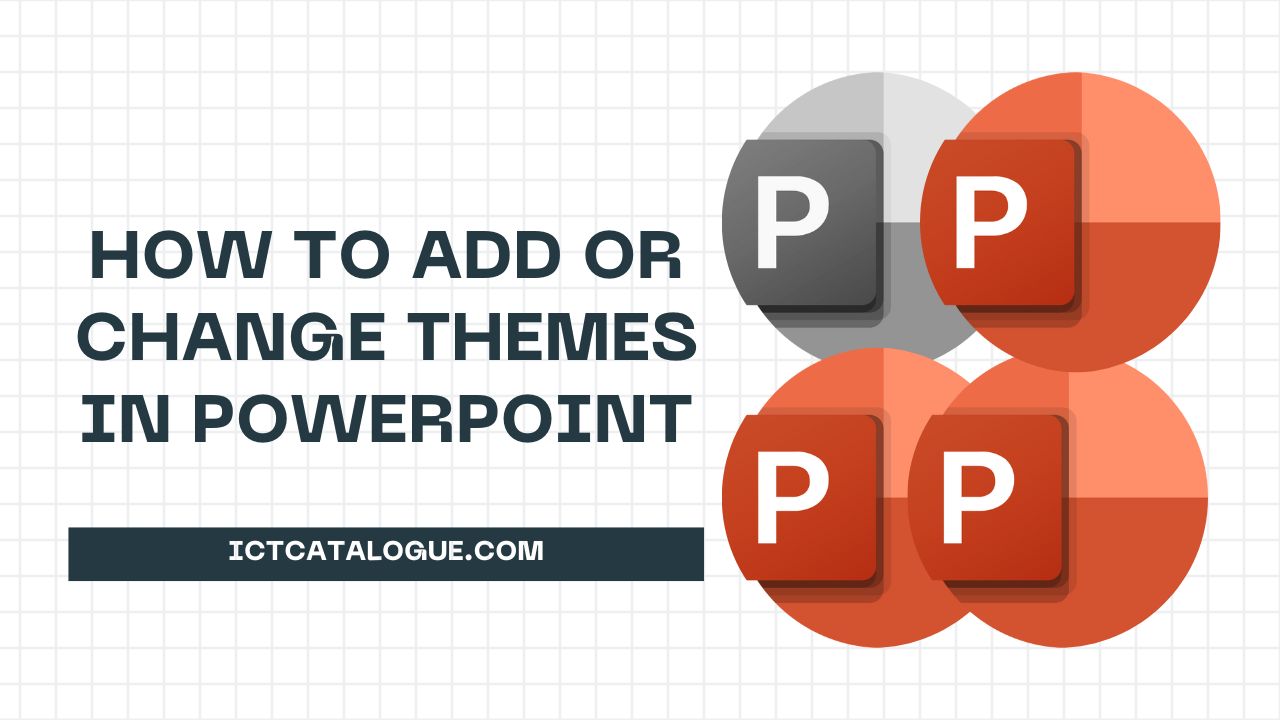How To Create A Venn Diagram In PowerPoint
In PowerPoint, making a Venn diagram is simple and easy. Venn diagrams are a common tool for displaying intricate connections between various data sets. They are an excellent tool for communicating data clearly and succinctly. Overlapping circles on the diagram show how closely the sets are related to one another.We’ll walk you through the process… Read More »