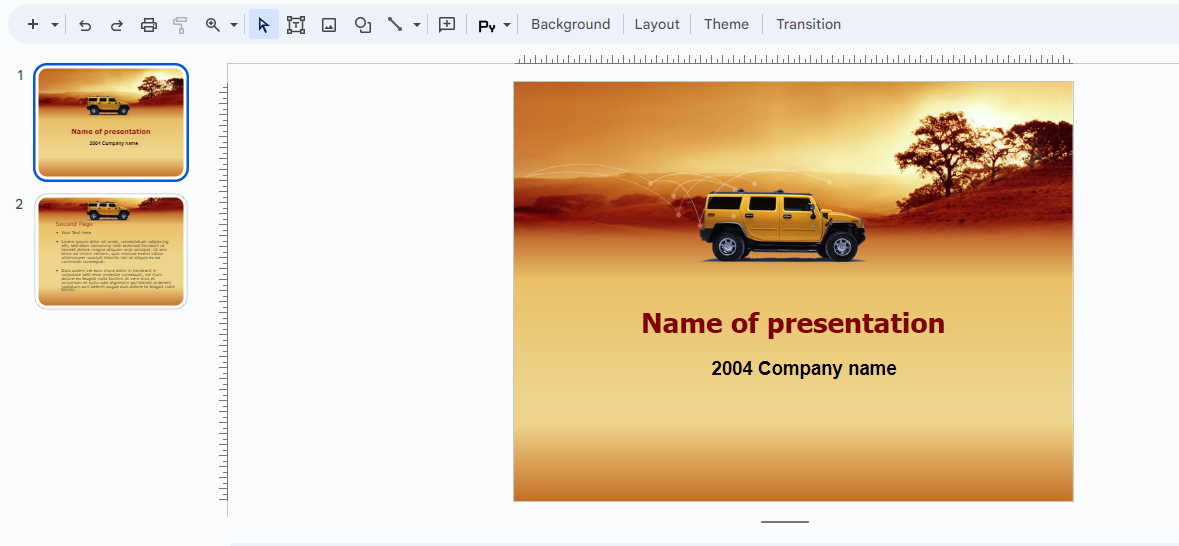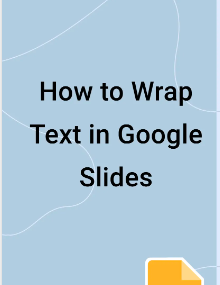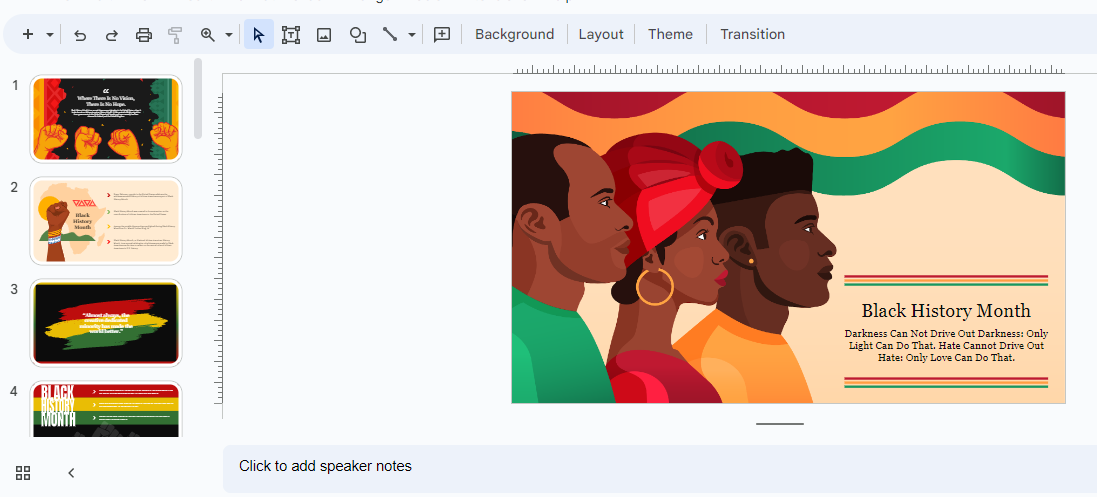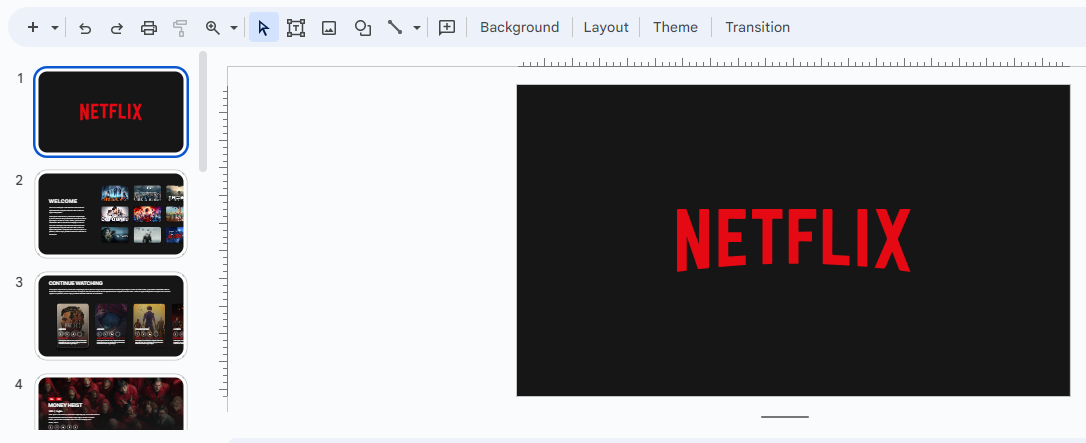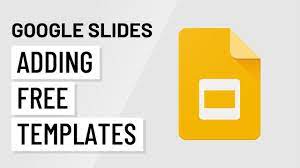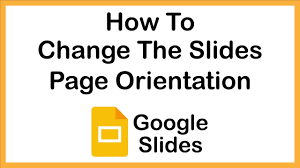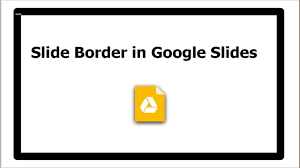Best Safari Themes for Google Slides
If you are looking to create a captivating presentation with a safari theme, I have some of the best safari themes for Google Slides that you can use to transform your slides into beautiful nature-oriented presentations. Google Slides is a powerful and versatile tool that allows you to create visually appealing presentations for various purposes.… Read More »