Google Docs is an online word processor that allows you to create, format, and collaborate on documents. Google Docs includes a feature that can capitalize certain terms automatically, saving you time and work.
However, this may cause some words to be capitalized that you don’t want, and depending on how often this happens, it may be something you want to avoid. Thankfully, Google Docs has a Preferences section where you may adjust several settings, including the capitalization of these terms.
This post will teach you how to locate the setting in Google Docs that controls automatic capitalization of words, so you may disable it and prevent it from happening.
How Do I Turn Off Auto Capitalization In Google Docs?
⦁ You have to sign into Google Drive at http://drive.google.com and then open a Google Docs file.
⦁ At the top of the window, select the “Tools” tab.
⦁ Then select the “Preferences” option at the bottom of the menu.
⦁ Click the box to the left of Automatically capitalize words to remove the check mark, then click the OK button.
How To Subscript In Google Docs
Method 1
⦁ Log into Google Drive and open a Doc file.
⦁ Then select text to switch to subscript, or place your cursor where you wish to add subscript text.
⦁ At the top of the window, click the “Format” tab.
⦁ Then choose the “Text” option, and click the “Subscript” option.
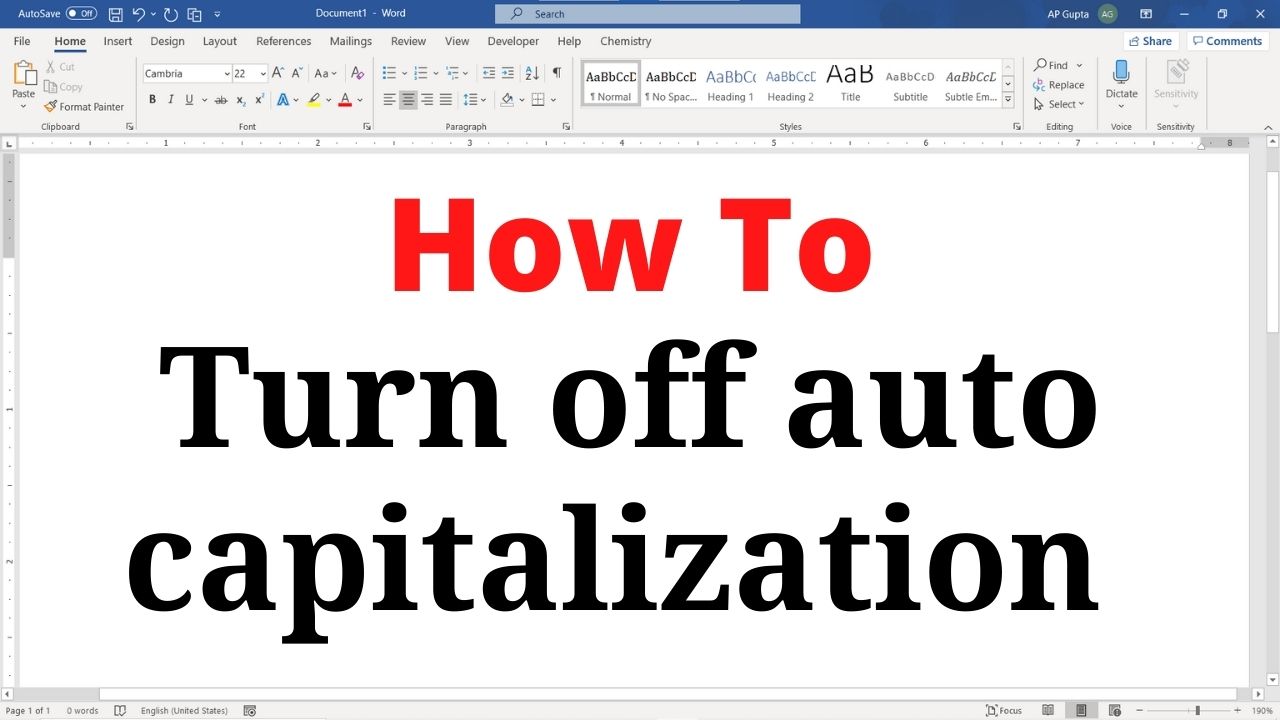
Method 2
⦁ You have to open your document.
⦁ Then choose where in the document you wish to add the subscript text.
⦁ Click Insert.
⦁ Then select Special Characters.
⦁ Click the Arrow button and choose the Subscript option.
⦁ Choose the subscript character to insert.
How Do I Add A Table In Goggle Docs?
⦁ Open a Google Doc.
⦁ Select where you want the table.
⦁ Then click the Insert tab at the top of the window.
⦁ Choose the Table option.
⦁ Then select the number of rows and columns for the table.
How Do I Add Row To A Table In Google Docs?
⦁ Open the document.
⦁ Then click in the row above or below where you wish to add a new row.
⦁ Then right-click on the selected cell.
⦁ Choose “Insert row above” or “Insert row below”.
How Do I Add Columns To A Table In Google Docs?
⦁ Open a Google document.
⦁ Click inside a cell next to where you wish to add columns.
⦁ Then right-click on the selected cell and choose the insert column left or Insert column right option.
How Do I Delete Row Or Columns In Google Docs?
Right-click inside a cell in the row or column you want to delete, then pick Delete row or Delete column from the menu.
Conclusion
This article contains the steps to follow to turn off auto capitalization in google docs. We have also included some information about Google doc.
