Strikethrough is a text formatting technique that inserts a line through the chosen text. It’s easy to eliminate because it’s only a format.
When producing business papers, Google Docs’ strikethrough option may be quite useful. It can be used to keep material you don’t want to erase, to cross off finished list items or milestones, to signal a correction, or to highlight a shift in the writing process.
In this article, we will walk you through how to strikethrough in Google Docs. So relax and learn more from this article.
Using A Keyboard Shortcut To Apply Strikethrough
For Windows users,
- Open the Google Docs app.
- Open a document.
- Then select the text you want to strikethrough.
- Press Alt + shift + 5.
For Mac Users,
- Open the Google Docs app.
- Open a document.
- Then select the text you want to strikethrough.
- Press Command + Shift + X.
Using The Format Menu To Apply Strikethrough
- Open the Google Docs app.
- Open a document.
- Then select the text you want to strikethrough.
- Click Format in the menu and then select Text.
- A sub-menu will appear, select Strikethrough by scrolling through the menu.
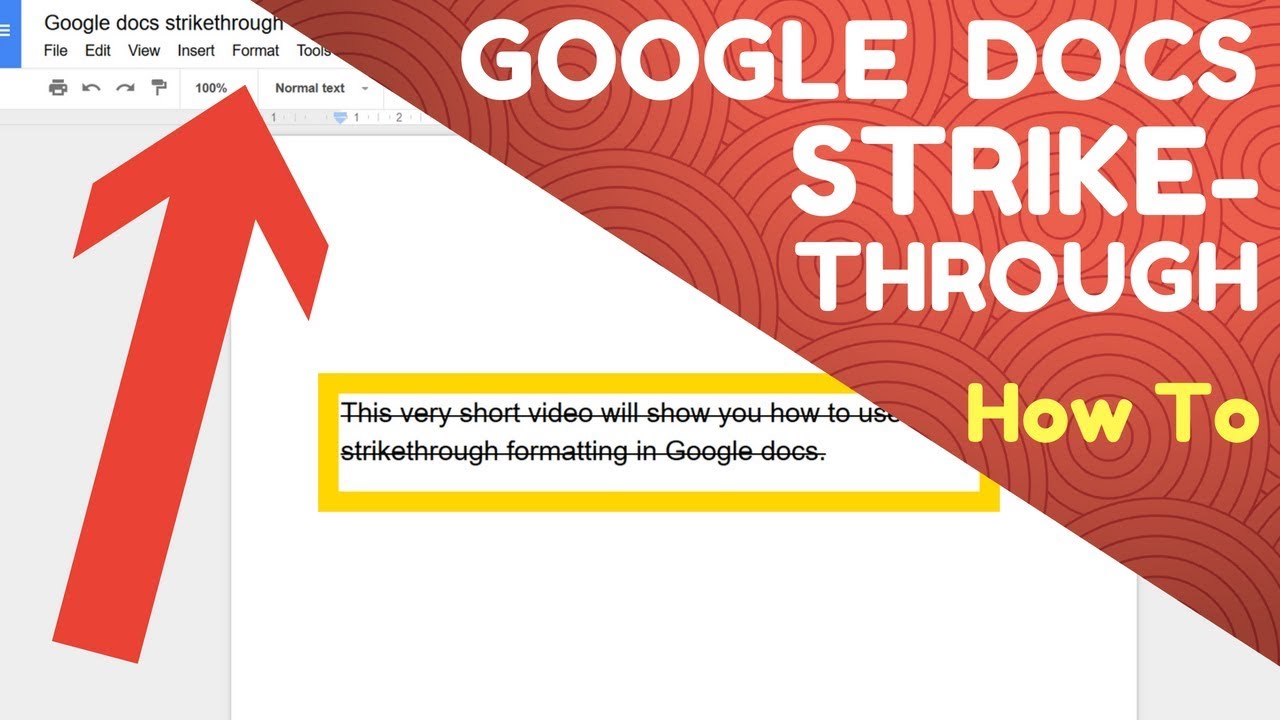
How Do You Strikethrough Text In Google Docs Mobile?
- Open the document in the Google Docs application.
- With a double-tap, pick the word or the sentence you wish to edit.
- Select the Format button (an underlined A).
- To add a line across the text you wish to edit, pick the Strikethrough symbol from the Text choices.
When Should You Use A Strikethrough?
Strikethrough should be used carefully. The structure is intended to draw attention to a mistake while also showing the reader how to remedy it. In that sense, it’s not the same as erasing or redacting all of the text from the document. In general, the striking text should not be ignored because it indicates what the author meant before.
You may also use it stylistically to denote a path of thinking that you have abandoned in favor of a better option.
How To Get Rid Of Strikethrough In Google Document
- Open the document.
- Then select the text with a strikethrough to remove.
- Choose the Format tab.
- Click Text, then Strikethrough.
Why Can’t I Strikethrough On Mac?
Strikethrough may be used on a Mac, although the keyboard shortcut is different. You’ll need to select the text with your mouse and then hit Command + Shift + X on your keyboard. Strikethrough can also be selected from the Format option at the top of the screen.
Conclusion
Strikethrough is a text formatting technique that inserts a line through the chosen text. We have shown the steps to follow to strikethrough in Google Docs.
