Legend of Zelda: Breath of the Wild is one of the Nintendo titles specifically for Nintendo Wii U or Switch. If you do not own any of these consoles, then I will help you play Breath of the Wild on PC.
If you are a gamer from the 90s or the early 2000s, then you will definitely remember a thing or two about the Legend of Zelda. It is one of the classics that is still a top-notch title for the Nintendo Wii U and Switch.
Most publishers including Nintendo lock their games to only their specific consoles. This makes it almost impossible to play these games on a PC. Meanwhile, to be able to have a feel of every game without spending extra on consoles is why some of us gamers spend money on building high specs PCs.
Thanks to emulators, these days we can play almost any console title on the PC without purchasing the reals console. Of course, you will have to purchase these titles one way or the other.
How to play Breath of the Wild on PC
All you need to play this Legend of Zelda title on PC is an emulator. There is an emulator that can play Nintendo Wii U and Switch games. Simply follow the procedure below to emulate this amazing game on your PC.
PC requirements
There are certain requirements your PC must meet before you will be able to run this emulator. Make sure your system meets these requirements else you will not be able to run this game. Even if you are able to run it, you will have a lagging game.
- Operating System: Windows 7 or above (64-bit only).
- CPU: Core i3 and above
- RAM: 4 GB and above
- GPU: High-specification Nvidia and AMD Radeon graphics are preferred
- OpenGL 4.5 or Vulkan 1.1
- Microsoft Visual C++ 2017 X64 Redistributable: vc_redist.x64.exe
Download and install the emulator
To play Breath of the Wild on PC, you have to download and install the Cemu emulator. This is so far the best emulator for playing Nintendo Wii U and Switch games.
- If your system meets the requirements, visit https://cemu.info/
- Scroll to the bottom of the page and make sure you download the latest stable version.
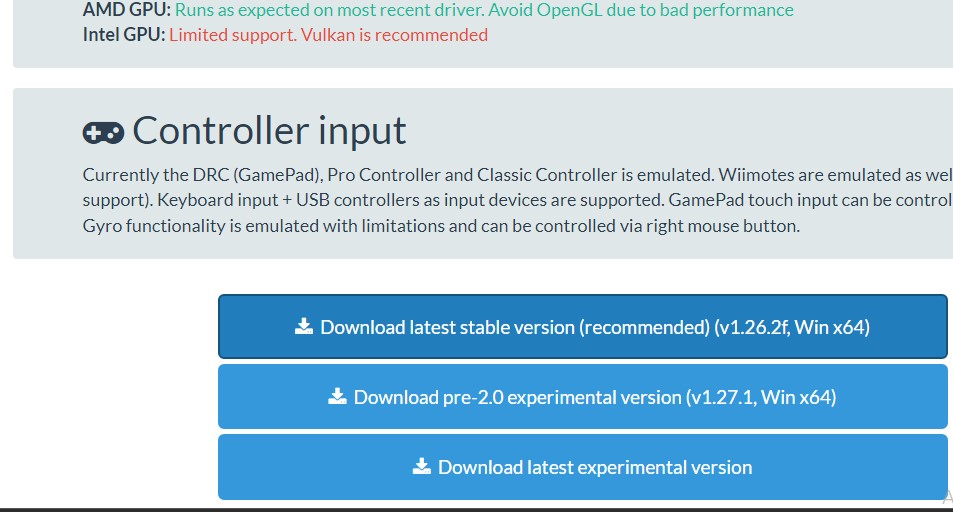
- After the download has been completed, locate the Cemu zipped file in your download folder and extract it to wherever you want to keep it on your computer.
- Open the Cemu folder you extracted and run the Cemu.exe file in the folder.
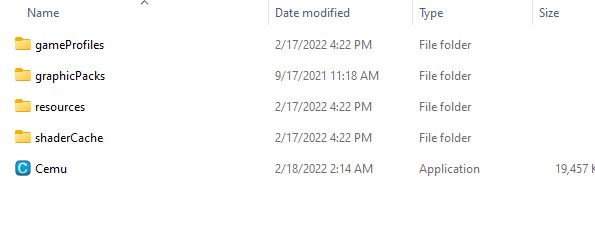
- When you run the application for the first time, you will have to configure it. So you will see an app screen similar to the one in the image below.
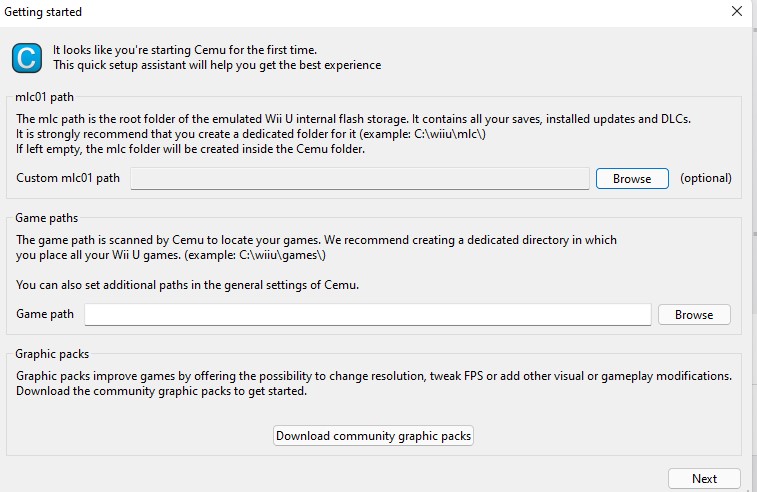
- “Custom mlc01 path” is where all your saved games and configurations will be saved. By default, all your games will be saved to the Cemu folder you extracted.
- “Game path” is where you want Cemu to fetch your game ROMs. It is very important to create a dedicated folder where you will keep your Nintendo Wii U or Switch games. This will help you to easily choose that path once and you won’t have to change it again.
- Click on the “Next” button when you are done with these settings.
- The next page you will see is the configuration page where you have to configure your inbox and other window behaviors. When done, click the “Close” button to start the emulator.
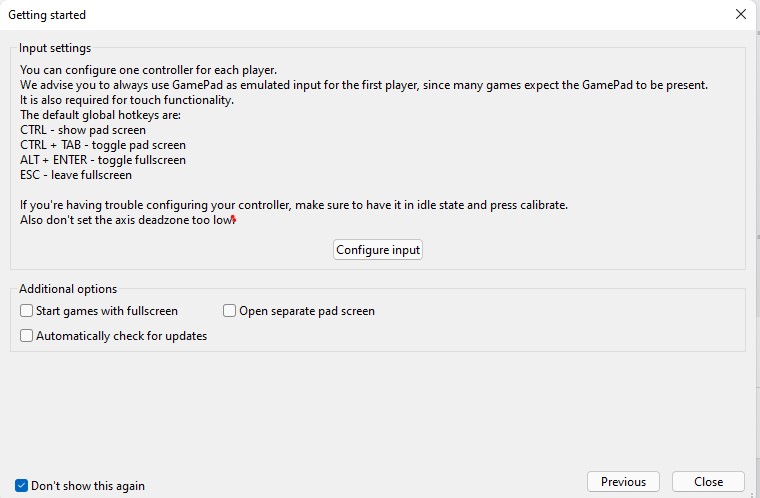
- The emulator dashboard looks like the one in the image below. All you have to do is to click on the “File” tab and click “Load” from the drop-down menu
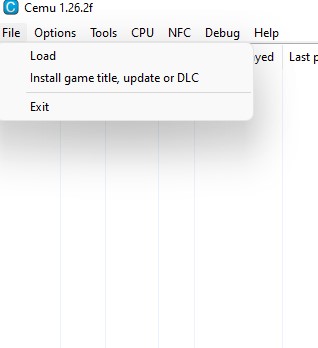
You are done installing the Cemu emulator but how do you play Breath of the Wild on PC if you do not have it? Let’s quickly look at where you can get Wii U and Switch ROMs
Where to download games
Since we are not using the Nintendo console, it will be difficult to get Nintendo games to play in our emulator. Of course, that is what anyone will think but there is a way around it.
There are websites where you can download Nintendo Wii U and Switch ROMs to play in your Cemu. One of the common places you can download ROMs is Romspedia.com.
Since our goal is to play Legend of Zelda: Breath of the Wild, you will have to know where exactly to download that ROM. You will have to get a dump from a pirate site. That is not the only option you can also get a dump from a Nintendo console that has the game on it.
The Cemu emulator supports files in these formats: Wud, Wux, ISO, Wad, or Rpx. So make sure your game is in any of these formats.
Is it legal?
Emulation especially for games is quite illegal in some countries. Since you will have to dump a game that is not meant to be played on a PC, it is illegal.
Most of the time, you will have to download the ROMs from pirate sites to use in your emulator which is even worse.
If you want to use emulators, just know that it is quite illegal and could get you into some serious trouble. So you have to consider the legality before you attempt this whole process.
If you decide to try all these steps, you do so at your own risk and ictcatalogue.com will not be held responsible. This article is meant for educational purposes only.
