Are you a newly trained teacher who wants to create an E-Payslip account? Do you want to learn how to generate a Payslip Registration code? The Payslip Registration code is an essential part of creating an account on the Controller & Accountant General’s Departments’ E-Payslip system in Ghana.
I have included in this article everything you need to know about E-SPV Returned System and how to generate a Payslip registration code on the platform.
What does E-SPV mean?
The E-SPV simply means Electronic Salary Payment Voucher System. It is a platform that allows easy validation and submission of salary payment vouchers online to the Controller Accountant General Department (CAGD) within a time frame of the month.
To access the system, an authorized staff must first be registered and set up by the system administrator. A secure user identity will be established and a password and login details will be provided.
How to Generate a Payslip Registration Code
If you are a newly trained teacher, you cannot generate the Payslip Registration code. You may have to consult your Circuit SISO or the propriety authority for help. On the other hand, if you are an authorized staff and want to learn about how to generate a Payslip Registration code, this is a restricted area that is only accessible to those who have been defined and set up in the system by the administrator from CAGD.
Kindly follow the detailed steps for more information on how to generate a Payslip Registration Code:
- Enter the Username and password that have been provided to you by the system administrator.
- Type in the Verification code that appears on the site.
- Click the Login button to access the system.
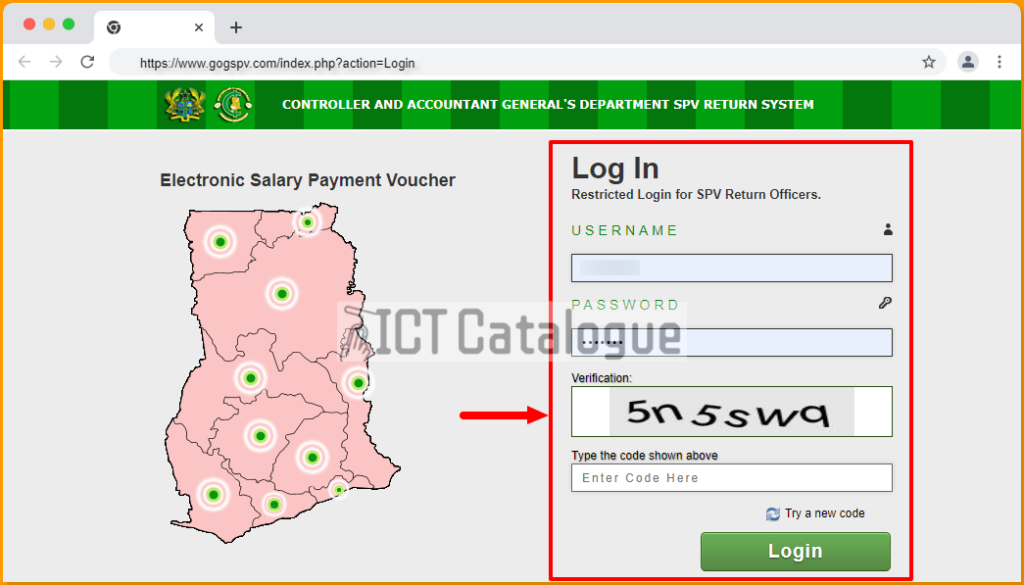
- On the Navigation menu, click on the Gen. Reg. Code.
- Next, you will be required to enter an Employee’s Number in the field provided. Use the newly trained Staff ID as the employee’s Number.
- Now, tap on the “Click here to Start” button. See the image below:
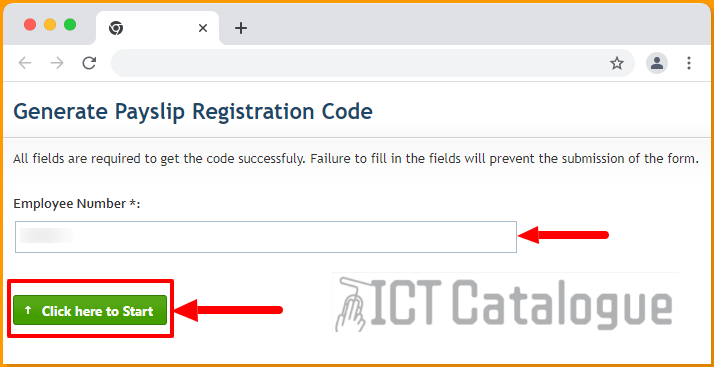
- Finally, once everything is successful, a code will be generated for you after tapping on the “Click here to Start” button.
Why is the Payslip Registration Code Important?
The code is an essential part of creating an account on the GOG E-Payslip platform. Without this code, a newly trained teacher/staff cannot register for E-Payslip. Locate the Registration Code field by following the steps:
- Log on to the E-Payslip System homepage. Locate and click on “Register E-Payslip“.
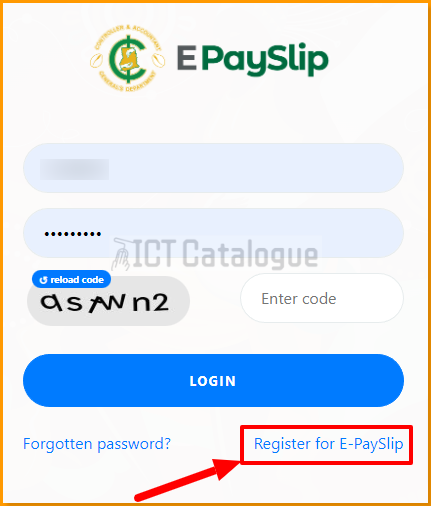
- Locate the Registration Code field and enter the Payslip Registration code generated for you in it. See the image below:
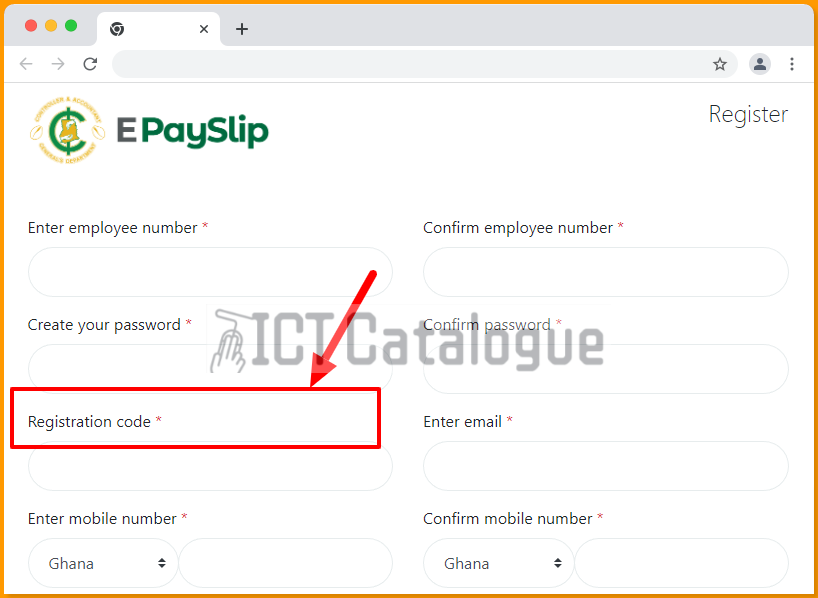
In conclusion, these are the steps on how to generate a Registration code needed to create an account on the E-Payslip System, and how relevant the registration code means in the E-Payslip account creation process. You may learn more about the E-SPV Picture Validation process.
