Have you ever thought to download Snapchat without App Store on your iPhone? No matter the reason why you could like to do that, there is definitely a way around it.
If for some reason you are unable to download Snapchat using the Apple App Store, there is another way you can get the app working on your phone. Some of the ways are quite limited and can cause compatibility issues.
Apple’s iOS unlike Android phones does not allow the installation of software without the App Store. While android gives you the freedom to download any apk file from the internet to install, iOS gives you only a single option. This makes it difficult for most users to download without the use of the Apple App Store.
You can actually download modified versions of apps onto your iPhone with the help of a third-party app called; TutuApp. Third-party app stores are not recommended but in this case, that is what we will be using.
Download Snapchat without App Store
Since we will be using TutuApp, it is important that you understand the risk of installing these apps. These apps could cause problems in your operating systems so if you go ahead and install them, you do that at your own risk. ICTCatalogue.com will not be held responsible since our article is only meant for educational purposes.
If you still want to go ahead with the procedure below.
Install Snapchat with TutuApp
- To download TutuApp, visit tutuapp.vip/ios/free. Open the link in your Safari browser.
- Click on “Download” TutuApp. You will get a message asking you to allow the download of a new profile. Click on the “Allow” button to download.
- When the download is complete, open and click on “Install”.
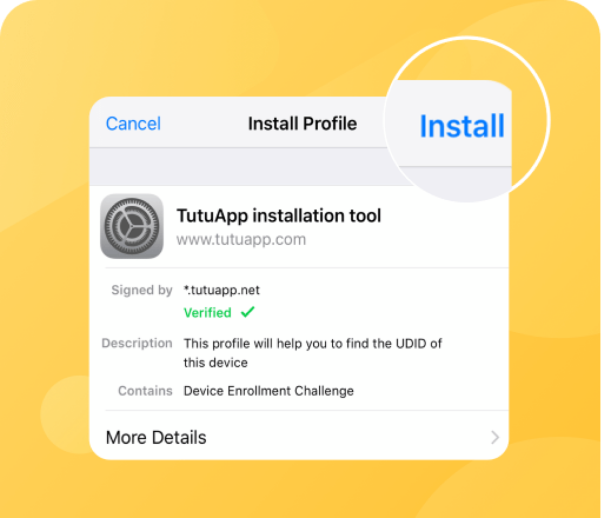
- Click on “Continue” on the next screen to finish installing the TutuApp and wait for a few more minutes for it to finish setting up everything. A progress bar will show how long it will take before everything will be ready.
- When it is done, click on “Open” when you are asked to open it in iTunes.
- Click on “install” again to finally install the TutuApp store.
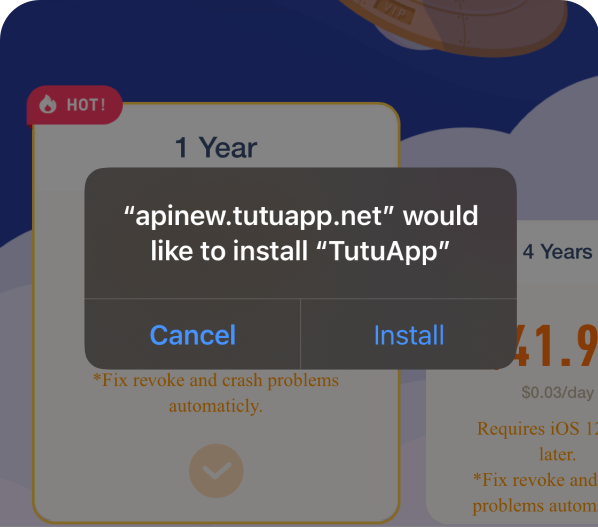
When done, you will now have the TutuApp in your Apps menu. It is now time to install Snapchat.
Install Snapchat
- Open TutuApp from your app menu.
- Click on the search bar of the TutuApp and search “Snapchat” without the quotes.
- If you see the Snapchat app, click on it and click on install to start installing it.
- When the installation is complete, you can open the app and put your username and password to log into the app. You should also note that the app you are downloading is a modified version of the Snapchat application so things might work a bit differently compared to the one you are used to.
Open Snapchat with a browser
Instead of downloading the Snapchat app, you can simply open Snapchat from the website and log into your account. This is even faster than downloading an app.
- visit accounts.snapchat.com from your Safari browser.
- Log into your Snapchat account.
- To make it even easier to access, pin the site to your apps menu, and it will look as if installed from the Apple App Store.
Note that opening Snapchat in the browsers is quite limited so there are many functions you might not be able to use. It is always good to open Snapchat from the app so you can have the full functionality of the app.
Snapchat has incorporated a new feature that can help you use the chat feature in web browsers. This is a new feature but it cannot work if you do not have Snapchat on your phone.
