Today, we’re here with the useful guide about How to Change your Primary Email Address on Facebook in 2023. How do you change your login email on Facebook? change primary email address Facebook Computer or Mobile Phone User
While it would be wise to keep the same email address for a lifetime, it does not always work that way. Many users find it necessary to change their email addresses for several reasons. Changing your email is not usually a big problem, but when it comes to Facebook, it’s a little more complicated because your email address is also your Facebook login email ID.
You can change your Facebook login ID on Facebook by accessing the Facebook settings page and confirming your new email address.
How do you change your primary contact email on facebook. Computer User
At first you can add a new email address for your account safety. then remove your primary email address
Step 1: Go to Facebook. Log in your Account.
Step 2: Go to “Setting”. Or direct Get this Link: https://web.facebook.com/settings.
Step 3: Click the Contact under “Edit” Button. And Click “Add another email address or mobile number”

Step 4: You can see Email Address box. Enter your Email. And Click “Add”. Re-enter your Log in Password. You See Notification: An email has been sent to [email protected] to make sure it is a valid address.
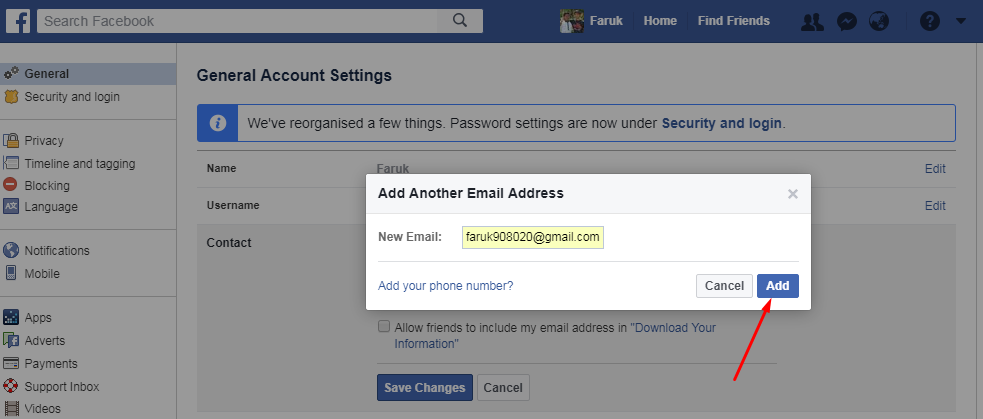
Note: When you add a new email address to your account, we’ll send you a confirmation email. Open your Email Click the link in the email to confirm that you want this email address added to your Facebook account. That’s it.

Step 5: After Confirm your email for Facebook account. Get this Link: https://web.facebook.com/settings?tab=account§ion=email&view. Make it new email to “Primary”. Click “Save Changes”
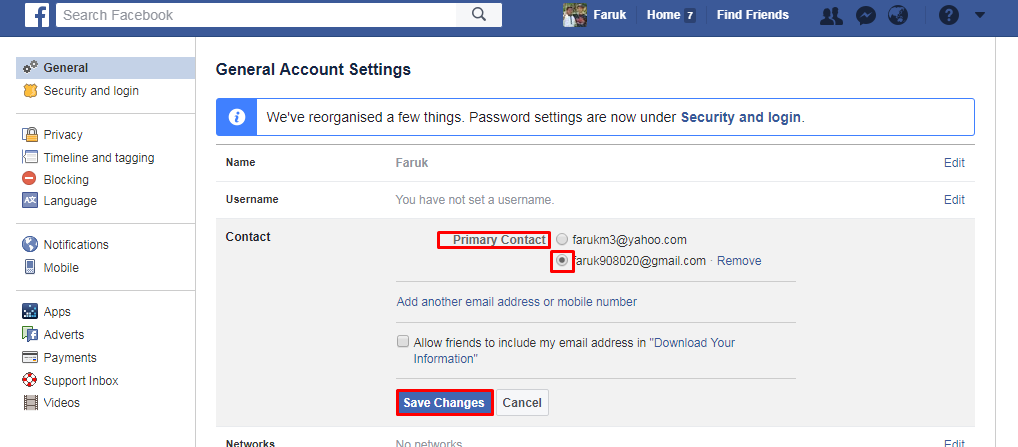
Step 6: After make it new email primary. Simply remove old email Address. Get this Link https://web.facebook.com/settings?tab=account§ion=email&view.
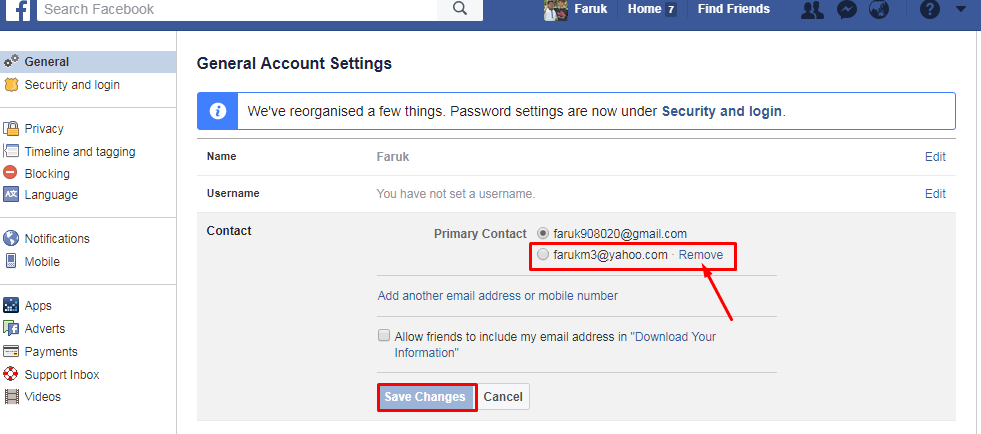
How do you change your primary contact email on facebook. Mobile Phone User
At first you can add a new email address for your account safety. then remove your primary email address
Step 1: Launch Facebook App. Or Browser, Go Facebook
Step 2: Tap on Account Setting
Step 3: Tap on General
Step 4: Tap on “Email”
Step 5: Tap on “Add Email Address”
Step 6: Enter your Email “Add an additional email address box” Enter the Log in password. to save this setting please enter your facebook password box And Tap on Add “Email”
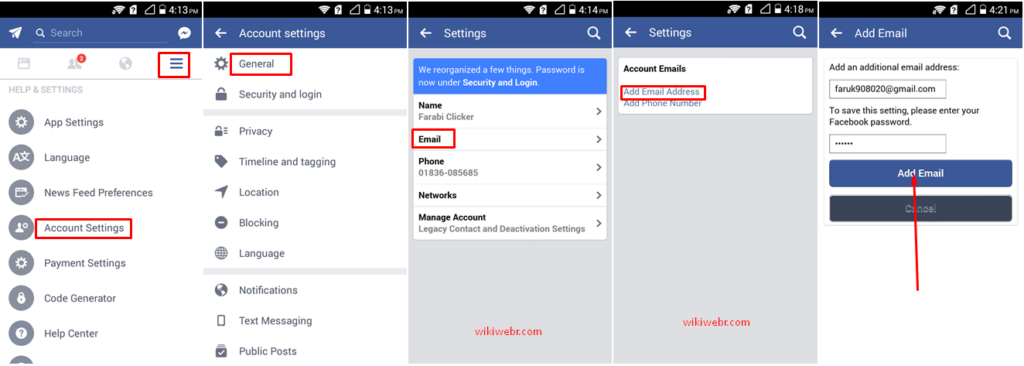
Note: When you add a new email address to your account, we’ll send you a confirmation email. Click the link in the email to confirm that you want this email address added to your Facebook account.
Step 7: Open your Email Account. See now Facebook mail confirm now email.
Step 8: After Confirm your email for Facebook account.And Make it new email to “Primary Email”. Tap “Account Setting”> “General”> “Email”> “Primay Email”> “Select New Email”> “Re-entar Password”> “Save”> “Remove” Old Email.
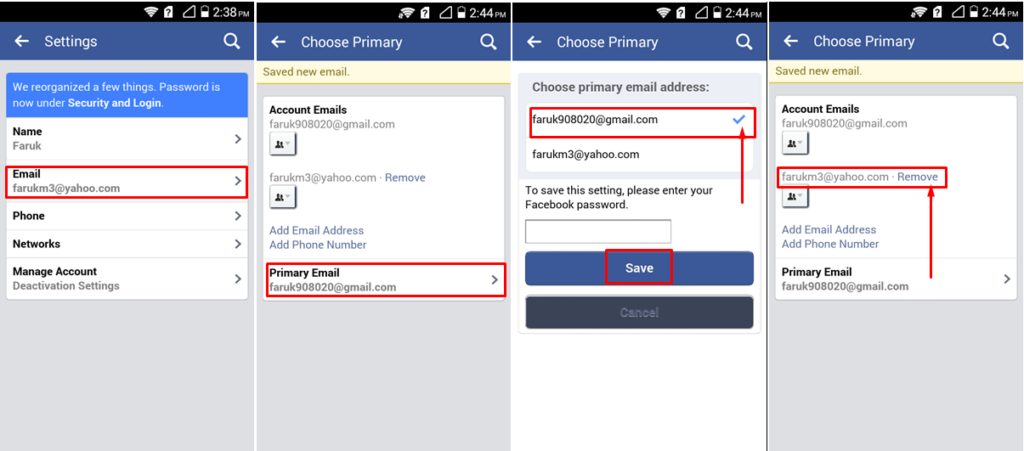
We Hope this helps, for change primary email address Facebook or Log in email on Facebook please share this article and leaves it comment below !!
