There are numerous students of the University of Education, Winneba — who are asking how they can access the UEW online learning management system from the comfort of their room.
With this, students are able to access the online learning management system to continue with lectures via the internet.
I would like to give you all the necessary steps involved for you to be able to login and access the UEW online learning management system (LMS).
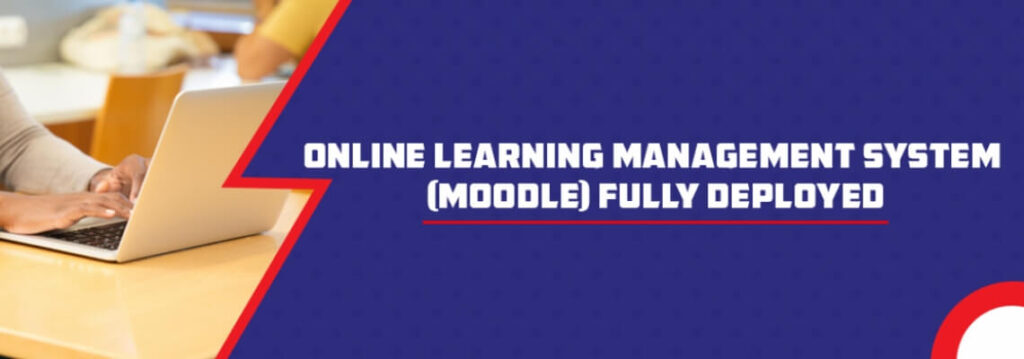
How to Login To UEW Online Learning Management System (LMS)
- To login to the online LMS, kindly visit the Portal here
- On the website, click on UEW Learning Management System on the homepage
- Enter your index number as your Username.
- Use your same index number as your password
- After, you will be required to change your password.
- Now, change your password and click on continue
You are now done with how to login to the Learning Management System portal, and you should now learn how to enroll on your course as a student.
How To Enroll On Your Courses From The UEW LMS
- Search for the course using the course code on the top right-hand corner
- Click on the course when it appear form the search results
- If you are required to enter your enrollment key for a particular course, kindly contact your lecture to find out.
- You can click on the course to add you if you are not required an enrollment key.
- You will now be redirected to a page to show that you have successfully enrolled in a course.
You are now done with how to login and access your UEW Online Learning Management System to study online in Ghana.
FAQ
STEP 1: Visit https://www.uew.edu.gh and click on UEW LMS located in the image below with a red box.
STEP 2: Enter your index number as your Username. Use the same index number as your password. …
STEP 3: You will be required to change your password after the first login. …
Click on Continue.
Kindly make good use of this article and help friends also learn at their convenient place today — by sharing this article with friends and loved ones.
