Hard Disk Drives (HDD) or Hard Drives as people simply call them are key components in storing data on computers. Have you ever asked yourself; “How long do hard drives last?”
Hard Disk Drives are just like any other device you know. They have a lifespan which means it is just a matter of time before they stop working.
Knowing how long before it stops working will help you transfer your data to a new HDD before the current one dies with your data.
Hard Disk Drives
Hard disk drives are electro-mechanical storage devices that store and retrieve digital data when needed. For a Hard Disk Drive (HDD) to function, a power cable must be connected and a data transmission cable as well. These cables must be connected to a second system that will issue the read or write command to the HDD.
Earlier HDDs only had a few Megabytes of storage size. As of the time of this article, there are HDDs that can boast up to 18TB of storage space.
Hard Disk Drives are made in a way that there are metallic discs in them known as platters. The platters are on constant rotation by what is known as the Spindle Motor. A magnetic head reads from and writes data to the platters. The diagram below will give you a fair idea of what I just described.
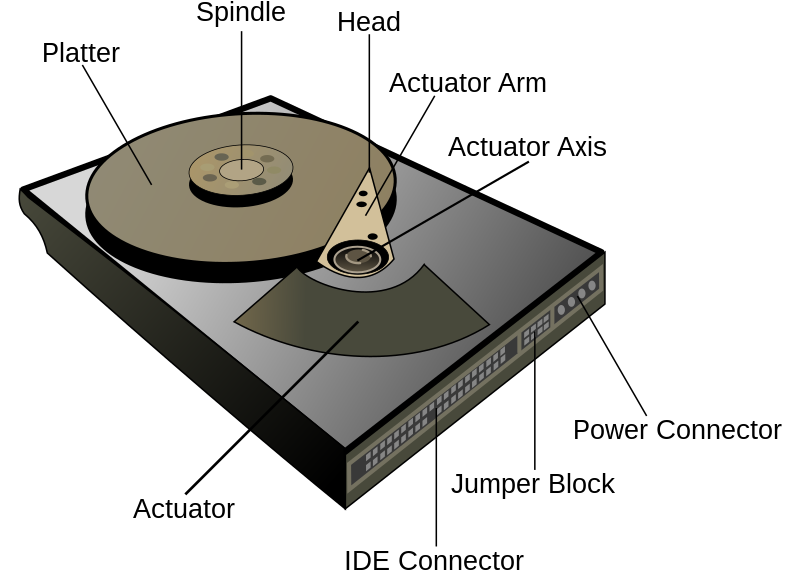
All these components of the HDD are regulated by a motherboard behind it. The rest of the components are locked inside its metal chamber.
How long do Hard Drives last?
You might not know this but Hard Disk Drives can only be fully functional for as short as 3 years and as long as 5 years. Beyond 5 years, the hard this might not function anymore.
There are other circumstances that might cause the HDD to even get damaged faster than its lifespan. If you have it installed in your computer, you might be lucky enough to use it for up to 5 years.
Now that you know that the HDD has a lifespan, there are some key things you must do all the time.
Back up to the cloud
There are many cloud storage options available these days. While some are free, a little fee is required based on the size of the files you want to keep.
If you back up your files to the cloud, you are likely to get all your files back even if your Hard Disk Drive crushes over time.
You can use Google Drive, OneDrive, Dropbox, iCloud, etc to back up all your files.
Replace your HDDs
Currently, computer storage has evolved. We now have Solid State Drives (SSDs) that use flash memory technology and store data. This doesn’t make it indestructible but it makes SSD at least last about twice the lifespan of HDDs.
Switching to SSDs is one way of replacing your HDDs to counter the short lifespan of the HDDs. If you don’t want to switch to SSDs, then you can replace your HDDs every few years to avoid unexpected data loss.
Duplicate your data
Do not get me wrong for saying duplicate your data. In fact, duplicating your data on the same HDD will not be of any help. What I actually want you to do is copy the same data to another HDD.
I highly recommend you use an external HDD in this case. With that, you will have your data readily available even if your HDD crushes.
Protecting your HDD from early damage
Even though the HDD has a lifespan of up to five years, there are circumstances that will not make it even last for a month.
Take note of the following. It will help you extend your HDD’s lifespan.
- Do not lift or touch the HDD while it is plugged in and working. Especially if it is in an external case. This might cause a head crush and render your HDD useless. Dropping it while it is not even working could cause it to crush.
- Turn off your machines the right way. If you decide to pull out the power cable instead of using the proper “Shutdown” command, you might end up weakening your HDD. Disconnecting the power cable will bring the HDD to abrupt shutdown which might cause it to crush. Using the right “Shutdown” procedure will send the shutdown command to all the components of the machine including the HDD and give them time to shut down completely.
- Always check your connector cables since a faulty power cable can also cause the HDD to crush. This is one of the many things people really do not pay attention to.
