We are in a global village and there are many people out there, that are wondering that Can AI Voice Be Monetized On YouTube?
Are you curious about using AI voices on YouTube and whether you can earn money with them? The concept of an AI virtual narrator or AI voiceover tools is interesting.
Let’s explore this and determine if AI voice can be monetized on YouTube.
In this article, we will see what AI voice-over is, how we can use it on YouTube, and how it can help us make money from our YouTube channel.
What is AI voice?
AI voices are computer-generated voices that copy the way humans speak. This copying is done using deep learning. Artificial Intelligence is used to turn written text into spoken words, which we call text-to-speech.
AI voices can be used in various applications, such as virtual assistants, smartphone voice assistants, or even as narrators in videos and podcasts.
They make it possible for computers to communicate with us using spoken language, making interactions with technology more human-like and user-friendly.
YouTube’s Monetization Policies
YouTube’s monetization policies are rules and guidelines determining how creators can earn money on the platform. In simple terms, if you make videos and want to make money from them on YouTube, you need to follow these policies.
They include not using copyrighted material without permission, creating original content, and following community guidelines. It’s YouTube’s way of ensuring creators play by the rules and provide valuable, safe, and appropriate content for their audience.
If you follow these policies and meet certain criteria (4,000 hours of watchtime with 1,000 subscribers), you can become a YouTube Partner and earn money through ads, channel memberships, and other features.
There are more to get from ai video generator for all your video content creation.
AI Voice and YouTube Content Creation
AI voices can be helpful for creators on YouTube who want to add voiceovers to their videos without recording their voices.
With AI voice, creators can create engaging narrations of character voices or even translate their content into different languages. It makes content creation more accessible and efficient.
In simple terms, AI voice is a tool YouTubers can use to enhance their videos by adding professional-sounding voices, making their content more engaging, and reaching a wider audience.
Monetization Opportunities for AI Voice on YouTube
You can earn money through ads that play before, during, or after your videos. AI-generated voices can help you create more content quickly, increasing your chances of earning ad revenue.
You can use voice-overs for YouTube without issues if you don’t break any rules or guidelines. Make sure your content is unique and doesn’t copy anyone else’s work to avoid copyright problems.
Other than this, you don’t need to stick with this, but you can also explore more monetization options such as brand deals, promotions, partnerships, etc. Those other options do have huge potential for YouTube monetization itself.
You can also use YouTube as the marketing channel for your business as well.
How to Create AI Voice Online for YouTube?
Making an AI voice for YouTube is way easier now. You only need a natural-sounding and realistic AI text-to-speech tool, which you can find online easily. These tools help you make high-quality audio without complicated software or equipment.
TextoSpeech is the perfect tool for creating different kinds of YouTube videos, whether audiobooks, learning content, or storytelling.
There may need to be more than an AI voice to engage your YouTube audience. You need to add emotions, feelings, and tones to your voice, and TextoSpeech lets you do that easily.
Now, let’s look at how to create a voice that you can use on YouTube.
Steps to Create An AI Voice for YouTube:
Step 1: Craft a Compelling Video Script
Before anything else, it’s essential to have a well-written script for your video. This step involves planning out what the voiceover will say.
Consider your target audience and the message you want to convey. A compelling script will keep your audience engaged and deliver your message effectively.
Step 2: Navigate to TextoSpeech’s Dashboard
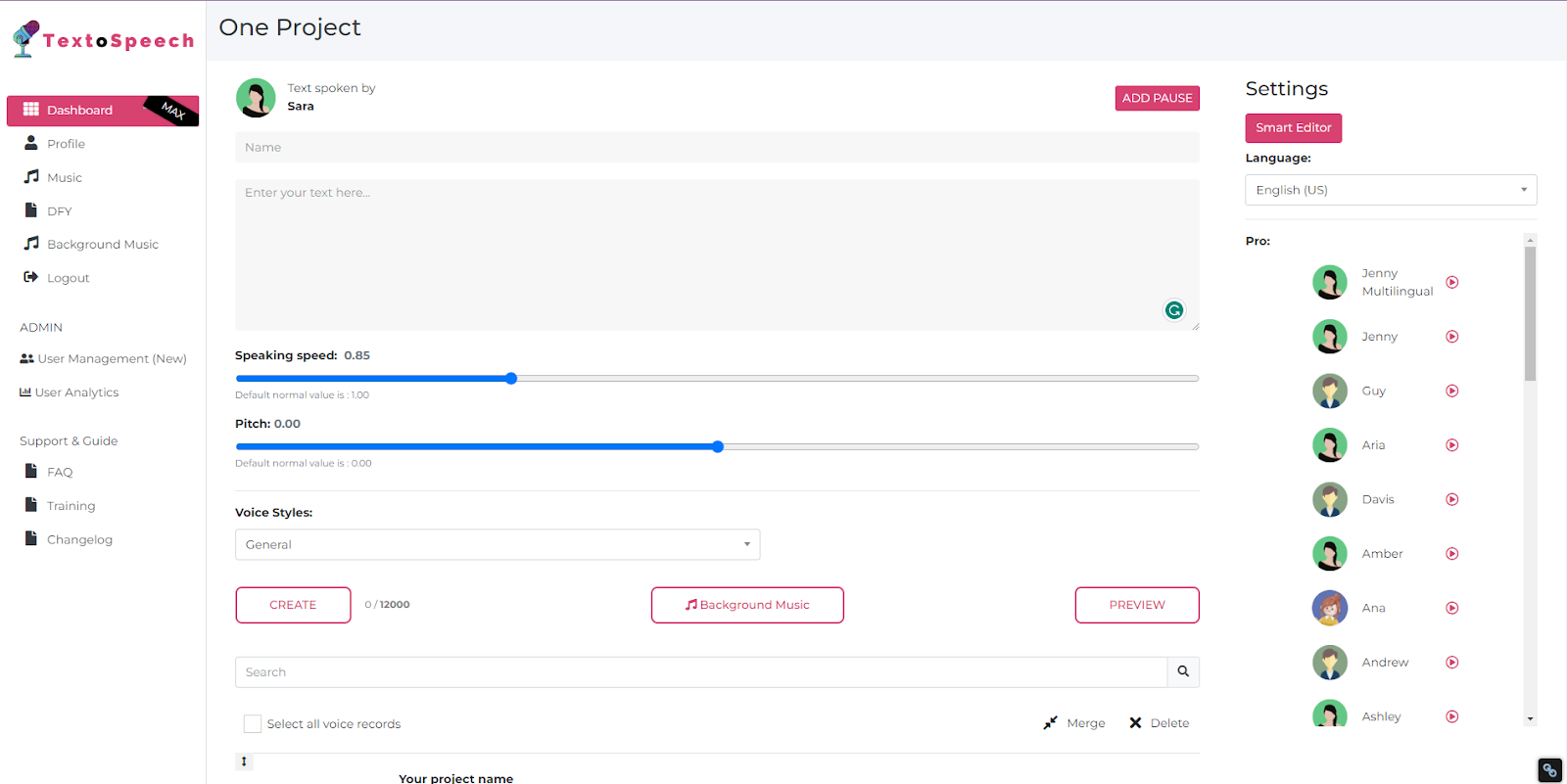
Visit the TextoSpeech platform and log in to access Dashboard. The dashboard is the main interface where you can access all the tools and features that TextoSpeech offers. It’s user-friendly and designed for easy navigation.
Step 3: Input Your Script
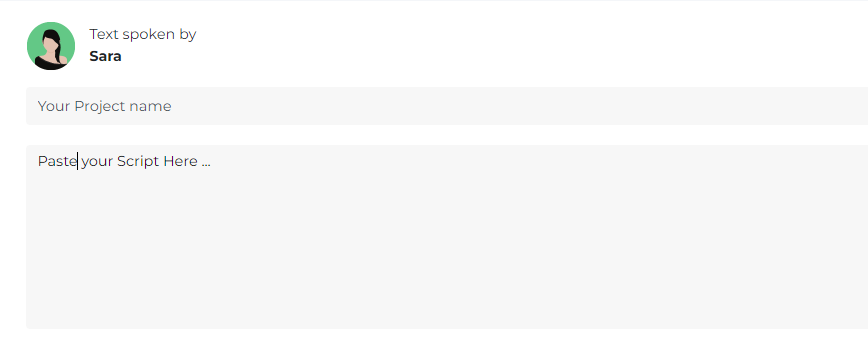
Once you’re on the platform, there will be options to either paste your script directly into a text box or Type it. This is where you’ll provide the content that you want the AI to read out.
Step 4: Select Your Desired Language
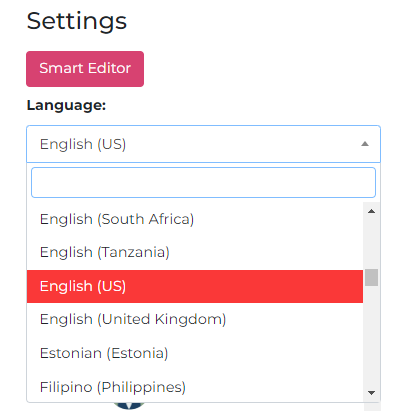
Depending on the audience of your video, you’ll need to select the appropriate language. TextoSpeech offers multiple languages, so pick the one that suits your needs best.
Step 5: Personalize the Voice Settings
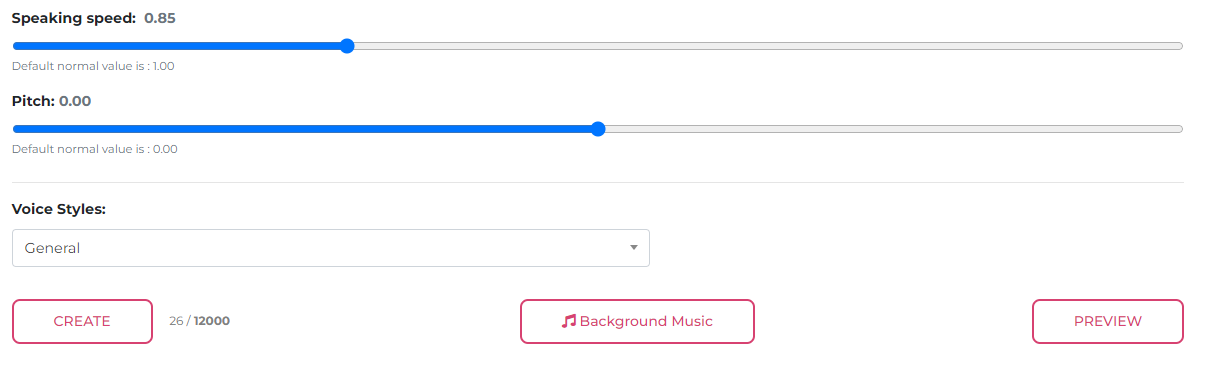
After putting your script, you can customize how the AI will read it. This could involve choosing between male or female voices, adjusting the pitch or speed, pauses, and adding some emotions to the voice that the platform supports.
Step 6: Preview the Voice Sample
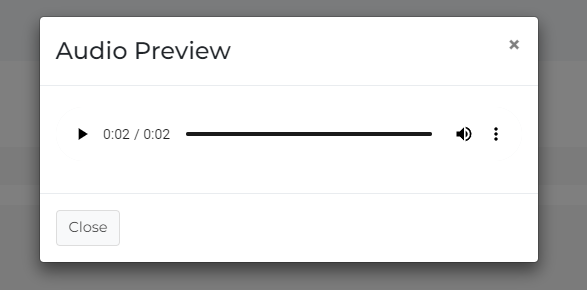
Before finalizing, it’s always a good idea to preview the voiceover. This ensures that everything sounds right and you’re satisfied with the speed, pitch, and other settings. If something’s off, you can go back and tweak the settings.
Step 7: Hit ‘Create’ to Produce AI-driven Voice Narration.
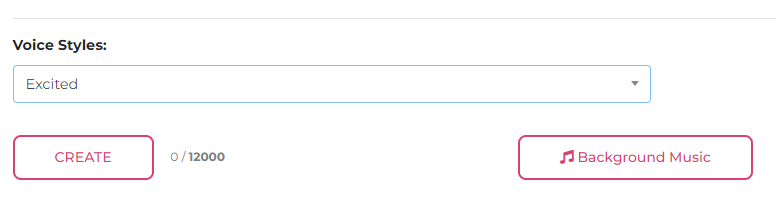
Once you’re satisfied with the preview, the final step is to generate the voiceover.
By clicking the ‘Create’ button, TextoSpeech will process your script and settings and provide you with an AI-generated voiceover for your video.
After this, you can download the audio and integrate it into your video project.
Conclusion And Summary
We can make money on YouTube using an AI voice. Plus, you can monetize your channel without breaking any guidelines. It’s a handy option for when you need to create lots of videos but don’t want to use your voice or hire a voice actor.
If you’re considering using AI voice for your YouTube channel, AI voiceovers save you time and help you make more videos. Let’s see if it works for your channel.
