In this article, I will show you two (2) different ways to download the MSport app on your phone. Of course, we can not talk about downloading an app without Google Play Store & App Store. I will explain in detailed steps how to download the MSport apk file on your phone and how you can also use QR Code Scanner to download the app.
How to Download MSport App on Your Phone
As already indicated, I will explain this atopic in 2 different ways. You may need another device (PC or another phone) to perform the second method.
Method #1: Downloading MSport App from Google Play/App Store
Below is the step-by-step guide on how to download the MSport app on your phone:
- Launch the Google Play Store on your Android smartphone. iPhone users may also open the App Store on their phones.
- Search for the “MSport” app and click on the “Get” button. For Android phones, search for the app on Google Play Store and click on the “Install” button.
- This process will download the MSport app apk on your phone.
- Tap on the “Install” button to install the MSport apk file you just downloaded on your phone.
Now, you can finally use the MSport app on your phone.
Method #2: Downloading MSport App with QR Code Scanner
Alternatively, you can download the app using a QR Code scanner. To get started, make sure you have downloaded a QR Code scanner for your phone. To do this, follow these steps:
- Open the Google Play Store on your Android smartphone or the App Store if you’re using an iPhone.
- Search for any “QR Scanner” app and click on the “Get” button if you are using iPhone. For Android phones, search for the app on Google Play Store and click on the “Install” button.
- Download one of the QR Code scanner apps from the results displayed on your phone, and tap on the “Install” button to install the QR Code Scanner apk file you just downloaded on your phone.
- Now, open the QR Code scanner app on your phone.
- Visit the MSport official website from a new device, and click on APP from the main navigation menu.
- Depending on the type of phone you are using, scan a respective QR code with the device with the Scanner installed on it. For instance, if you are using an iPhone, scan the iOS App Download QR Code. The same thing applies to Smartphones. See the image below:
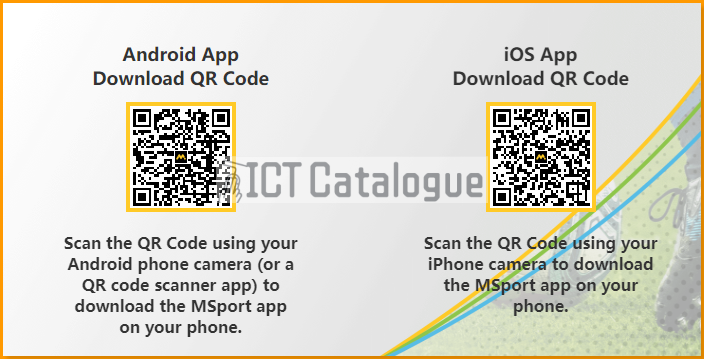
- After the download has been completed, tap on the apk file and follow the prompts to install the app.
- Finally, open the MSport app and start using it.
In conclusion, these are the various ways you can download the MSport app on your phone, whether you are using Smartphone or iPhone. Once you have downloaded and installed the app on your phone, you can follow these steps to add money to your MSport account using Mobile Money in Ghana.
