Do you want to change the look of your Windows? Here are the best apps for customizing Windows 11 to help you achieve that.
Customization comes with some special feelings. It makes you feel that you are using your computer on a completely different level which of course is not just a feeling but the truth.
To be able to customize your Windows operating system, you need some amazing software to make that happen. There are so many apps available that can help you achieve that and I will list some of the best ones below.
1. Lively Wallpaper
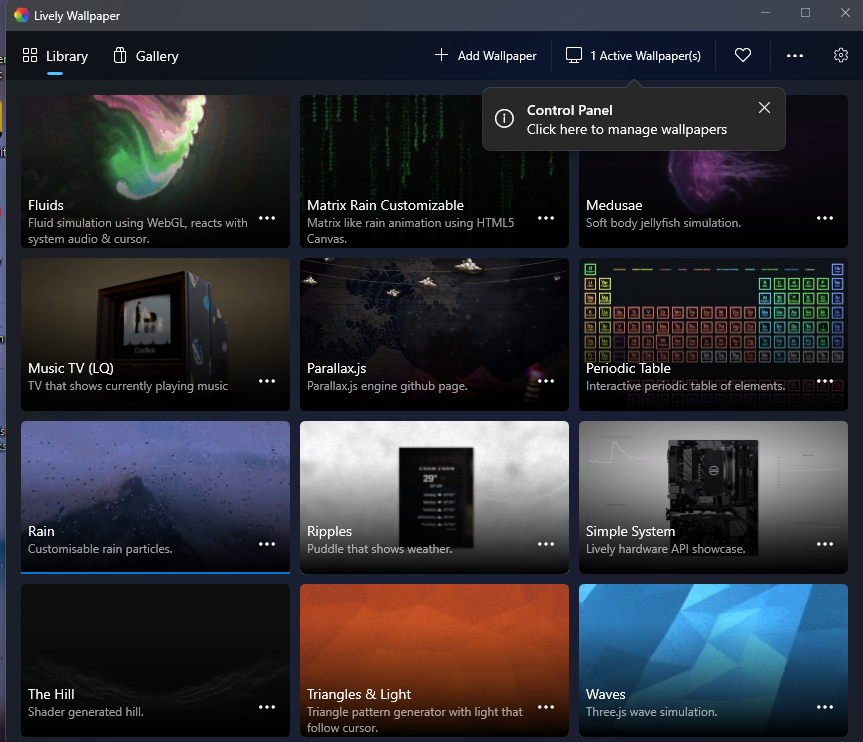
The very first noticeable change to every computer is the desktop. If you want people to see a difference on your computer, then the first thing you should change is your Wallpaper.
Lively Wallpaper gives you the option to use animated images as your wallpaper. All you have to do is to install the app and select from a variety of wallpapers that are available to you.
This app is available in the Microsoft Store so you can download it and use it for completely free. It was one of the apps on the list of Top 10 Must-Have Free Tools for Windows 1.
2. CursorFX
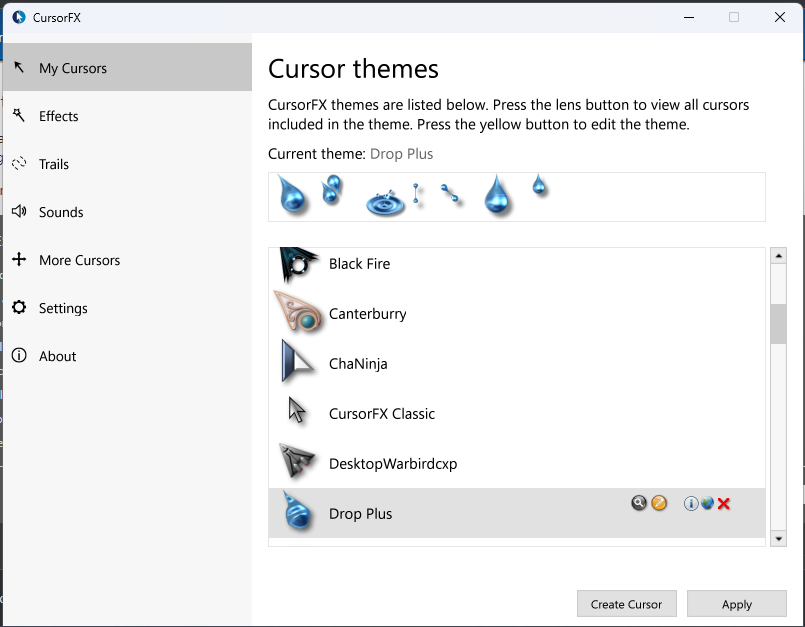
If you want the best apps for customizing Windows 11, then CursorFX should be on your list. It is a cursor customization tool.
You can use it to customize your mouse cursor the way you want. It also comes with themes support and a lot of themes to use so you have almost unlimited power over what you would want to turn your cursor into.
It is one of the customization software developed by Stardock. You can download this from the Official CursorFX Download page. Unfortunately, it is not available in the Microsoft Store.
It costs a $3.99 one-time fee but you can use it completely free for 30 days.
3. WindowBlinds 11

This is another awesome Stardocks customization software. It gives you the option to customize your Windows 11 desktop the way you want to see it.
The software gives you multiple themes to select from. It also gives you the option to add your own customizations. You can make changes including making your Windows look like an older version with just a few clicks. If you want the best apps for customizing Windows 11, make sure you include this in your checklist.
The app costs. $19.99 for a lifetime license but you can get a free 30 days trial. You can download this app from the official Stardock website. Unfortunately, you can not get this from the Microsoft Store.
4. RocketDock

RocketDock is one of the oldest Windows customization tools I have ever seen. If you are someone who wishes to have your Windows desktop look like that of Mac OSX, then this is the tool you need.
This is a tool that gives you a docker similar to that of Mac OSX. With this docker, your Windows can transform into something different from the normal Windows OS we know. You can easily drag apps and your desktop icons directly onto the docker and be able to launch them from the dock later.
This app is completely free. You can download it from the PunkLab official website.
5. Rainmeter

If you want desktop customization like no other, then this is the software you need. This app gives you a highly customizable widget on your desktop. The widget could contain information like CPU usage, RAM usage, Disk usage, clock, etc.
All the widgets displayed are highly customizable. You can decide to customize everything by yourself or you can download from predesigned themes.
This app is completely free and you can download it from rainmeter.net. It is unfortunate this app is not in the Microsoft Store.
6. Desktop Gadgets

Do you remember “Gadgets” from Windows Vista? You can actually create some on your Windows 11. This time around, you can customize the looks by selecting from different themes.
You can display gadgets like clocks, CPU usage, Weather forecast, photo slideshow, etc. All these are available in one single app and it is completely free to use.
You can download the Desktop Gadgets app from the Microsoft Store for free.
7. RoundedTB
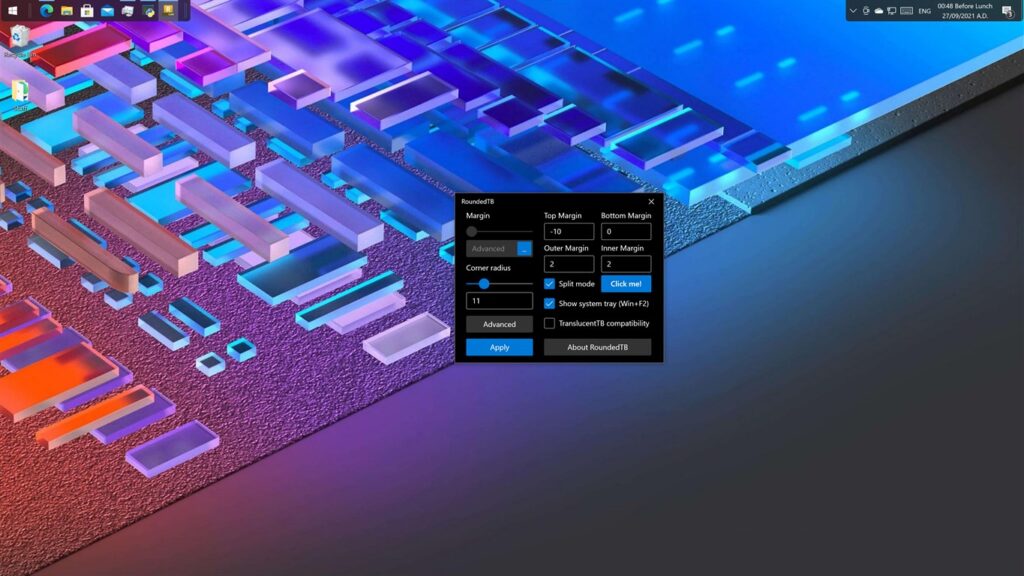
RoundedTB is currently the best Taskbar customization software. You can customize your Windows 11 Taskbar to look however you want it and you can also position it wherever you want thanks to this amazing app.
The interesting part is that this app is completely free and you can download and start using it right away. It is available on the Microsoft Store.
Conclusion
If you want some of the best apps for customizing Windows 11, then these are some of the best. You can download and install them to start customizing your Windows operating system.
Kindly note that ictcatalogue.com is not affiliated with any of the software listed here. We do not host any of these files also. This article is meant for educational purposes only and must be treated as such.
