If you want some of the best video conferencing software, look no further. There is a list of some of the best software out there that can handle all your virtual meeting needs.
With remote work and virtual meetings now the norm, finding the right video conferencing software has never been more important. In the United States, there are numerous options available for you to choose from.
In this article, we will take a quick look at the top 10 video conferencing software options available currently.
1. Zoom

The top pick is definitely Zoom. This video conferencing platform is the most popular software in the world and for good reason. The platform became so popular during the 2019 Pandemic that all virtual meetings were termed “Zoom meetings” regardless of the platform used.
It offers a user-friendly interface, excellent audio and video quality, and a wide range of features such as screen sharing, virtual backgrounds, and breakout rooms.
Zoom also has one of the best users interfaces for even complete newbies to find their way around. It is regarded as the best video conferencing software in the world. I have written a full detailed article about Zoom which I think you should take a look at to learn more.
2. Microsoft Teams

If you want something from a trusted source, then this is the platform you should be looking at.
Microsoft Teams is a comprehensive collaboration platform that includes video conferencing, chat, file sharing, and more.
It integrates seamlessly with other Microsoft Office tools, making it a great choice for businesses that use Microsoft products. I have also written a full detailed article about the Microsoft Teams app that you should read to learn more.
3. Google Meet
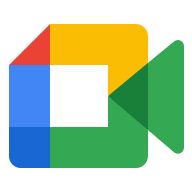
If you want free but quality video conferencing software, then add Google Meet to your checklist. This virtual meeting platform is a simple and easy-to-use video conferencing tool that integrates with other Google products such as Gmail and Google Calendar.
It offers features such as screen sharing, live captions, and virtual backgrounds. There are even more features on this platform that you can take advantage of. I have written about them in my previous article about the Google Meet video conferencing platform.
4. Cisco Webex

If you want a more reliable virtual meeting platform then you should check out WebEx. Cisco Webex as it is often called is a feature-rich video conferencing software that includes features such as screen sharing, recording, and virtual backgrounds. The platform has a very simple interface that allows users to get easy access to all the tools they need.
It also offers integrations with popular third-party applications such as Microsoft Teams and Salesforce. I have written a full article earlier about Cisco Webex and some of its amazing features.
5. Skype

If you want one of the oldest video conferencing software, then you should be looking at Skype. Skype is a well-known video conferencing tool that offers features such as screen sharing, instant messaging, and file sharing. With all these features in place, most people prefer to use Skype as a virtual phone since you get a dedicated phone number that works with your Skype account.
It also offers integrations with popular third-party applications such as Microsoft Teams and Slack. I have written a full article about Skype earlier. Read it to know more about the amazing features of the platform.
6. GoTo Meeting

GoTo Meeting is a popular video conferencing software that offers features such as screen sharing, and virtual backgrounds. Another important feature of GoTo Meeting is its recording capabilities. Users can easily record their meetings or webinars and share them with participants who were unable to attend.
It also offers integrations with popular third-party applications such as Salesforce and Zapier. I have written a very detailed article about the GoTo Meeting video conferencing app. You should read the article to know more about this amazing platform.
7. BlueJeans

This might not sound like any of the video conferencing software you already know but it is one of the best. BlueJeans is a cloud-based video conferencing platform that offers a range of features such as screen sharing, virtual backgrounds, and live streaming.
It also offers integrations with popular third-party applications such as Microsoft Teams and Slack. There is a detailed article about the BlueJeans video conferencing app that you must read for more information. All the features of this amazing platform are well explained in the article.
8. Slack
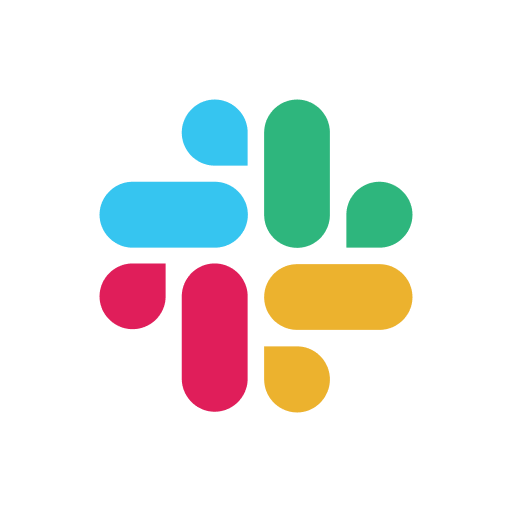
Slack is an amazing collaborative platform, especially for developers. One of Slack’s key features is its chat functionality. Users can create channels dedicated to specific projects, teams, or topics, allowing team members to communicate efficiently and stay organized.
The platform also supports direct messaging, allowing users to send private messages to one another. The platform has a system that helps you indicate which message contains codes, links, or text. This is very useful for developers collaborating on a single code.
There is an article on this blog about Slack that you should read to learn more about this platform. All the features and why you should use this platform have been elaborated on in the article.
9. Adobe Connect

Adobe Connect might not be as popular as all the other Adobe products but it is actually one of the best virtual conferencing platforms out there. One of the key features of Adobe Connect is its video conferencing functionality. It supports high-quality video and audio, enabling users to hold virtual meetings with participants from different locations. Users can share their screens, presentations, and files, making it easy to collaborate and discuss ideas in real time.
I have written an article earlier about the Adobe Connect video conferencing platform. You can read it to learn more about the features available on this platform.
10. RingCentral

RingCentral is a cloud-based communication and collaboration platform that includes video conferencing, team messaging, and phone services.
Another important feature of RingCentral is its messaging functionality. Users can create channels dedicated to specific projects, teams, or topics, allowing team members to communicate efficiently and stay organized. The platform also supports direct messaging, allowing users to send private messages to one another.
It offers features such as screen sharing, recording, and virtual backgrounds. You also read the full article about RingCentral I wrote earlier.
FAQs
Here are some common questions people ask about this topic. If you have any question that has not been answered here, you can leave it in the comment box and I will answer as early as possible.
When choosing video conferencing software, consider factors such as the size of your organization, the features you need (e.g. screen sharing, recording, chat), ease of use, cost, and security.
Many video conferencing software options offer free plans with limited features or a trial period. However, for more advanced features or larger groups, you may need to upgrade to a paid plan.
Yes, many video conferencing software options can be used for online classes or e-learning, allowing instructors and students to connect and collaborate in real-time.
