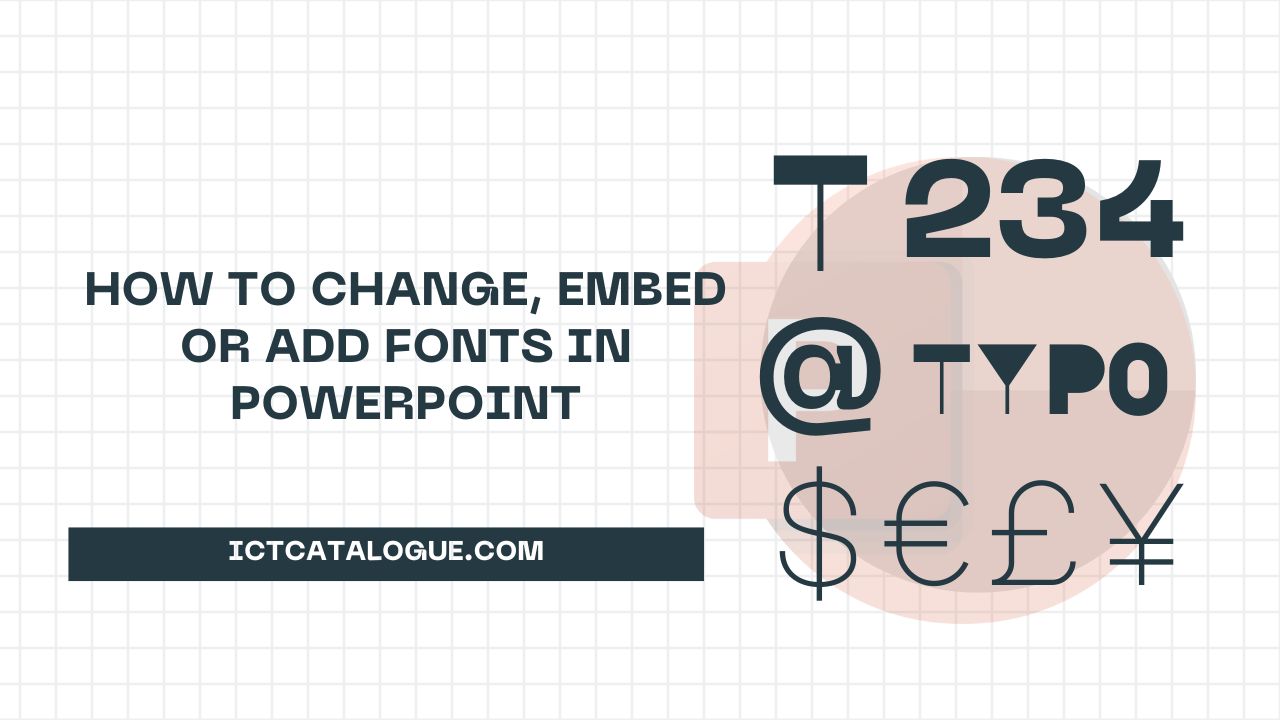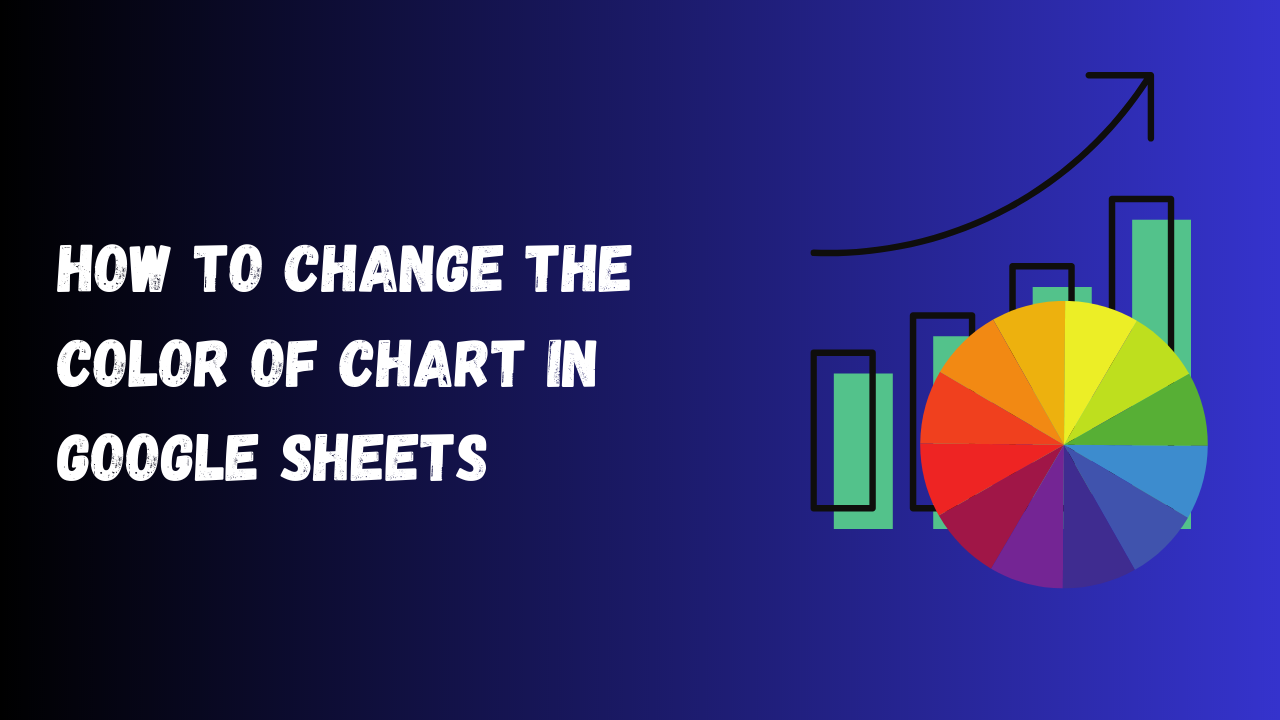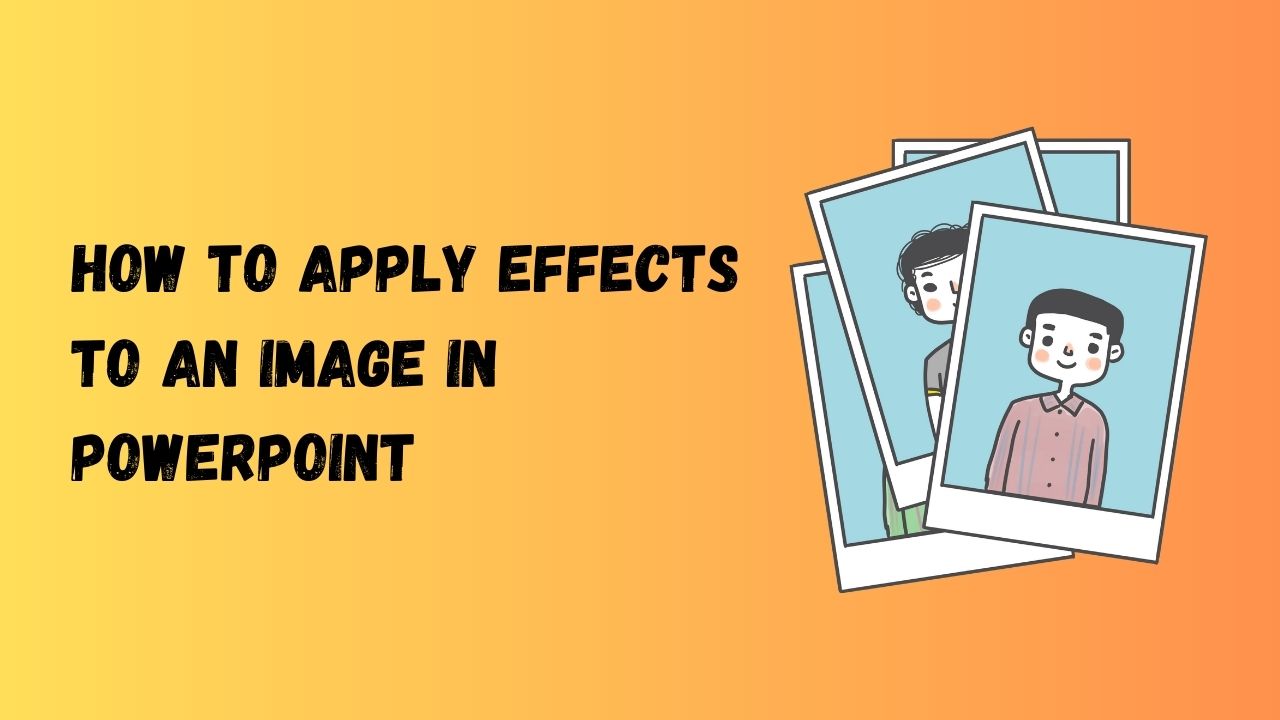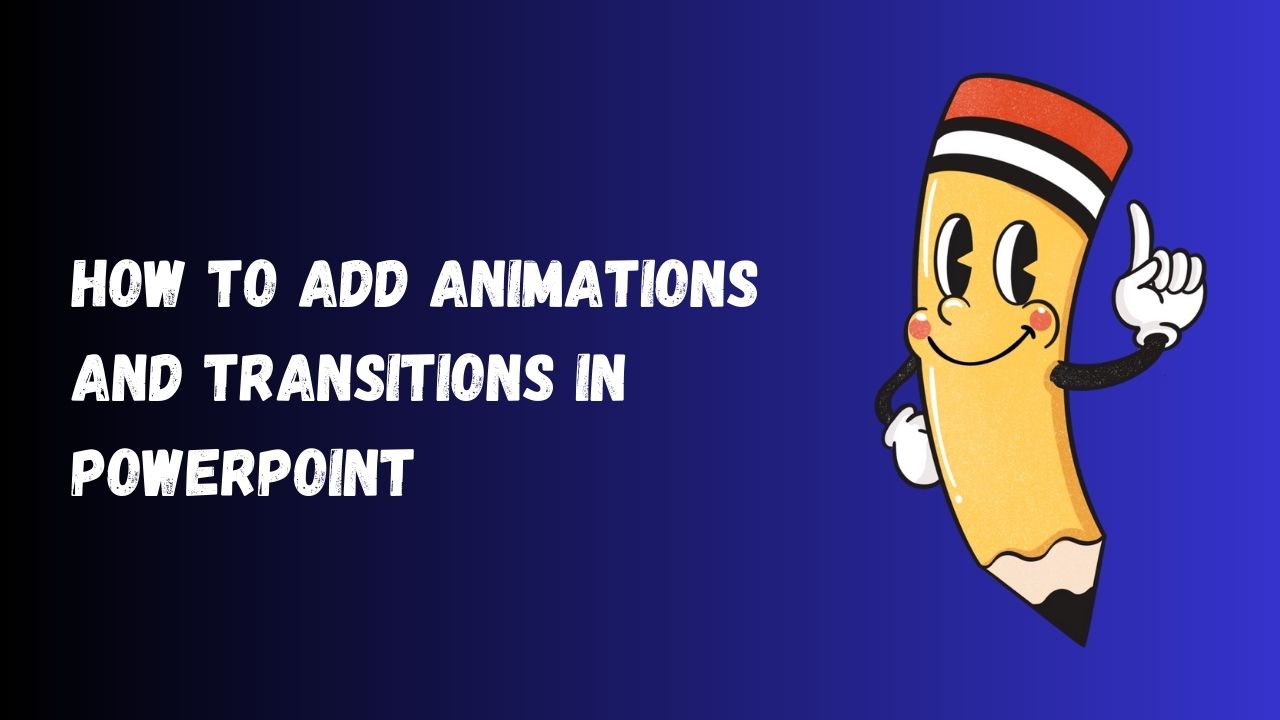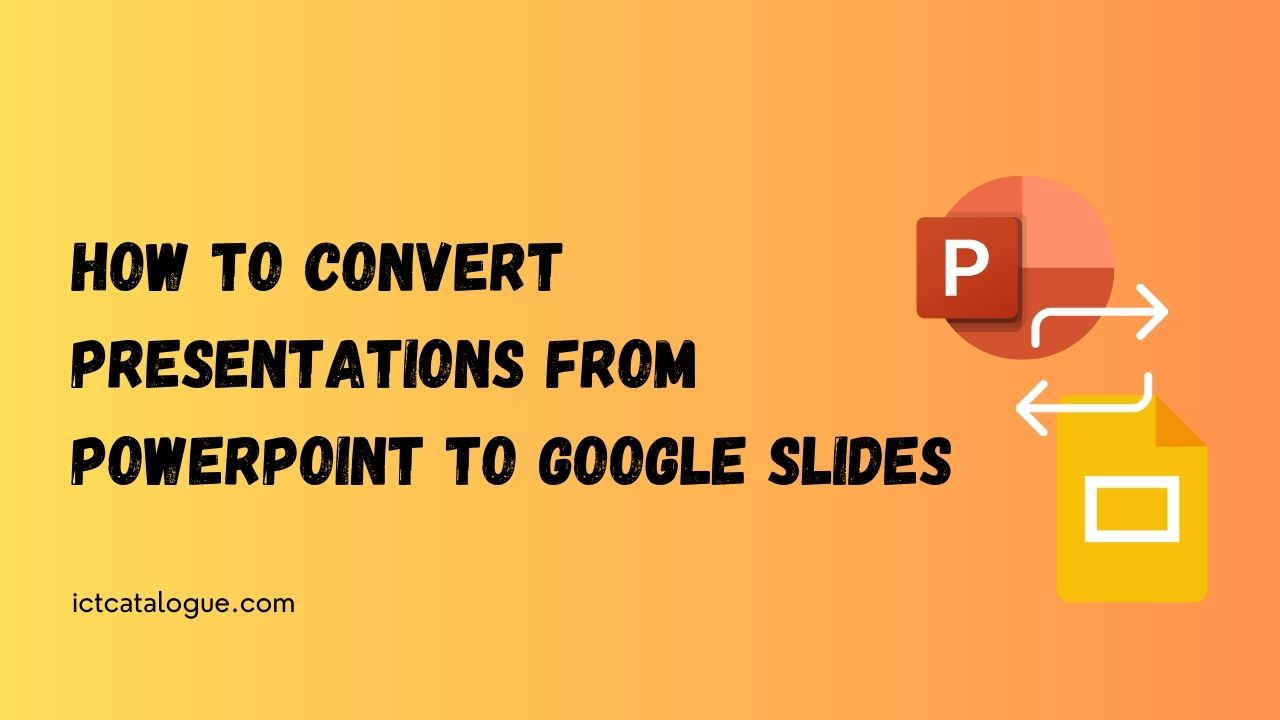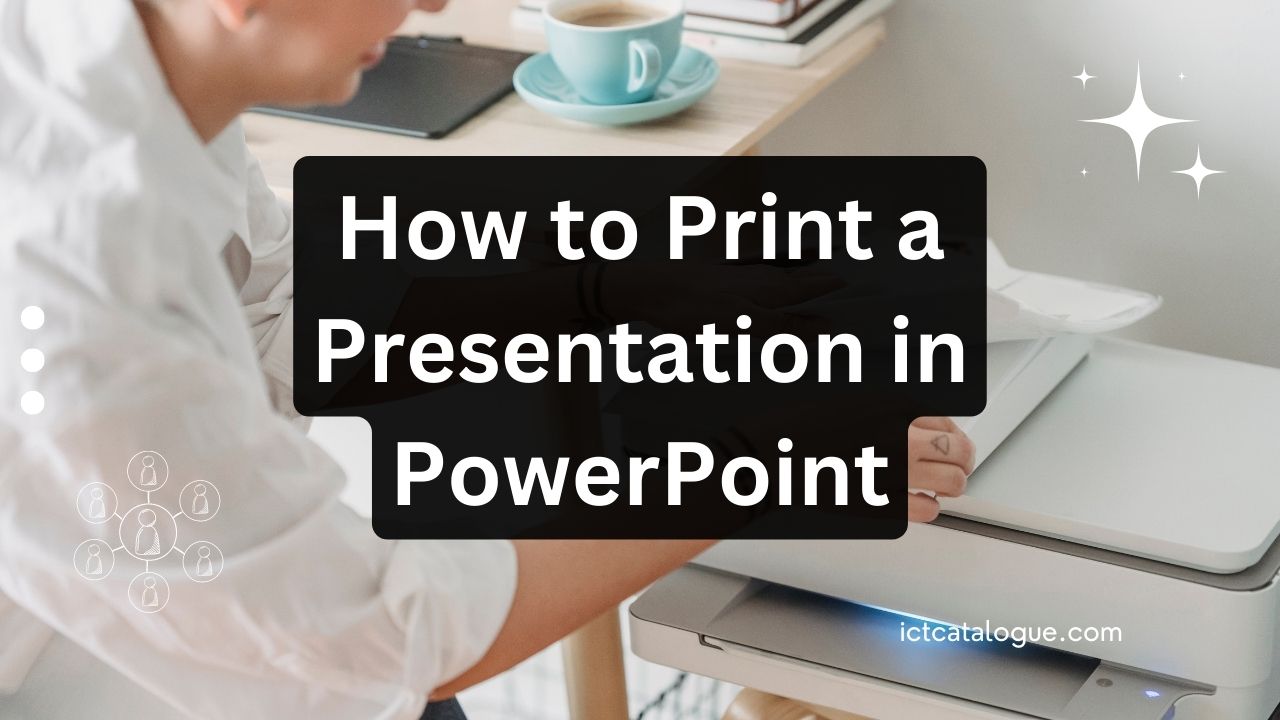How to Change, Embed or Add Fonts in PowerPoint
This post is a step-by-step guide on how to Change, Embed, or Add Fonts in PowerPoint. In today’s digital age, visual aids are the key to effective communication. One such visual aid is through presentations, and among the most utilized platforms is Microsoft PowerPoint. This tool provides a comprehensive solution to create compelling and descriptive… Read More »