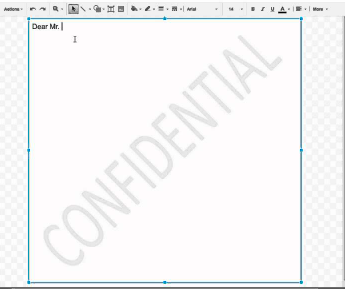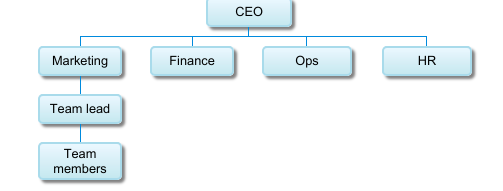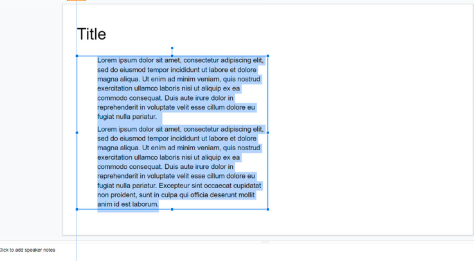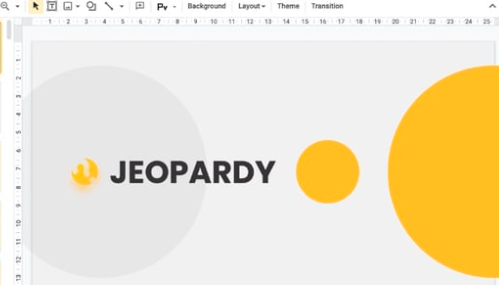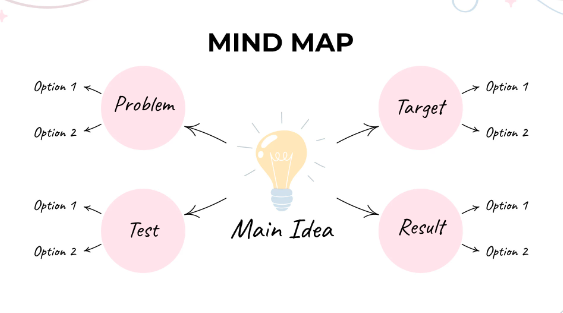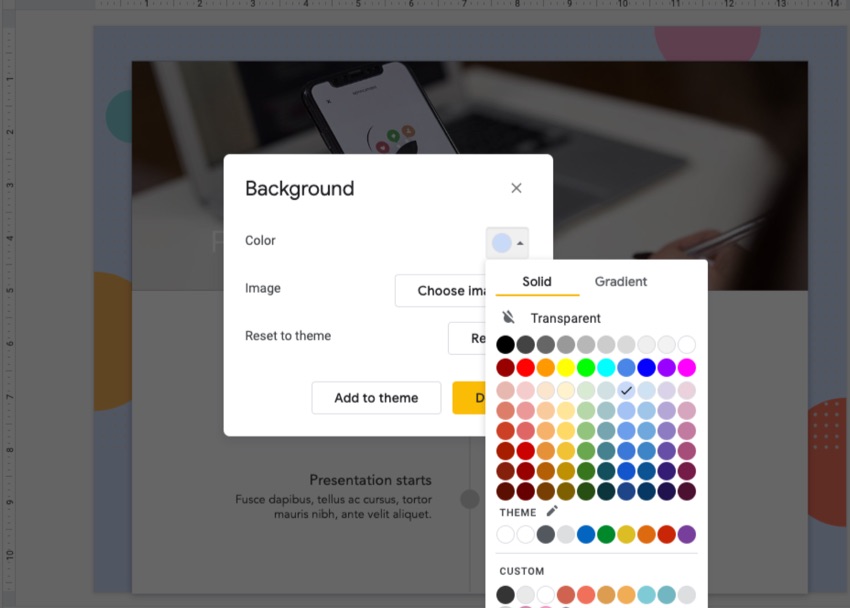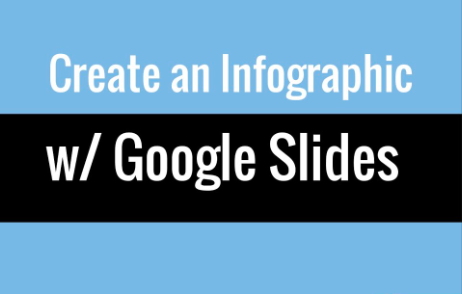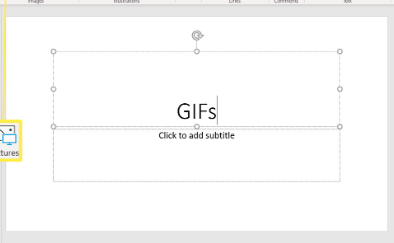How To Add Footers In Google Slides
Users may easily create and deliver excellent presentations with Google Slides, a robust and user-friendly presentation tool. The use of footers is one of the characteristics that can improve a presentation’s overall look and functionality.The footer, often defined as a sliding section at the bottom of the page, is where details like the date, page… Read More »