The Snapchat app provides a simple method to quickly unblock a friend who has been momentarily blocked. A user may decide to block someone on a social networking site or messaging app for a variety of reasons.
An individual might be blocked permanently on occasion or temporarily on occasion. Both iOS and Android users can block or unblock users on Snapchat, and the procedure is the same on all operating systems.
However, in this article, we will walk you through how to unblock someone on Snapchat. To unblock someone on Snapchat with ease, follow this article to the end.
How to Unblock Someone on Snapchat
- On your device, tap the Bitmoji symbol in the top-left corner of the screen.
- Press the Settings icon in the top-right corner of your profile page.
- Then scroll down and tap on Blocked under the Account Actions section.
- You will now see a list of every Snapchat user you’ve ever blocked.
- To unblock the individual, click the “x” button next to their Snapchat display name.
- Choose “Yes” from the appearing confirmation box.
How to Block Someone on Snapchat
- Launch the Snapchat app on your phone and log into your account.
- Then swipe to the right to open your Friend’s screen.
- Find the individual you want to block, then press and hold their name.
- Tap “More”.
- Select “Block”.
Does Snapchat Notify Users if They Have to Be Blocked?
A user who has been blocked will no longer be able to communicate with that individual and they will also be removed from their friend list. Users must manually add that person as a friend once more to resume any conversations with them after unblocking someone.
Someone can send the user Snaps, interact with them in chat, and watch their Stories once they have been unblocked and added as a friend once more.
When a user blocks someone on Snapchat, they aren’t notified, but they will be aware of it if they get a new friend request from someone they believed to be an existing friend on the app. Snapchat users may alternatively turn off all alerts for any friend or group.
The person will still be on the friend list and the Snapchat user will still be able to see their Snaps and conversations, but no alerts will be displayed.
Why Can’t I Unblock Someone on Snapchat?
Once you have blocked someone on Snapchat, you cannot unblock them. This is because blocking someone on Snapchat is a decision that cannot be reversed. They won’t be able to view your stories, snap at you, or message you once you block someone. You must wait for the block to end, which may take up to 48 hours, to unblock someone. Sending a new friend request to someone is required if you wish to reconnect with them.
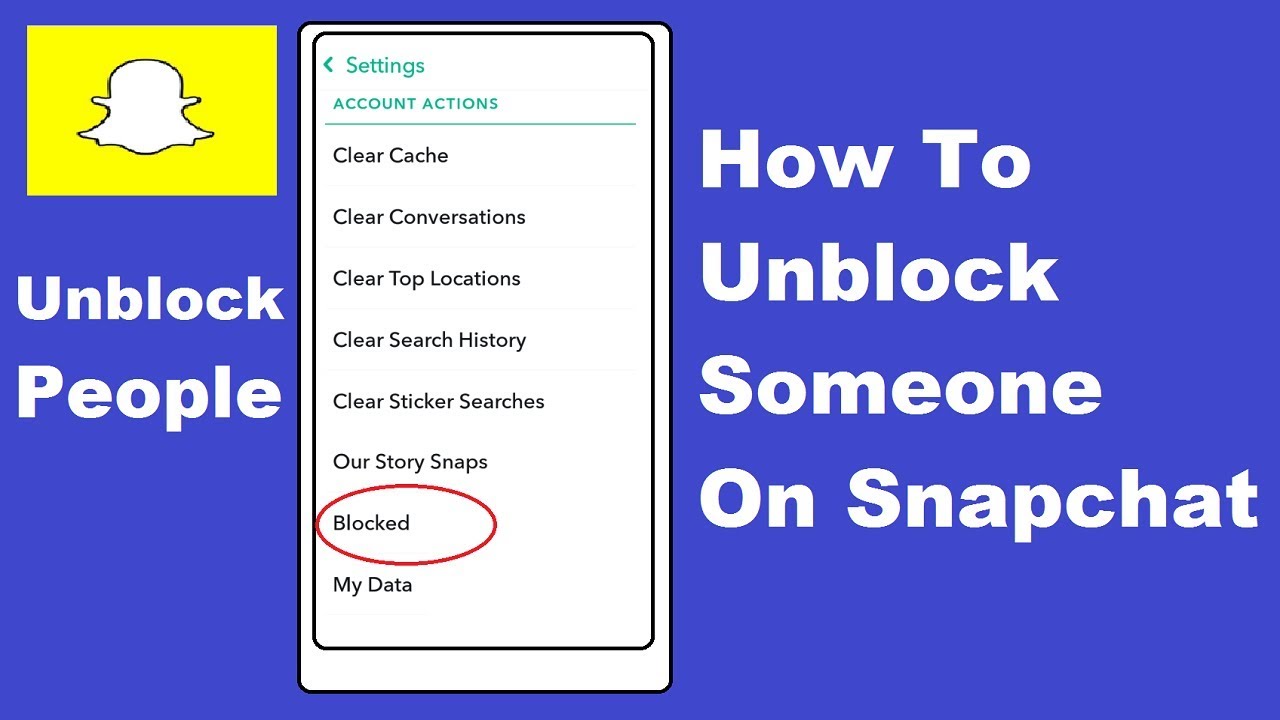
Can You Unblock Someone After Blocking Them on Snapchat?
Yes. You can unblock someone on Snapchat by heading to the settings page, clicking on “Blocked,” and then choosing the person you wish to unblock. You will be able to see the user’s snaps, stories, and messages once you have unblocked them. It’s vital to keep in mind, though, that the other user won’t be informed that you’ve unblocked them, so you’ll need to contact them to resume communication.
Frequently Asked Questions
How do I know if someone has blocked me on Snapchat?
If you check your contact list and search for the person’s username, you can know if they blocked you. If your username doesn’t display in the search results, you may also ask a friend or check using a different account.
Can you see Snapchat messages after unblocking someone?
Both the sender and the recipient will have access to the previous chat history. It’s important to note, though, that when someone blocks you, your messages won’t be delivered until they unblock you.
What happens if you block someone on Snapchat and then unblock them?
The people you block and unblock will no longer be on your contact list. To send messages and Snaps, you must add the person back.
Can I see a list of people who have blocked me on Snapchat?
There is currently no way to view a list of Snapchat users who have blocked you. However, there are several warning signs to watch out for. You won’t be able to see anyone’s snaps or stories if you’ve been blocked. Also, if you use the search tool, their username will no longer be shown.
Conclusion
This article explains both blocking and unblocking someone on Snapchat. The procedures we have provided are simple and compatible with all Snapchat versions.
