It’s really easy to unadd someone from Snapchat if you know how. A person gets taken from your list of Snapchat friends when they are “unadded” or removed as a friend. They won’t be able to give you snaps anymore, and they won’t be able to see your post either.
If you want to know how to unadd someone on Snapchat, then this is article is best for you. In this guide, we will walk you through the necessary steps on how to unadd someone on Snapchat.
How Can I Unadd Someone on Snapchat?
As difficult as it may appear, removing a friend from your Snapchat friend list isn’t actually that difficult. Here’s how to remove someone from your Snapchat friend list if you’re new to the app and just want to know how.
- Launch the Snapchat app. Once it has been opened, select the little icon showing your profile image in the upper-left area of your screen.
- Your profile will open and show all of your account information. Navigate to “My Friends” in the menu.
- You may view all the Snapchat individuals you’ve added to your friend list throughout time by tapping on it once. Find the user you wish to unadd by scrolling down.
- Tap and hold on to the user’s name once you’ve located them. A range of possibilities is visible. On “More,” click.
- Choose “Remove Friend” from the dialogue box that appears after that.
- A final dialogue box will appear and ask you to confirm your selections. All of your selections will be saved after you click on confirm.
How Can I Remove Someone on Snapchat without them Knowing?
Block Them
To block someone, follow these steps;
- Launch the Snapchat app on your iPhone or Android phone.
- From the screen’s upper left corner, choose the profile icon. A screen will appear after the reroute. Choose “My Friends” by tapping it.
- You must scroll down until you find the specific individual you want to block. Hold down the button next to their name to bring up a menu.
- Choose “Block” from the menu that follows.
- The mentioned individual will be barred when you click it and confirm your selections.
To unblock this person;
- On Snapchat, select the settings menu.
- Go to Snapchat’s settings menu.
- Click the “Blocked contact” link. The individual you wish to unblock may be found by scrolling down.
- Click “Unblock” after holding down the “Long Press” key on his name.
- Choose Confirm once you’ve made your selection successfully. The user in question will be unblocked!
Mute Them
Since there is no way for the undesirable individual to find out, muting them from your Snapchat Friends list might prove to be your high point. Even though you are no longer able to watch any of their stories or post alerts, the person in question can still see you as one of their Snapchat friends.
These are the steps to follow to mute someone on Snapchat.
- Go to the “My Friends” area of Snapchat.
- To find the user you wish to mute, scroll down.
- To stop getting any alerts from them, long-press and hold on their name, then turn the “Notification” slider off.
- Click on the person’s narrative to make it muted. Choose “Mute Story” under “Story Settings” by tapping the three dots.
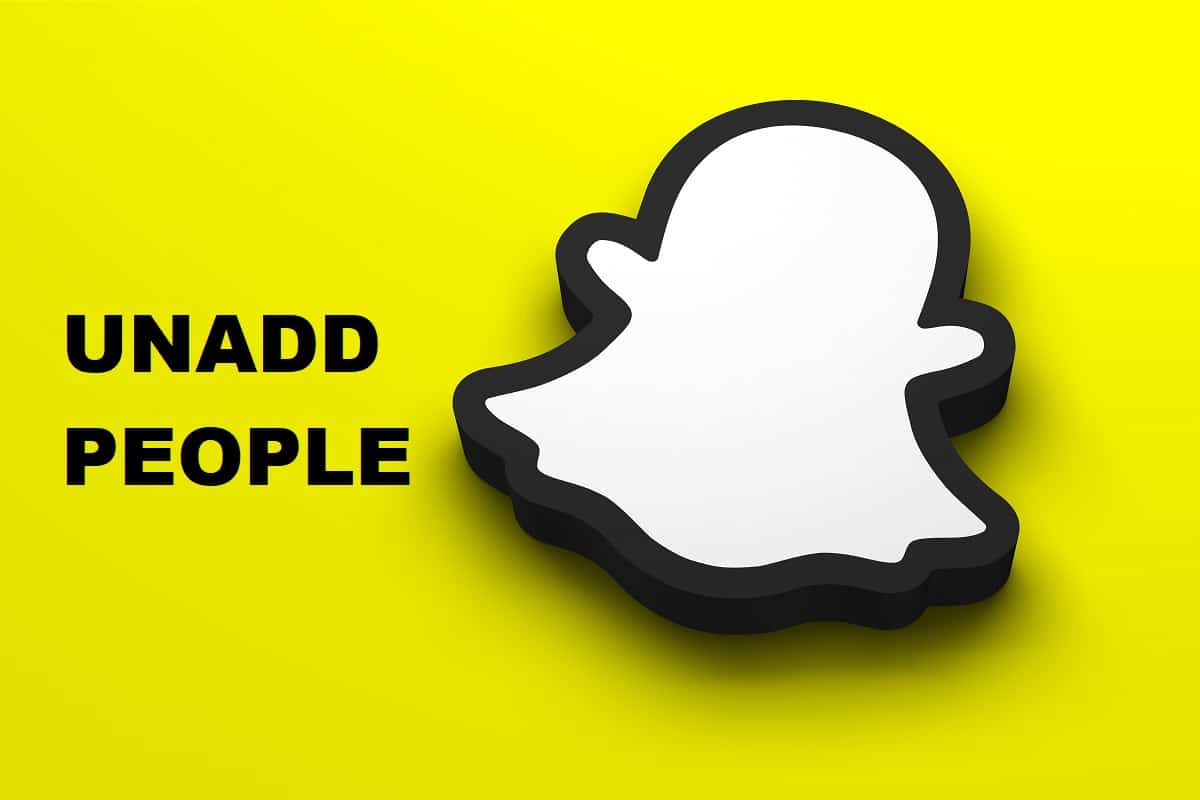
Report as Spam
These relatively simple steps should be followed to report someone on Snapchat:
- Launch Snapchat and navigate to the conversations tab.
- Open their private chat box and tap on their Snapchat avatar, or click on their profile photo.
- You will then be sent to their profile. On the right top corner of the screen, click the three dots.
- Choose “Report” from the menu that pops up in front of you. Following this, Snapchat will quiz you extensively about the specific justification for flagging the individual. Submit all of your responses, then verify your selections.
Why Can They Still Contact me After Unadding?
Check your privacy settings to make sure they are set to “Friends” if you have removed a user but are still receiving Snaps or texts from them. To achieve this, go to Settings > Who can… and set “Contact Me” and “View My Story” to “My Friends”.
Frequently Asked Questions
How do you delete friends on Snapchat at once?
With Snapchat, you are unable to delete many friends at once. You must do the actions outlined above to remove each friend individually.
How do you delete friends on Snapchat quickly?
Open the Snapchat app and navigate to your friends list to swiftly remove a friend from Snapchat. Once you’ve located the friend you want to delete, tap on Manage Friendship in the settings menu in the upper right corner, then hit “Delete Friend,” and finally tap “Remove” to confirm your decision.
When you unfriend someone on Snapchat what do you see?
They won’t be able to see your snaps, stories, or conversations once you unfriend someone on Snapchat. They will not, however, be informed that you have unfriended them.
