It is always mind-blowing if you find it difficult to scan your GOtv decoder for channels. Sometimes you might lose some of the channels or even wants to know if there are new channels on your GOtv decoder but scanning it is a problem for you. Worry no more because the article is here to guide you on how to scan your GOtv channels.
In this write-up, we will discuss all the necessary processes to follow to scan GOtv channels. Also, we will show you how to reset your decoder when you are facing a lot of challenges with your GOtv decoder.
How Can I Scan My GOtv Channels?
To scan your GOtv decoder for missing or new channels, follow the steps below to do so;
- On your GOtv remote, tap on the “Menu” button.
- From the pop-up option, select “Advanced Option”.
- Then select “Installation” from the menu displayed.
- Then select “Tuning”.
- Press the “OK” button after choosing “Automatic Scan”.
- Once the scanning is complete, press the exit button.
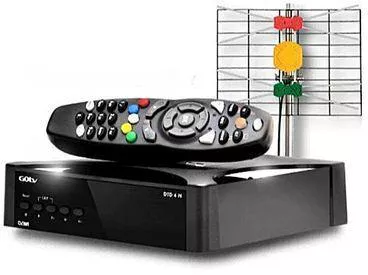
How To Reset GOtv Decoder
When you reset your GOtv decoder, it will return to factory settings. Follow these steps to do reset your GOtv decoder;
- On your GOtv remote, press the “Help” button.
- There will be a pop-up menu of the GOtv decoder.
- Then select the “Advanced option”.
- Select “Installation”
- From the current page, select “Reset” and press enter.
- After successfully resetting, your decoder will return to factory settings.
- Before getting all your channels, you have to scan the GOtv decoder.
How To Clear Error From Your GOtv Decoder Via Self-Care Service Online
- Using your phone or laptop, visit the GOtv website.
- Sign in to your account by entering all required details.
- Then select GOtv self–service.
- Tap on the “Clear Error Code” dialogue box.
- Input your IUC number and then select GOtvE16.
- Tap on “Clear Error” after entering the error code displayed on your screen.
- Then select the “Reset device now” option.
Conclusion
We have compiled all the necessary procedures to follow to successfully scan your GOtv channels and also showed how to reset your decoder as well.
