Are you struggling with how to remove heat sink from CPU? This simple tutorial will teach you how to remove the heat sink and also help you find out whether you need to remove the heat sink or not.
The CPU heat sink is an essential part of the computer motherboard. At a first glance, it might not seem like it has any purpose especially if there is no fan on it. But it is actually the main reason why your computer can work for long hours.
No matter the reason why you might want to remove your CPU heat sink, I will gladly assist you to do so. Let us take a quick look at what the heat sink is.
The CPU Heat Sink
The Central Processing Unit (CPU) of the computer generates a lot of heat when in use. Heat Sinks which sit directly on top of the CPU conduct the heat and gets it cooled by air.
CPU heat sinks are usually made out of copper since copper is a very good heat conductor. In most System Units, the heat sink sits on top of the CPU, and a fan sits on top of the heat sink which sucks the heat away and dissipates it out of the System Unit.
Similar technology is also used in laptops too. However, the laptop CPU heat sinks have copper rods that extend the sink closer to the casing. This allows the fan which is usually attached to the casing sucks the heat out easily.
In some modern laptops, there are no separate heat sinks with fans installed on the CPU. However, the casing is designed to conduct the heat so the atmospheric temperature can cool the CPU. It is the same technology that is being used in mobile devices.
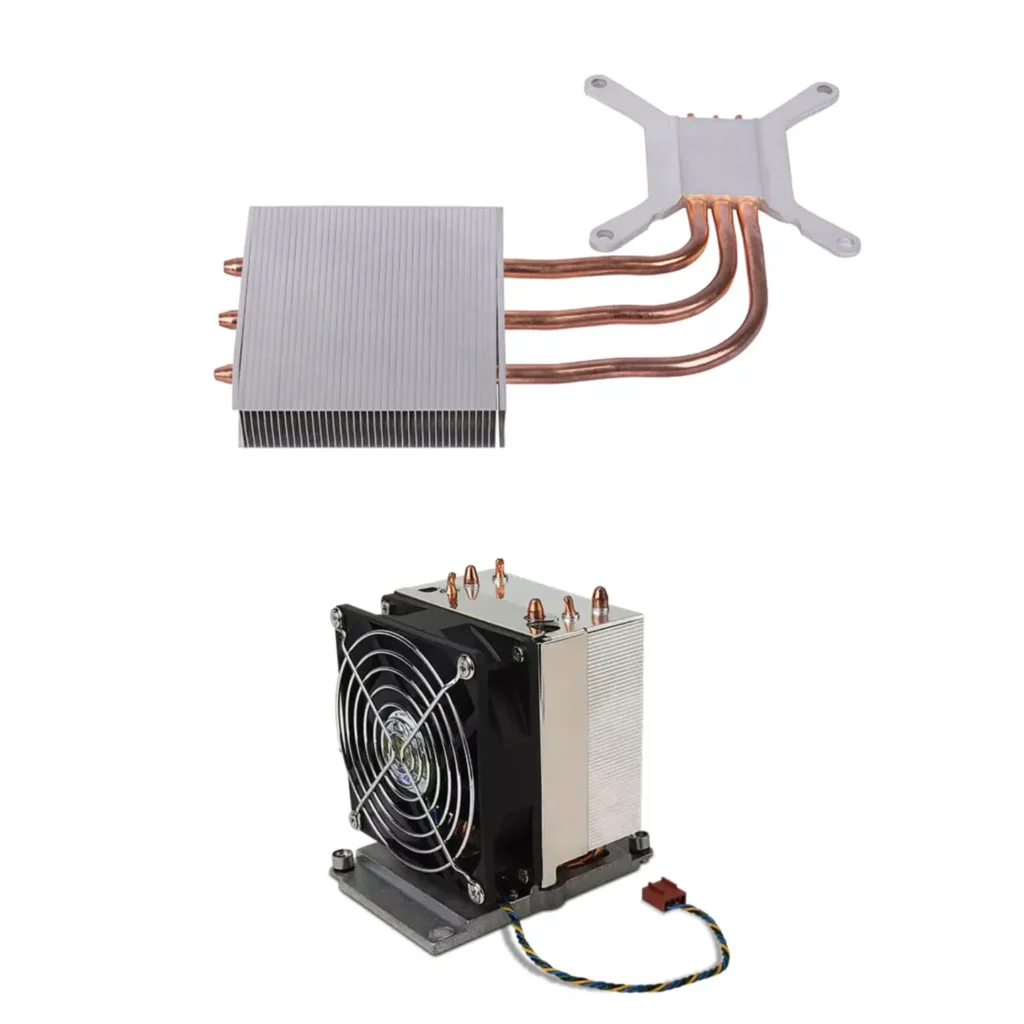
The image above shows two heat sinks. laptop heat sink on top and the system unit heat sink below.
How to remove heat sink from CPU
Removing the heat sink from the CPU in System Units is easier compared to laptops. Removing the laptop heat sink is even more difficult than replacing your laptop HDD.
To remove the heat sink from system unit CPU;
- Check with your manufacturer how to open your system unit, shut it down, disconnect all cables and open it.
- There could be other heat sinks on the board, the CPU heat sink is usually the largest with the fan on top or beside it. Some even have the fan attached to the casing instead of the sink. locate the sink and if there is a fan attached, disconnect the fan’s cable from the board.
- The heat sink is usually locked in place with four screws, and metal or plastic clips. If screw, then you need a screwdriver to open them. If it is metal clips, you only have to push them a bit to unlock them. Some plastic clips also come with twist unlock. Check and know how to unlock yours because any damage to those clips will make it difficult to put them back.
- The CPU itself is also locked with a metal clip so make sure you didn’t unlock the CPU in the last process. If the sink didn’t come off after unlocking the clips, simply give it a little left-right rocking and it should come off the process. Make sure you do not wipe the grey paste under it or the one on the process.
You have successfully removed the heat sink. Reverse the process to put everything back as it was.
What happens without a sink?
Have you ever thought of what will happen with your system unit if you turn on your PC without the heat sink?
Yeah! Of course, some mini-system units do come without a CPU heat sink but that is because it is designed to work without it.
If you remove your system unit heat sink but did not fix it back, there are so many things that could happen to your system.
Your system might not turn on. There are systems that will not turn on at all when the CPU fan is not detected.
The system unit will shut down every few minutes. This is because when the CPU overheats, it will stop working.
Everything else could get fried up. The CPU fan does not cool only the CPU but helps cool all the other components surrounding it. If it generates too much heat, the heat will definitely affect the other components.
Conclusion
The purpose of the heat sink on the CPU is to help cool it. If it is removed, the CPU will overheat and might not work at all. This is why it is very important to make sure the heat sink is always performing its function.
Knowing how to remove the heat sink from the CPU does not make you a technician so always consult a technician if you have technical problems with your system unit.
Consult your manufacturer’s manual whenever you want to do something inside your system unit that you have no idea how to do.
