How To Register For An Account On Jumia Online Shopping Store. This is a simple post on how to register for an account on Jumia Ghana as an online shopping website or platform to starting shopping for cool gadgets and stuffs delivered to your door-step.
Jumia Ghana as an online shopping store or an eCommerce platform, has a lot to offer to its loyal customers for their loyalty in transacting business with them via online since all shopping are done over the internet.
RECOMMENDED: How To Buy Electronic Gadgets At Discount Prices As Jumia Celebrates 7th Anniversary
With Jumia Ghana as an online store, there are a lot to get since you can buy and sell on the platform as digital marketplace and this post is here to guide you on how to register for Jumia as a first step to enjoy some of the super offers and products for sell in Jumia Ghana.
How Do I Register For An Account On Jumia?
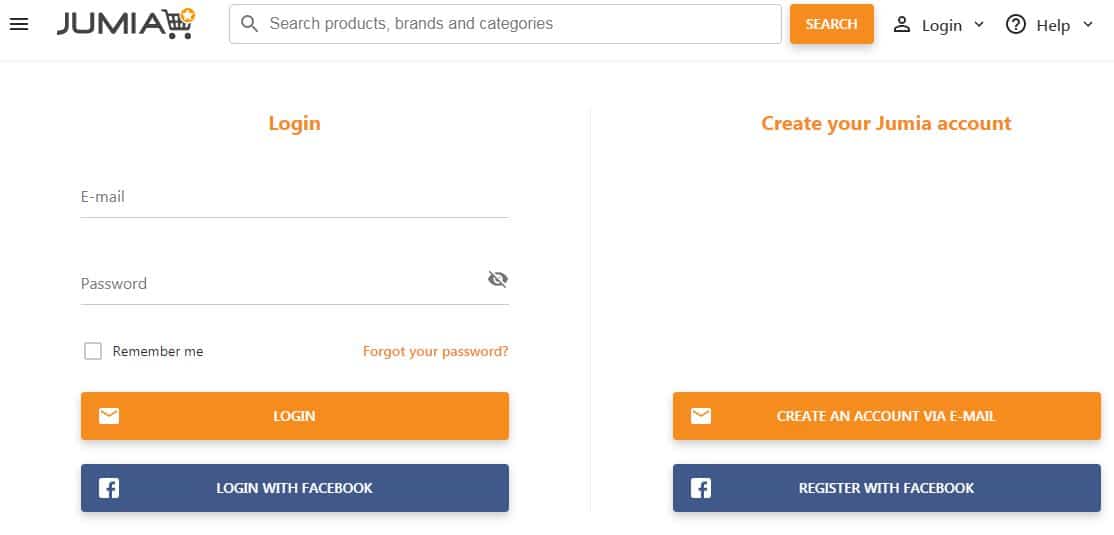
Jumia Ghana as one of the marketplace over the internet in Ghana and almost the whole of Africa today, it has gone beyond from only selling and buying gadgets like other shopping websites to the selling and buying of almost anything on the platform just like traditional market. There’s nothing you can’t find from Jumia’s store since it has anything like; books, electronics and gadgets, home appliances, jewelries, cloths, fashion stuffs, groceries, automobile and its parts, computers, mobile phones items.
How To Create Account On The Online Shopping Store.
The only way to create your account on Jumia or start the registration process and enjoy all the super offers is to follow the simple steps that are going to be listed below.
Open the registration URL to create an account
The best way to create a Jumia account is to open the registration website and start the process by visiting: jumia.com.gh/customer/account/create
After opening
When done opening the registration website, then locate the icon that indicates that you create your account using your email address and then click.
After the new page opens
After the new page opens, there’ll be a box presented to you requiring your information and indicating that you fill with your correct information.
Choose recognized password
Password is something one needs not to forget and when filling in your password, make sure you choose a password that is memorable and easy to recall. At Jumia, there’s no confirmation of password as you might mistakenly fill a password that’s going to cause you problem when logging into your Jumia account.
Click on create account
After all these steps above, your Jumia Ghana account will then be created that shows that you have successfully finished with the Jumia account registration. Despite filling the above information for the account registration, you’re to also provide additional information. These information are such as; Clicking on the ‘add default address icon’, provide some information like address, city, your region too, and can also change the name in your account if you wished to.
How To Login To Your Jumia Ghana Account
Jumia Ghana as an eCommerce platform, when about to make any purchase for items, the first step that is required before you make payment is to login to your account after completing with the account registration processes. All you need to do is to;
- Open the website to login at jumia.com.gh/customer/account/login
- Then click on the login icon and input your information such as your username and password.
- Locate and click on login to your Jumia account.
You’re now done on How To Register For Jumia Online Shopping Store and how to login to Jumia account. Jumia has been a platform you can buy and sell and this is all we have for you today.
Jumia Ghana is noted as one of the best websites in Ghana for buying and selling items online.
As the website operates as eCommerce platform in Ghana, you can shop for items and get them delivered to the comfort of your home with a delivery fee.
Summary!
Jumia Ghana has varieties of products you can choose from such as, mobile phones, cloths, wardrobes, shoes, laptops, pen drives etc.
