StayFocusd is a productivity extension for Google Chrome that helps you stay focused on work by restricting the amount of time you can spend on time-wasting websites. Once your allotted time has been used up, the sites you have blocked will be inaccessible for the rest of the day.
It’s highly configurable, allowing you to block or allow entire sites, specific subdomains, specific paths, specific pages, and even specific in-page content (videos, images, forms, etc).
Steps to Install StayFocusd Chrome Extension
- Launch your Google Chrome browser
- At the top-right corner, click on the 3-dot, go to More Tools and click on Extensions.
- Locate and click on the 3 horizontal lines (Main Menu) panel at the top-left corner of the Extension page. Now click on the Open Chrome Web Store to go to the Extensions store.
- Locate the Search bar and type in StayFocusd to install on your PC browser.
- Now select StayFocusd to install from the search results, and click on the Add to Chrome button to start downloading.

- Confirm to add the StayFocusd extension by clicking on the “Add Extension” button. This will automatically download and install the extension.
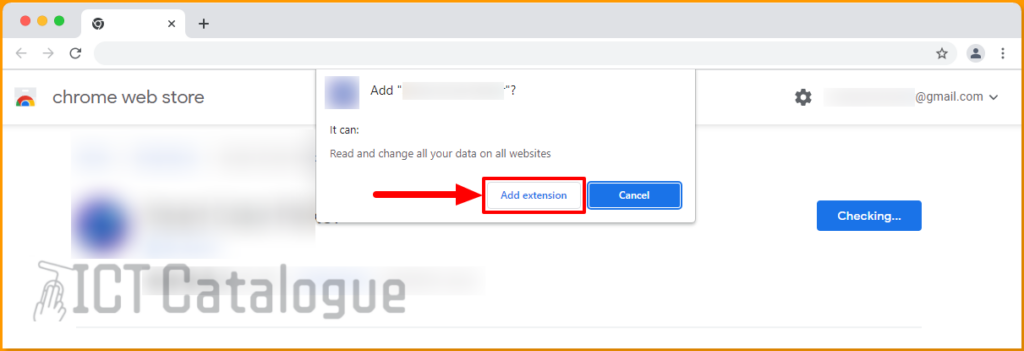
- After clicking on the Add extension button, StayFocusd will be added to your browser. If the extension you just installed is not appearing on the browser, there is a way to pin it. Locate and tap on the Extensions icon, and click on the pin next to it.
You are finally done. That’s how easy to install StayFocusd Chrome Extension on your browser. In case you want to remove the extension from your browser, there is a simple way to do that. Kindly follow the details provided below.
Read Also: How to Install StayFocusd Chrome Extension
How to Remove StayFocusd from Chrome Browser
Below are the steps on how to uninstall StayFocusd Chrome Extension from your browser:
- Launch your Google Chrome browser
- At the top-right corner, click on the 3-dot, go to More Tools and click on Extensions.
- On the Extensions page, turn off the StayFocusd Chrome extension and click on the Remove button. See the image below:

- The StayFocusd Chrome extension will be removed after clicking on the Remove button. That is how to uninstall the StayFocusd extension from your PC Chrome browser.
In conclusion, these are the various steps on how to install and/or remove the StayFocusd Chrome extension.
