Facebook is a social networking service that allows you to connect with family and friends online and exchange information. Facebook was founded in 2004 by Mark Zuckerberg while he was a student at Harvard University. It was initially developed for college students.
Anytime you are creating Facebook account, you will be prompted to enter your birthday. After providing your birthday, your friends can see and also get notification when you are adding another year to your life.
However, you can choose not to let Facebook to announce your birthday. In this post, we will show you how to hide birthday notifications on Facebook.
How To Block Birthday Notifications From Friends
You can block your friends birthday notifications if you don’t want to get any birthday notification from them. Follow the steps below to do so.
- Firstly, launch Facebook and log in to your Facebook account.
- From your Facebook page, go to Settings.
- Then select Your Time on Facebook.
- Go to Control your notifications.
- Then go to Notifications Settings.
- Now, scroll down to Birthdays and disable the birthday notifications.
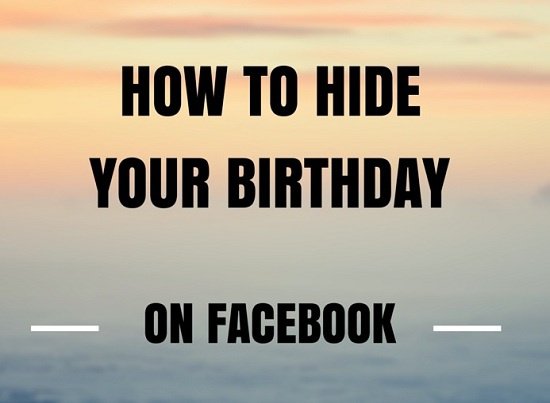
How To Hide Your Birthday On Facebook
- Firstly, launch Facebook and log in to your Facebook account.
- Then select Edit public details.
- Go to Edit your About info.
- Then scroll down to Basic info.
- Next, click or tap the Edit button.
- Then select the visibility settings icon.
- Go to More options.
- Check the Only me option.
How Do I Find Past Birthdays On Facebook
You can use the search bar to find past birthdays on Facebook.
- Firstly, you have to type in the person’s name in the search bar and click on “Events”.
- The birthday of the person will appear as an event if the person has previously listed their birthday on Facebook.
- You can click on the event to see the date, time, and location of the event.
How To Find Someone’s Birthday On Facebook Without Being Their Friend
To find someone’s birthday on Facebook, there are few ways to do so. You can search for the name of the person and then click on the “Details” tab. The birthday of the person will displayed if he/she has set the birthday to be public. Also, you can use a third-party website or app that can access Facebook profiles without being friends with the person.
How Do I Get Notifications From Facebook?
Is your choice to receive notifications from Facebook on your mobile device or computer. However, you have to go to “Settings” on the top right of any Facebook page to change notification settings.
You have select Notifications and then choose between Desktop Alerts, Mobile Push Notification, or Text Message.
Conclusion
We have provided how to hide Facebook birthday notifications in this write-up. Also, we have included all the steps to follow to block birthday notifications from friends on Facebook.
