Do you want to download Telegram Messenger for PC? Telegram is a messaging app with a focus on speed and security. It is simple, fast, secure, and synced across all your devices. Telegram is one of the top 10 most downloaded apps with over 700 million active users.
It provides the best security combined with ease of use. Everything on Telegram, including chats, groups, media, etc. is encrypted using a combination of 256-bit symmetric AES encryption, 2048-bit RSA encryption, etc.
With Telegram, you can send media and files, without any limits on their type and size. Your entire chat history will require no disk space on your device and will be securely stored in the Telegram cloud for as long as you need it. Here are some features of the Telegram app.
In this article, I will show you exactly how to download Telegram Messenger on PC without any problems. To get started, kindly follow the details below.
How to Download Telegram Messenger for PC
Here is the step-by-step guide on how to download and install Telegram Messenger on your Computer:
- Next, click on any of the available versions that meet your computer’s specifications.
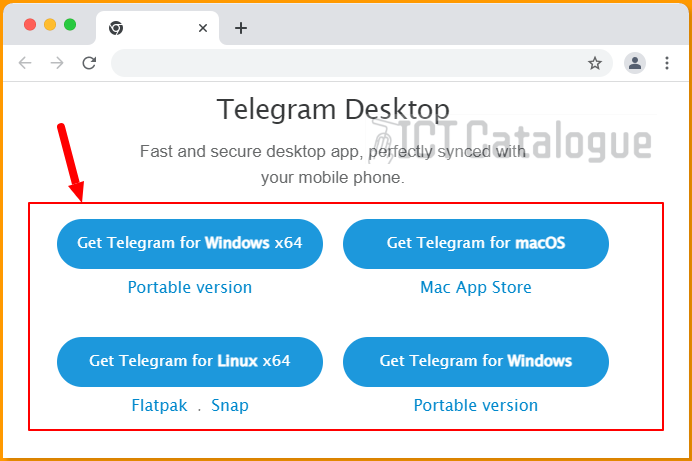
- This will download the Telegram desktop version of the app on your computer.
- After downloading, locate the file in your Downloads folder.
- Double-click on the Telegram desktop file to start the installation process.
- Now, you can launch the application, sign up if you haven’t yet already, and start enjoying these amazing features of the app.
In conclusion, these are the steps on how to download and install Telegram Messenger for a PC. You can also follow these steps on how to install the Telegram app on Android or iPhone.
