When using a computer, a mousepad is a vital tool for precise and fluid mouse movement. Your mousepad’s functioning and look may be harmed by the accumulation of dust, filth, oils, and grime over time. To keep a workspace clean and hygienic, regular cleaning is essential. We’ll walk you through the procedures in this post so you may thoroughly clean your mousepad and get it back to the way it was.
How to Clean a Hard Mousepad
- On a piece of microfiber cloth or straight onto the mousepad, mist screen cleaner. The cleaning cloth can also have a corner dipped in rubbing alcohol, but before using it, be sure to wring it out completely.
- Focus on places with obvious dirt or grime as you wipe the mousepad’s surface until it’s thoroughly clean.
- If you want to make sure all the germs are gone, use a disinfectant wipe after.
- After using a dry cloth to remove any remaining moisture, let the mouse pad completely air dry.
How to Clean a Fabric Mousepad
- Place the mousepad in warm water in a sink, tub, or other container.
- Apply some shampoo or dish soap on the mousepad and scrape it with the sponge. As an alternative, first, moisten the sponge with soap before scrubbing.
- To remove any more challenging stains or oils, use a brush. (A hard-bristle brush or wire sponge should not be used for this since you risk damaging the mousepad.
- Once you’re done cleaning, thoroughly rinse the mousepad to remove any soap residue.
- Ideally, leave the mousepad on a towel with the cloth side down overnight to dry. To assist drain extra moisture, put it close to a fan.
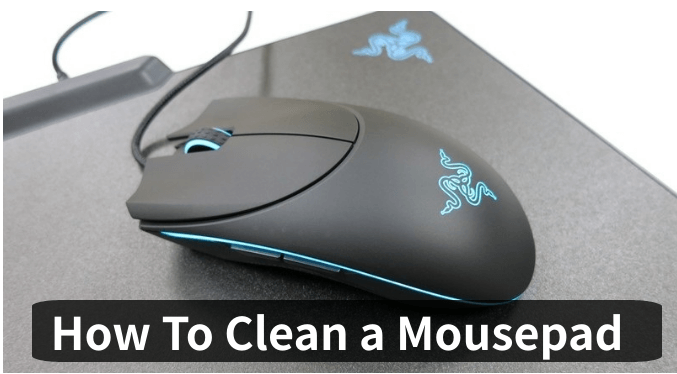
How to Clean an RGB Mousepad
- Unplug the mousepad and relocate it away from other electrical devices before cleaning.
- On the corner of a microfiber cloth, dab a tiny bit of dish soap or shampoo before dipping it in warm water.
- To stop water from entering any ports, carefully squeeze and wring out the fabric.
- Use the cloth to thoroughly clean every area of the mousepad’s surface.
- To get the soap off the microfiber cloth, rinse it.
- Now clean the mouse pad of any residual soap with the wet towel.
- Once thoroughly cleaned, place the mousepad face down on a towel to dry.
Can I Put a Mousepad in a Dryer?
It’s advised to stay away from drying soft or fabric mouse pads in a dryer. A dryer can harm the rubber backing of the pad since it needs heat to function. The use of a towel or prolonged air drying is the safest method for drying a cloth mouse pad. You might wish to buy an extra mouse pad if you need to use one in the interim.
Frequently Asked Questions
How often should I clean my mousepad?
Based on usage, environment, and personal choice, you should clean your mousepad regularly. Cleaning is advised every one to three months or anytime you see obvious dirt, stains, or decreased mouse movement.
Can I clean my mousepad in a washing machine?
If the manufacturer’s instructions allow it, cloth mousepads may often be machine cleaned. Avoid bleach and fabric softener, and use a gentle cycle and mild detergent instead. Before using it once more, make sure the mousepad is entirely dry.
Can I clean a gaming mousepad the same way as a regular mousepad?
Yes, washing a gaming mousepad is often the same as cleaning a standard mousepad. Any particular cleaning guidelines offered by the manufacturer should be followed with caution, though, since certain gaming mousepads may have unique materials or coatings.
Can I use bleach to clean my mousepad?
Bleach is often not advised for use on mousepads, especially textile mousepads since it can harm the fabric and change the color. Use gentle cleaning products like dish soap or liquid detergent.
My mousepad has stubborn stains. How can I remove them?
Use a gentle stain remover made exclusively for textiles or a solution of warm water and mild soap to remove very difficult spots. Use a soft brush or sponge to gently clean the stain, and then rinse it well.
Conclusion
To keep your mousepad looking good and functioning properly, you must routinely clean it. You may successfully get rid of filth, grime, and stains by using the right cleaning techniques based on the material of your mousepad. Keep in mind to treat your mousepad gently while cleaning it, and wait until it is totally dry before reusing it.
