If you want to know how to check your Matric Results online, then this is the right article for you. The procedure is very simple and can be carried out even if you have zero computer knowledge.
Basically, the Matric result refers to the outcome of the final examination taken by students at the end of their Matriculation, which is a term used in some countries to refer to the 10th grade or the last year of high school.
It is an important milestone in a student’s academic career and determines their eligibility for higher education and various other career opportunities. The result usually includes the student’s scores or grades in different subjects, as well as their overall performance in the examination.
It is natural for students to feel anxious and eager to know their scores. Gone are the days when students had to wait for their results to be declared in newspapers or visit their respective schools for the same.
Thanks to the advancements in technology, students can now check their results online, and that too, from the comfort of their homes. In this article, I will guide you on how to check your Matric results online.
How To Check Matric Results Online
Since this is a fully online procedure, there are a few things you must put in place first before caring on with the procedure. You need a device with an internet connection. A desktop, laptop, mobile phone, or tablet should be able to help you achieve this goal. If you have your device ready, follow the procedure below.
1. Visit the official website of the respective board
The first step towards checking your Matric results online is to visit the official website of your respective board. Every board has a unique website where students can check their results.
For instance, if you appeared for the Matric exams conducted by the Independent Examination Board (IEB), you will have to visit their official website – ieb-online.co.za.
2. Log into the portal
If you have your board portal similar to the one in the image below, then you simply have to log into the portal as a candidate using your Exam Number and date of birth.
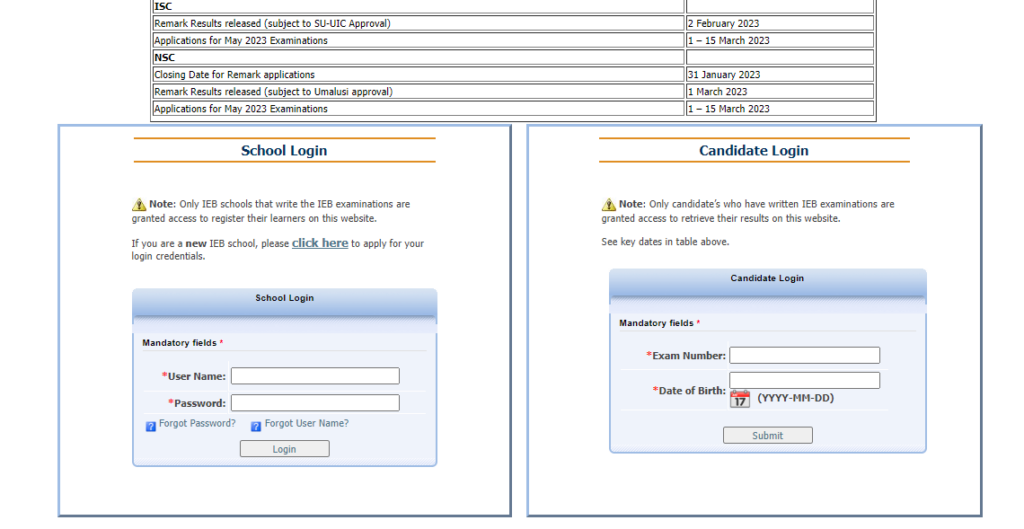
If you land on a different page for your board, then you must look for the link that says “Matric Results” or something similar. Click on that link, and it will redirect you to the login page.
Some boards will use Roll number instead of Exam number. Note that they all mean the same thing. If your details are correct, you should be able to get access to your results.
3. Download and printout
After you have checked your results, you can download a soft copy of your mark sheet and take a printout of the same. This soft copy will come in handy in case you need to apply for higher education or any other course.
Conclusion
Checking your Matric results online is a straightforward and hassle-free process. By following the steps mentioned above, you can check your results in just a few clicks. ICTCatalogue.com wish all the students who appeared for their Matric exams the very best for their future endeavors!
If you have any questions concerning your Matric Results, you can leave them in the comment box and I will reply as early as possible.
