If you want to apply and study at Methodist University College, then this guide is for you. In this article, you will learn how to get the first requirement (Admission Voucher) that will help you start the online application.
Kindly follow this article to the end for full instructions. If you already have the admission voucher, you can skip this tutorial and apply for Methodist University College Admission here.
Read Also: How To For Apply For Methodist University College Admission Online
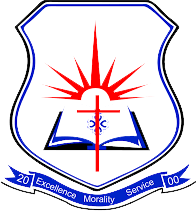
Methodist University College Admission Voucher
Below are the steps on how to purchase a MUCG Admission voucher:
1. First of all, visit the website: https://admissions.mucgonline.com/getvoucherpg
2. Enter your Full Name
3. Enter a valid email address
4. Select Level (example Undergraduate, Postgraduate or Mature)
5. Select Applicant Type
6. On the Mobile Money Option tab, select Provider (i.e., MTN Mobile Money, AirtelTigo, or Vodafone Cash).
7. Next, Mobile Number
8. Finally, click on the “Submit” button.
Upon completing the payment, the Voucher details will be sent to you via SMS or through the Email account, you provided.
Similarly, you can make payment through an e-card (VISA, Debit Card, Credit Card, Master Card). Simply click on the E-Cards, choose Card type and provide the account details.
Once all the fields are complete, click on the “Checkout” button to proceed and make payment.
You will receive an SMS through either the Number you provided or the Email account.
So this is how easy to buy a MUCG Admission voucher.
In conclusion, these are the details on how to buy Methodist University College Admission Vouchers. For more information, visit the University’s official website here.
